File system configuration overview – Allied Telesis AT-S60 User Manual
Page 153
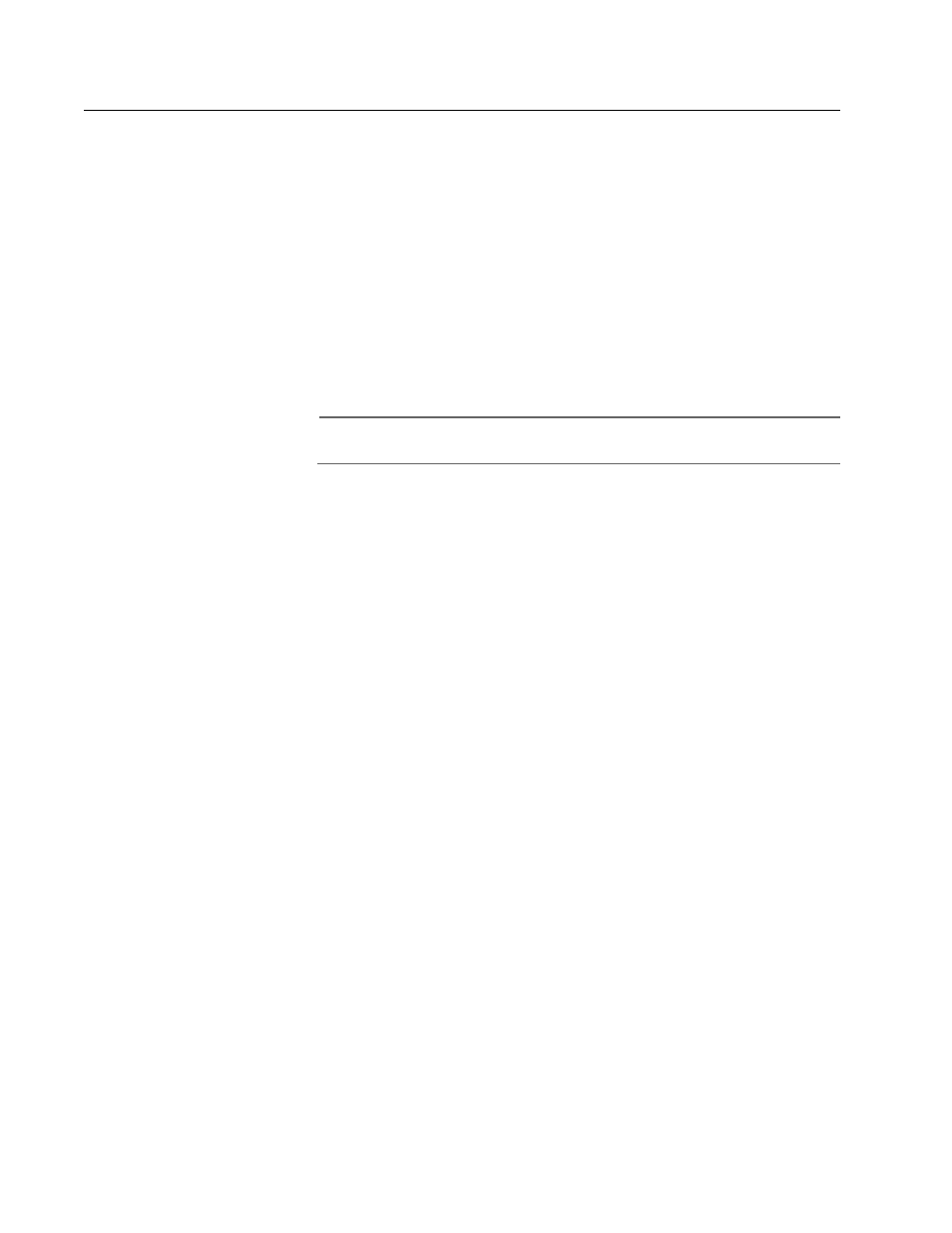
AT-S60 Management Software User’s Guide
Section II: Advanced Features
153
File System Configuration Overview
The File System Menus allow you to choose the active system
configuration file, create a system configuration file, and perform basic
file operations on system files.
You may want to create a configuration file to perform a routine task or
to ensure all your AT-8400 switches have an identical configuration.
There are two ways of obtaining new configuration files. Either you can
create a configuration file with the File System Menus or you can upload
a configuration file (see Setting, Creating, Editing, and Displaying System
Configuration Files on page 156.) After you use either method, you can
load the new configuration file onto the switch with the File System
Menus. In addition, you can view the contents of the configuration file.
Note
The default name for the configuration file is boot.cfg.
In addition, the File System Menus, allow you to perform basic file
operations on system files. You can display copy, rename, and delete
system files. The following file types are the supported system files:
❑ certificate files
❑ certificate enrollment request files
❑ configuration files
❑ image files
❑ key files
For in-depth information about certificate and certificate enrollment
request files, see Chapter 21: Public Key Infrastructure (PKI) on page 501.
For information about the configuration file, see Chapter 10: File System
Configuration on page 152. The image file is the AT-S60 management
software. For information about the key file, see Chapter 20: Encryption
on page 484.
All of the above system file types have the same naming conventions.
See the next section for more details.
