Allied Telesis AT-S60 User Manual
Page 87
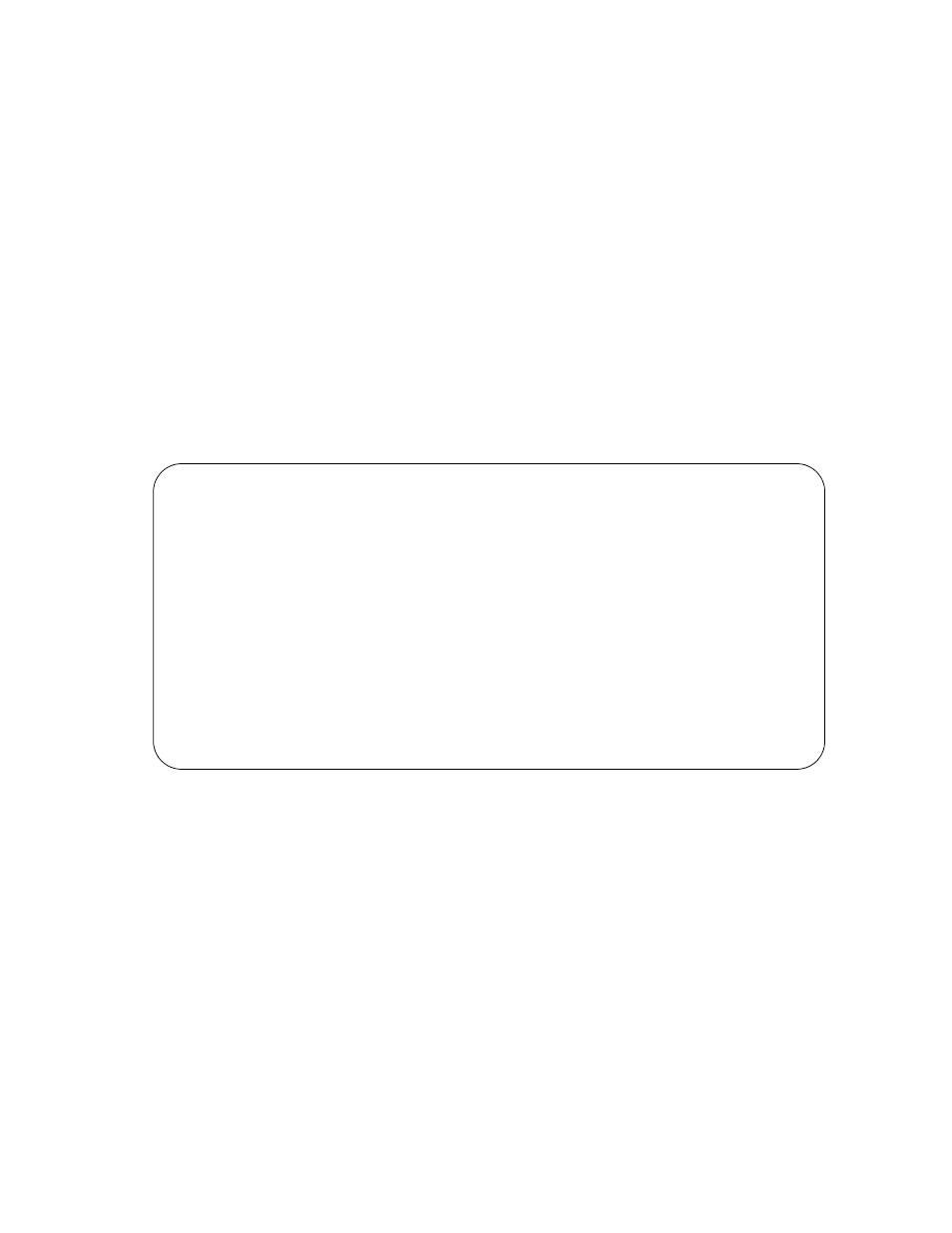
AT-S60 Management Software User’s Guide
Section I: Basic Features
87
To enable SNMPv1 and SNMPv2 as well as authentication trap messages,
perform the following procedure.
1. From the Main Menu, type 5 to select System Menu.
The System Menu is shown in Figure 5 on page 51.
2. From the System Menu, type 1 to select Configure System.
The Configure System menu is shown Figure 11 on page 59.
3. From the Configure System menu, type 1 to select Configure System
Software.
The Configure System Software menu is shown in Figure 12 on
page 60.
4. From the Configure System Software menu, type 8 to select
Configure SNMP.
The Configure SNMP menu is shown in Figure 22.
Figure 22 Configure SNMP Menu
5. To enable or disable SNMPv1 and SNMPv2c management on your
switch, type 1 to select SNMP Status.
Toggle between Enabled and Disabled by pressing 1 again.
6. To configure the switch to send authentication failure traps to trap
receiver hosts, type 2 to select Authentication Failure Trap Status.
Choose one of the following options:
Enabled - Sends authentication failure traps to IP addresses of
configured trap receiver hosts.
Disabled - Does not send authentication failure traps.
Allied Telesyn AT-8400 Series - ATS60 V2.1.0
High School Switch 142
User: Manager
00:14:33 15-Jan-2004
Configure SNMP
1 - SNMP Status........................... Disabled
2 - Authentication Failure Trap Status.... Disabled
3 - Configure SNMPv1 & SNMPv2c Community
4 - Display SNMPv1 & SNMPv2c Community
5 - Configure SNMPv3 Table
6 - Display SNMPv3 Table
R - Return to Previous Menu
Enter your selection?
