Modifying an snmpv3 target parameters table entry – Allied Telesis AT-S60 User Manual
Page 373
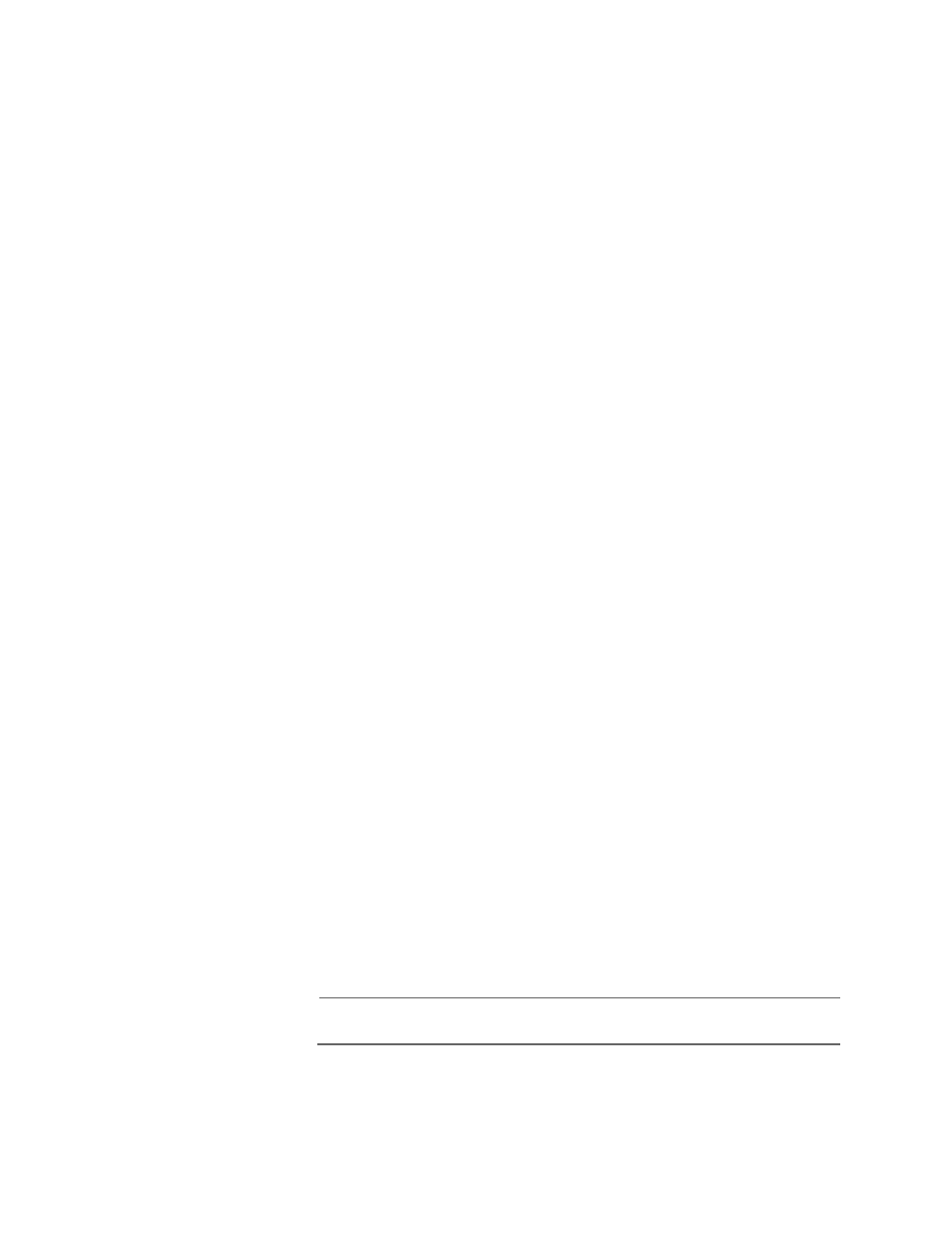
AT-S60 Management Software User’s Guide
Section III: SNMPv3 Protocol
373
5. Enter Y to delete the SNMPv3 Target Address Table entry or N to save
it.
6. After making changes, type R until you return to the Main Menu. Then
type S to select Save Configuration Changes.
Modifying an
SNMPv3 Target
Parameters
Table Entry
This section provides procedures for modifying parameters in an
SNMPv3 Target Parameters Table entry. The parameter values
configured in the Target Parameters Table must match those configured
in the other tables. For a more detailed explanation, see Creating an
SNMPv3 Target Parameters Table Entry on page 369.
In an SNMPv3 Target Parameters Table entry, the Security Name
parameter is linked to the User Name parameter on the SNMPv3 User
Table. In an SNMPv3 User Table entry, the User Name parameter is used
as an index for the entry. Because the User Name and Security Name
parameters are linked, the information you configure that relates to a
User Table entry must match the information you configure in the
SNMPv3 Target Parameters Table entry. In addition, the values
configured for the following parameters in an SNMPv3 Target
Parameters Table entry must match those configured in the
corresponding table entry:
❑ User Name parameter in the SNMPv3 User Table
❑ View Name parameter in the SNMPv3 View Table
❑ Group Name, Security Model, and Security Level parameters in
the SNMPv3 Access Table
❑ User Name, Security Model, Group Name parameters in the
SNMPv3 SecurityToGroup Table
See the following procedures:
❑ Modifying the Security Name (User Name) on page 374
❑ Modifying the Security Model on page 376
❑ Modifying the Security Level on page 377
❑ Modifying the Message Process Model on page 378
❑ Modifying the Storage Type on page 380
Note
You cannot modify the Target Params Name parameter.
