Allied Telesis AT-S60 User Manual
Page 423
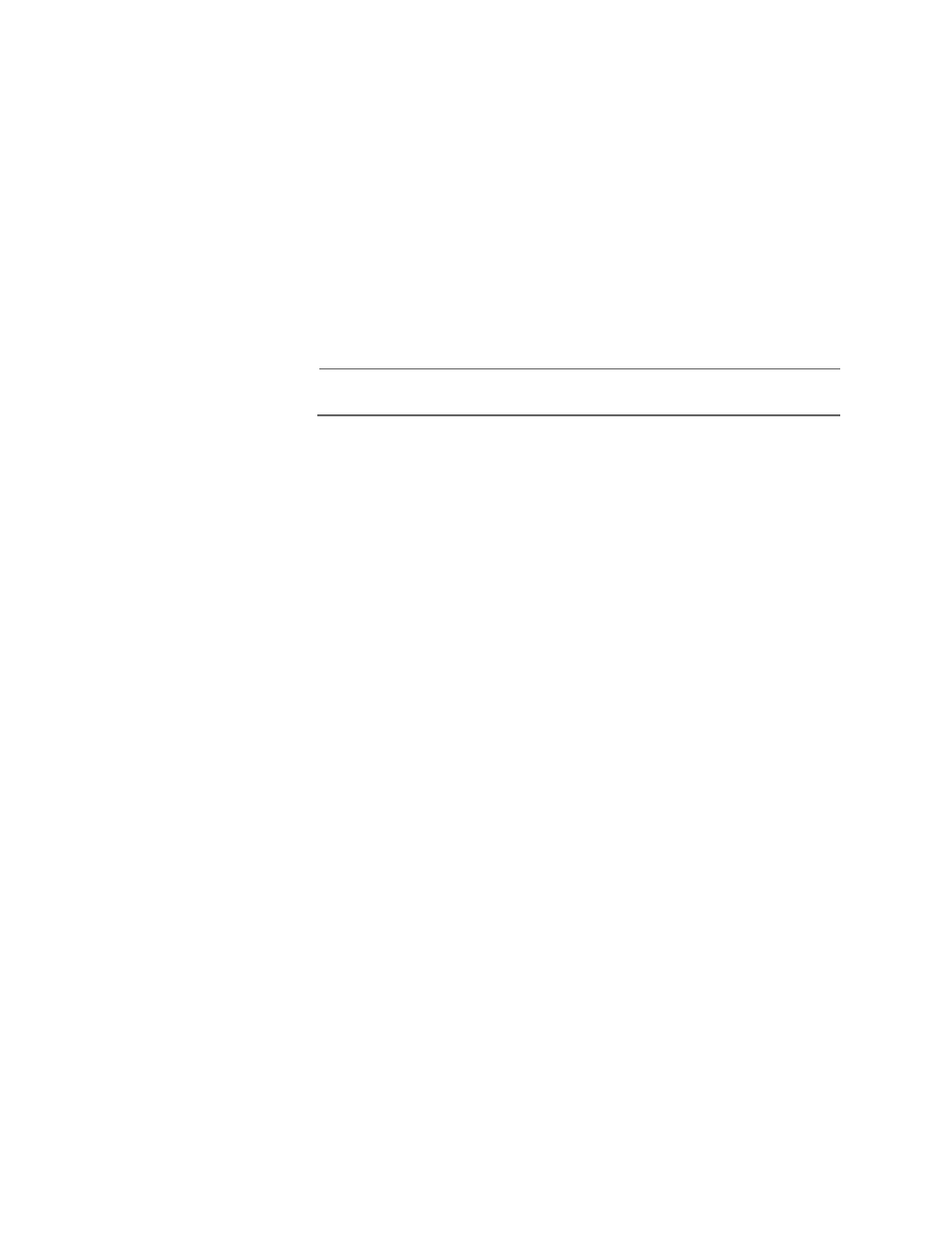
AT-S60 Management Software User’s Guide
Section IV: VLANs
423
After you have entered a name, the following prompt is displayed:
Enter VLAN VID: [2 to 4094]
6. Enter a VID value for the new VLAN. The permitted range of the VID
value is 2 to 4094.
The management software uses the next available VID number on the
switch as the default value. If the VLAN is to be unique in your
network, then its VID must also be unique. If this VLAN is to be part of
a larger VLAN that spans multiple switches, then the VID value for the
VLAN should be the same on each switch. For example, if you are
creating a VLAN called Sales that spans three switches, you should
assign the Sales VLAN on each switch the same VID value.
Note
You must assign a VID to a VLAN.
The switch is only aware of the VIDs of the VLANs that exist on the line
cards in the chassis. The switch is not aware of the VIDs of other VLANs
in your network. You may need to take this into account when
selecting a VID for a new VLAN.
For instance, let’s assume that you added an AT-8400 Series switch to
an existing network that already has VLANs on other switches that
use VIDs 2 through 24. When you start to create your first VLAN on the
new AT-8400 Series switch, the management software chooses VID 2
to assign to the VLAN, because that is the first VID available on the
chassis. It does not automatically know that the VID is already in use
by another VLAN on the network.
To avoid inadvertently assigning a new VLAN a VID already being
used, you might consider keeping a list of your network VLANs and
their associated VIDs.
After you have entered a VID, the following prompt is displayed:
Enter Tagged Port-list:
7. Specify the tagged ports of the VLAN.
If this VLAN does not contain any tagged ports, leave this field empty
and simply press Return. For information on entering ports, refer to
Specifying Ports on page 34.
After you have entered the tagged ports of the VLAN, the following
prompt is displayed:
Enter Untagged Port-list:
8. Specify the ports on the switch to function as untagged ports in the
VLAN.
