Menu – Allied Telesis AT-S60 User Manual
Page 395
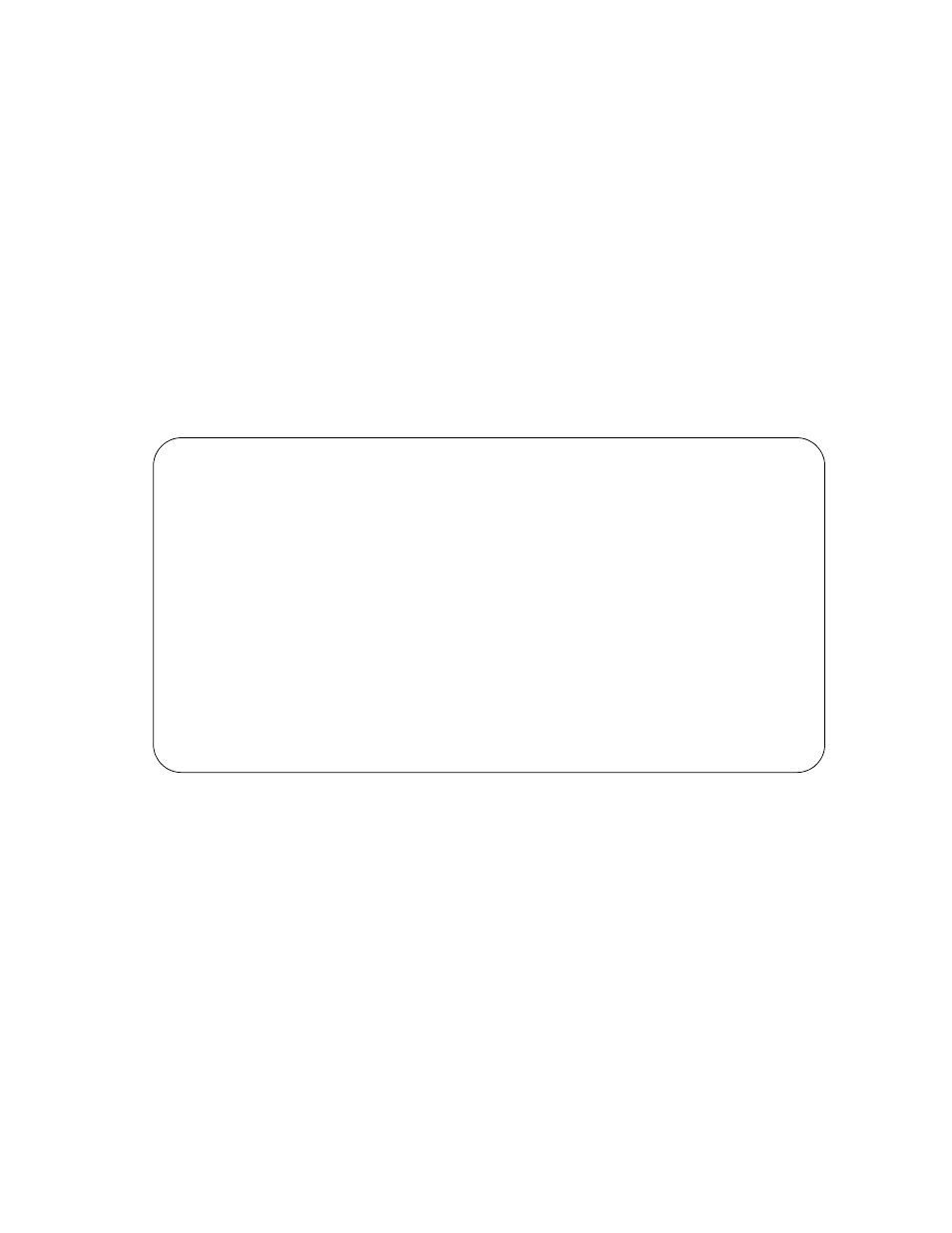
AT-S60 Management Software User’s Guide
Section III: SNMPv3 Protocol
395
Displaying the
Display SNMPv3
SecurityToGroup
Table
Menu
This section describes how to display the Display SNMPv3
SecurityToGroup Table Menu. For more information about the
parameters in the SNMPv3 SecurityToGroup Table Menu, see Creating
an SNMPv3 SecurityToGroup Table Entry on page 340.
To display the Display SNMPv3 SecurityToGroup Table Menu, perform
the following procedure.
1. Follow steps 1 through 5 in the procedure described in Displaying the
Display SNMPv3 User Table Menu on page 391. Or, from the Main
Menu type 5->1->1->8->6.
2. From the Display SNMPv3 Table Menu, type 4 to select Display
SNMPv3 SecurityToGroup Table.
The Display SNMPv3 SecurityToGroup Table Menu is shown in
Figure 122.
Figure 122 Display SNMPv3 SecurityToGroup Table Menu
Allied Telesyn AT-8400 Series - ATS60 V2.1.0
Marketing Switch 17
User: Manager
00:14:33 15-Jan-2004
Display SNMPv3 SecurityToGroup Table
Security Model................. v3
Security Name ................. praveen
Group Name .................... hardwareengineering
Storage Type .................. NonVolatile
Row Status .................... Active
N - Next Page
U - Update Display
R - Return to Previous Menu
Enter your selection?
