Allied Telesis AT-S60 User Manual
Page 679
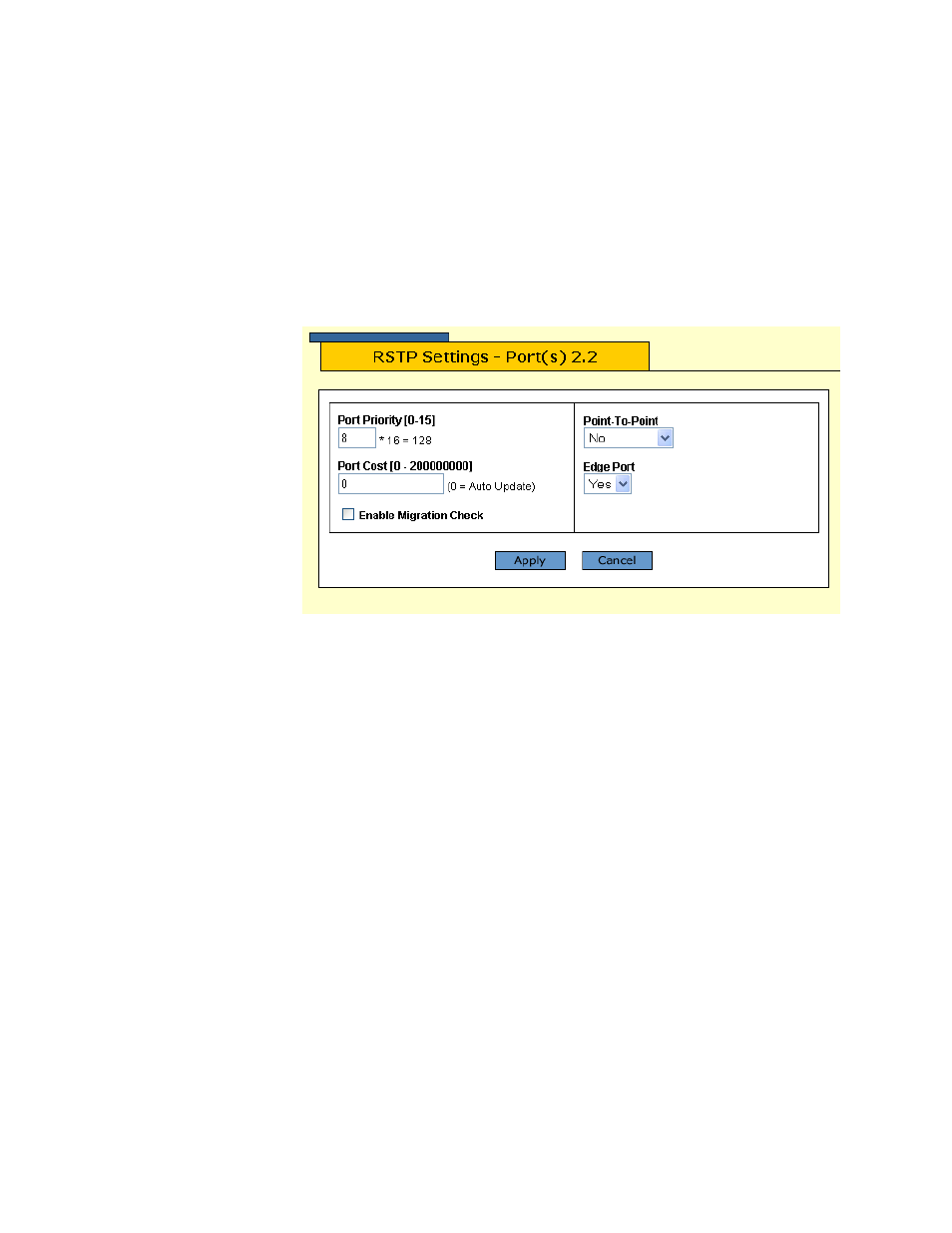
AT-S60 Management Software User’s Guide
Section VI: Web Browser Management
679
Root Priority
Indicates the bridge priority value on the root bridge. The bridge
priority value is used by spanning tree to select the root bridge for
the spanning tree domain. The bridge with the lowest value is
assigned as the root bridge. This is a read-only parameter.
5. After you have made your changes, click Apply.
6. To adjust a port’s RSTP settings, click on the port in the switch image
and click Modify. You can select more than one port at a time.
The RSTP Settings Page is shown in Figure 234.
Figure 234 RSTP Settings Page
7. Adjust the settings as desired. The parameters are described below.
Port Priority
This parameter is used as a tie breaker when two or more ports are
determined to have equal costs to the root bridge. The range is 0
to 240, in increments of 16. The default value is 8 (priority value of
128). For a list of the increments, refer to Table 11, Port Priority
Value Increments on page 233.
Port Cost
The spanning tree algorithm uses the cost parameter to decide
which port provides the lowest cost path to the root bridge for the
specified LAN. The range is 0 to 200,000,000.
Enable Migration Check
This parameter (MCHECK) resets an RSTP port, allowing it to send
RSTP BPDUs. When an RSTP bridge receives STP BPDUs on an RSTP
port, the port transmits STP BPDUs. The RSTP port continues to
transmit STP BPDUs indefinitely. Click to reset the RSTP port to
transmit RSTP BPDUs.
