Displaying rstp port configuration and port state – Allied Telesis AT-S60 User Manual
Page 254
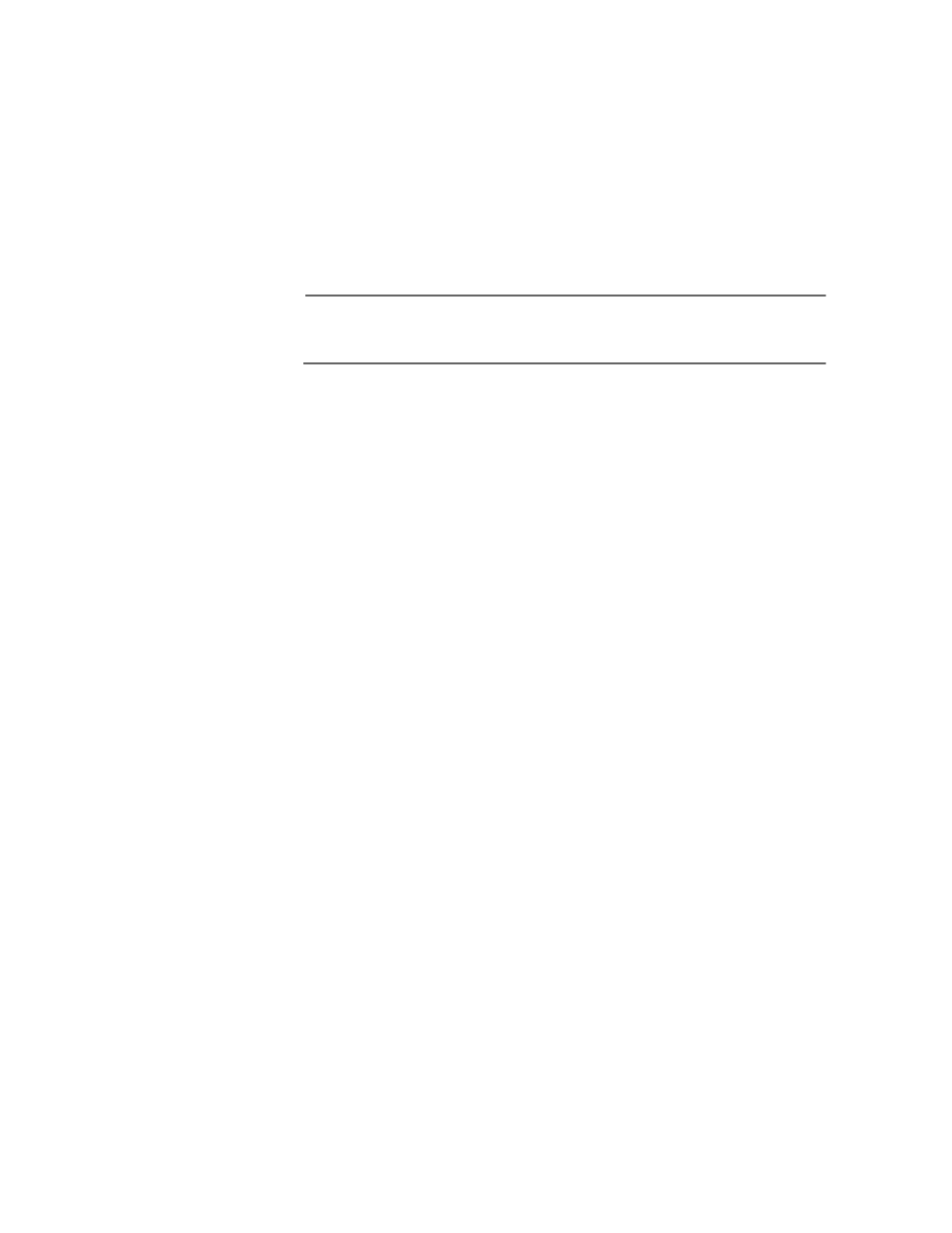
Chapter 15: STP and RSTP
Section II: Advanced Features
254
C - Check Migration To RSTP on Selected Ports (MCHECK)
This parameter resets a RSTP port, allowing it to send RSTP BPDUs.
When an RSTP bridge receives STP BPDUs on an RSTP port, the
port transmits STP BPDUs. The RSTP port continues to transmit
STP BPDUs indefinitely. Type C to reset the RSTP port to transmit
RSTP BPDUs.
Each time a RSTP port is reset by receiving STP BPDUs, you need
to type C to reset the RSTP port, allowing it to send RSTP BPDUs.
Note
MCHECK is only valid when the RSTP mode is enabled. This option
does not apply when the switch is in STP mode.
7. After making changes, type R until you return to the Main Menu. Then
type S to select Save Configuration Changes.
Displaying
RSTP Port
Configuration
and Port State
The RSTP Port Parameters menu has two selections for displaying a
variety of RSTP port information. The two menu selections are discussed
below.
To display RSTP port configuration and port state, perform the following
procedure:
1. From the Main Menu, type 3 to select Spanning Tree Menu.
The Spanning Tree Menu is shown in Figure 74 on page 240.
2. From the Spanning Tree Menu, type 4 to select RSTP Configuration.
The RSTP Menu is shown in Figure 79 on page 249.
3. From the RSTP Configuration menu, type P to select RSTP Port
Parameters.
The RSTP Port Parameters Menu is shown in Figure 80 on page
252.
4. From the RSTP Port Parameters Menu, type 2 to select Display RSTP
Port Configuration.
