Setting a switch’s enhanced stacking status – Allied Telesis AT-S60 User Manual
Page 616
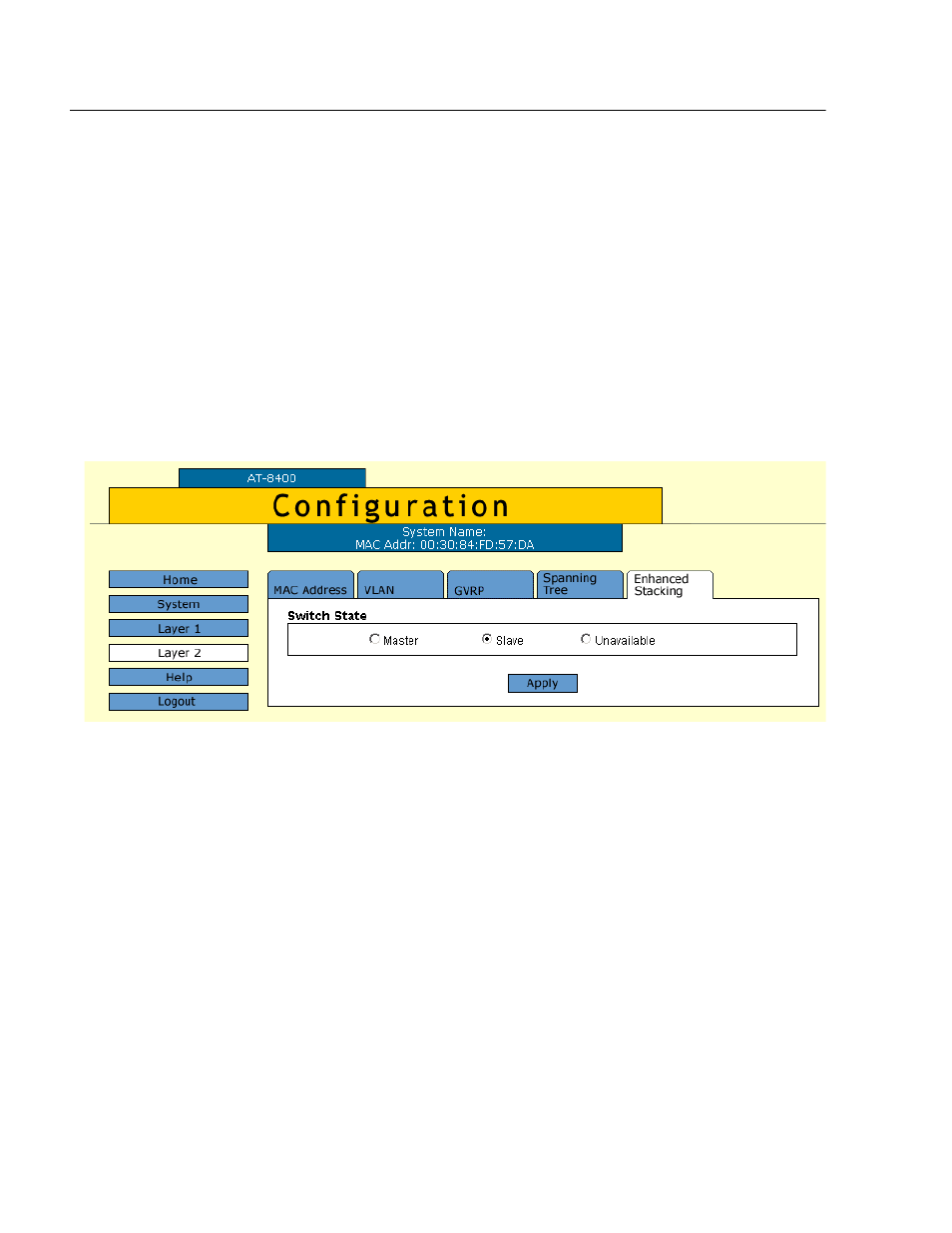
Chapter 32: Enhanced Stacking
Section VI: Web Browser Management
616
Setting a Switch’s Enhanced Stacking Status
To adjust a switch’s enhanced stacking status, perform the following
procedure:
1. From the Home Page, select Configuration.
The Configuration System Page is displayed with the General Tab
selected by default, as shown in Figure 192 on page 584.
2. From the Configuration menu, select the Layer 2 option.
The Layer 2 Page is displayed with the MAC Address Tab selected
by default, as shown in Figure 212 on page 634.
3. Select the Enhanced Stacking Tab.
The Enhanced Stacking Tab is shown in Figure 204.
Figure 204 Configuration Layer 2 Page, Enhanced Stacking Tab
4. Click the desired enhanced stacking status for the switch.
5. Click Apply.
The new enhanced stacking status is immediately activated on
the switch.
6. From the Configuration menu, select the System option.
The System Page is displayed with the General Tab shown by
default.
7. Click Save Changes.
The changes you made are saved on the switch.
