Allied Telesis AT-S60 User Manual
Page 316
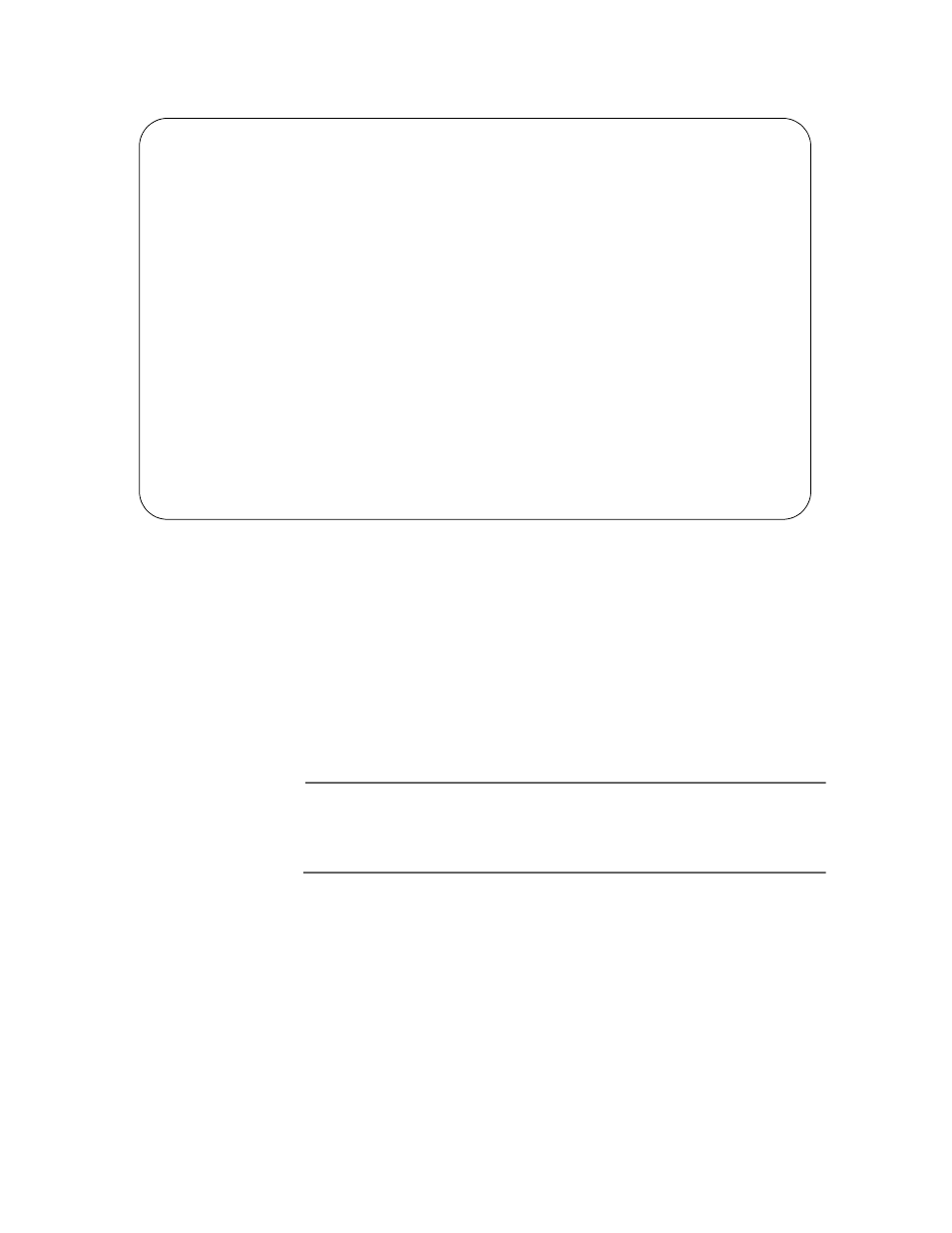
Chapter 17: SNMPv3 Configuration
Section III: SNMPv3 Protocol
316
The Configure SNMPv3 View Table Menu is shown in Figure 104.
Figure 104 Configure SNMPv3 View Table Menu
3. From the Configure SNMPv3 View Table Menu, type 1 to select Create
SNMPv3 Table Entry.
The following prompt is displayed:
Enter View Name:
4. Enter a descriptive name of this View.
Enter a unique name of up to 32-alphanumeric characters.
Note
The “defaultViewAll” value is the default entry for the SNMPv1 and
SNMPv2c configuration. You cannot use the default value for an
SNMPv3 View Table entry.
The following prompt is displayed:
Enter View Subtree (OID format/Text Name):
Allied Telesyn AT-8400 Series - ATS60 V2.1.0
Engineering Switch 142
User: Manager
00:14:33 15-Jan-2004
Configure SNMPv3 View Table
View Name ................. internet
Subtree OID ............... 1.3.6.1
Subtree Mask ..............
View Type ................. Included
Storage Type .............. NonVolatile
Row Status ................ Active
1 - Create SNMPv3 Table Entry
2 - Delete SNMPv3 Table Entry
3 - Modify SNMPv3 Table Entry
U - Update Display
R - Return to Previous Menu
Enter your selection?
