Web server overview, Protocols supported – Allied Telesis AT-S60 User Manual
Page 478
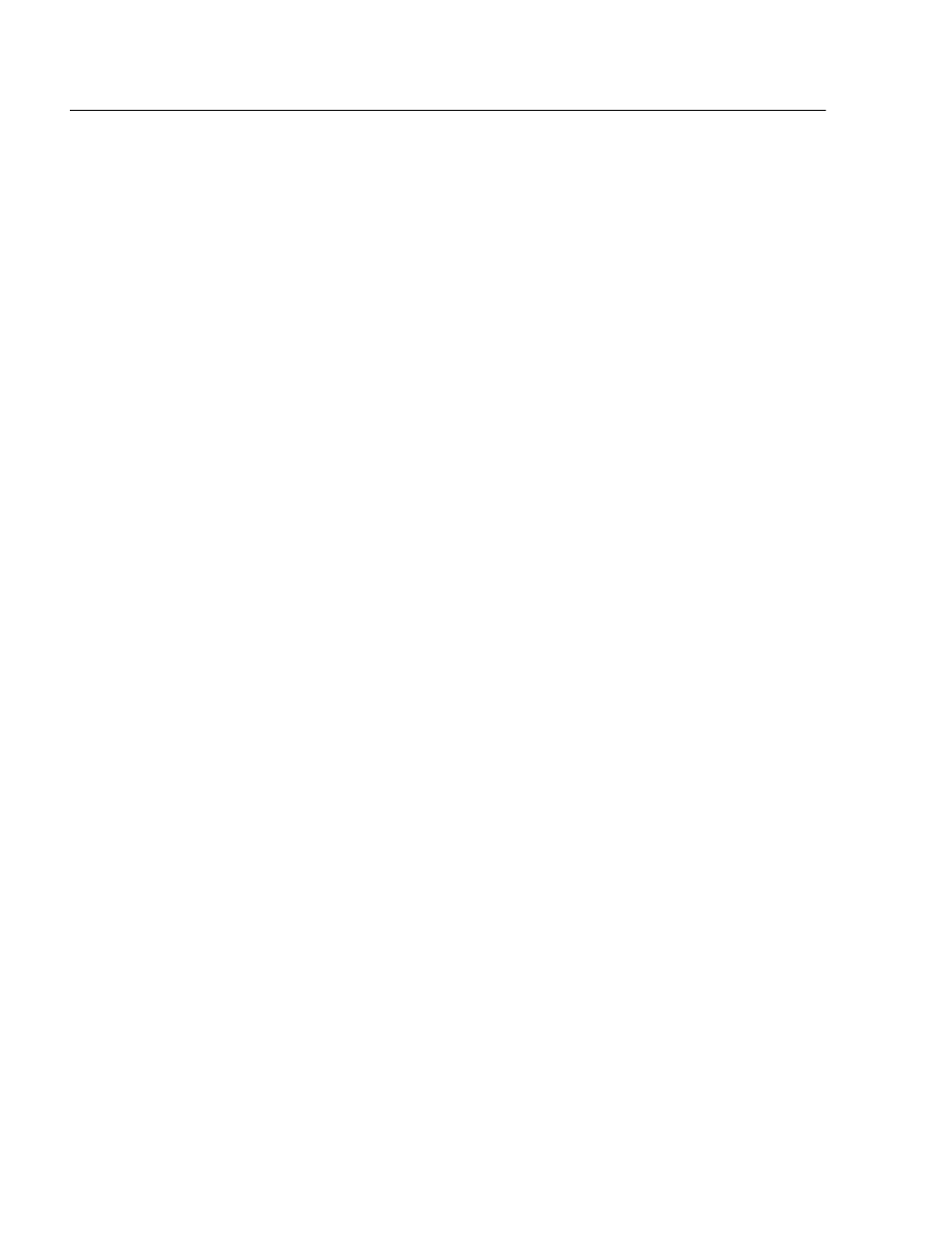
Chapter 22: Web Server
Section V: Security Features
478
Web Server Overview
By default, the switch is configured as a non-secure web server. The web
server feature allows you to configure the switch as a web server with
advanced SSL security. In addition, you can use the web server feature to
create self-signed and CA certificates. You create self-signed certificates
for use within an organization. CA certificates are used between
organizations, often over the Internet.
This chapter contains two sections:
❑ Configuring the Web Server for Security Features on page 479
provides a procedure to enable and configure the web server.
❑ Configuring SSL Certificates on page 481 for provides an overview
of the procedures required to create self-signed and CA
certificates.
Protocols
Supported
The switch supports both several protocols. The switch supports the
following HTTP and HTTPs protocols:
❑ HTTP v1.0 and v1.1 protocols
❑ HTTPS v1.0 and v1.1 protocols running over SSL (HTTPS)
The switch supports the following SSL protocols:
❑ SSL version 1.0
❑ SSL version 2.0
❑ TLS (Transmission Layer Security) version 1.0
