Allied Telesis AT-S60 User Manual
Page 61
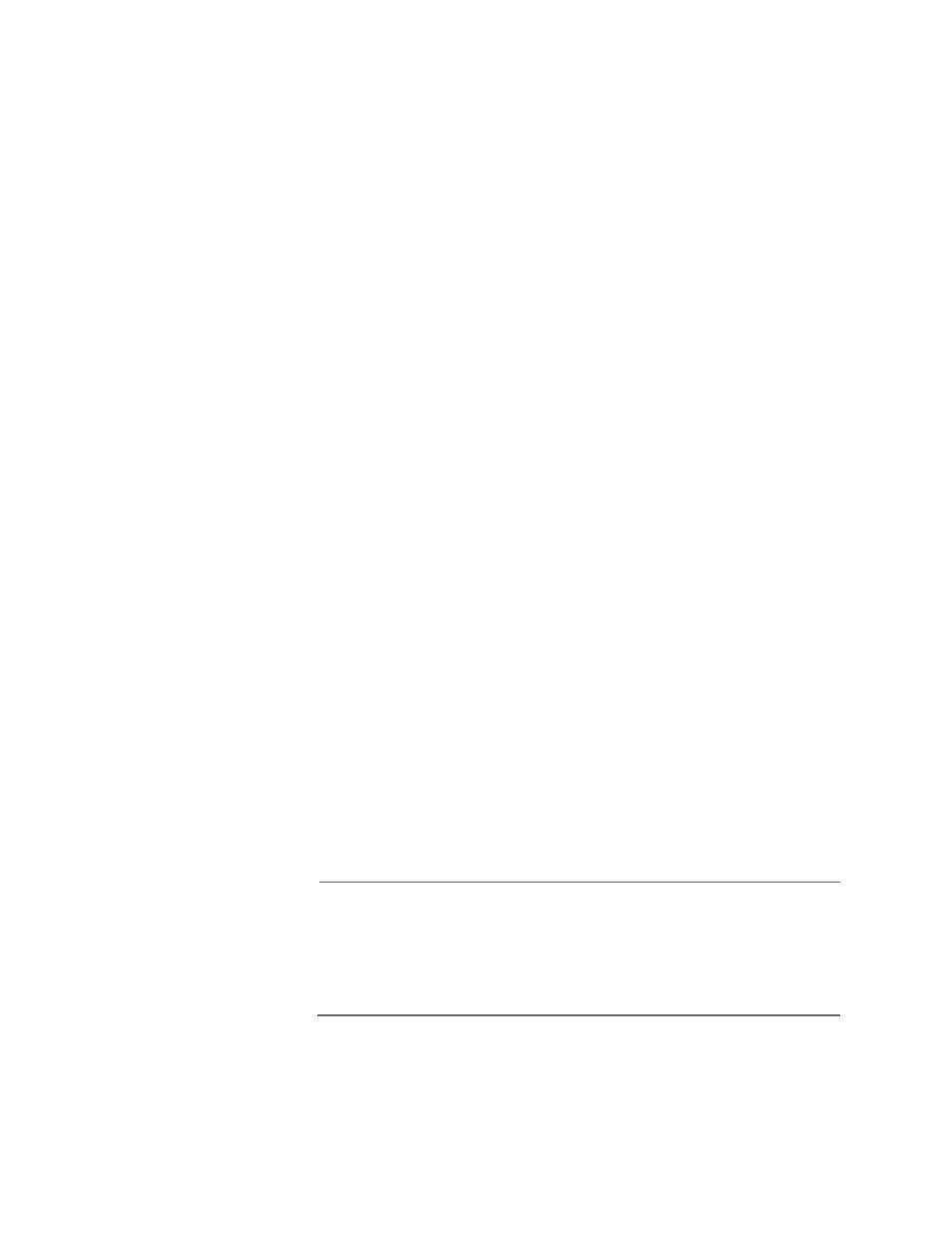
AT-S60 Management Software User’s Guide
Section I: Basic Features
61
5. Type 1 - System Time to manually set the time and date for the switch.
To set system time with an SNTP server, go to step 8.
The following prompt is displayed:
Enter new system time [hh:mm:ss] ->
6. Enter a new time for the system.
To specify time for the switch, use a 24-hour clock (or military
time). Use the following format: hours, minutes, and seconds.
Separate each unit of time with a colon. For example, enter
17:20:00 for 5:20 PM.
The following prompt is displayed:
Enter new system date [dd-mm-yyyy] ->
7. Enter a new date for the system.
Use two numbers to specify the day and month. Use four numbers
to specify the year. Separate each value with a hyphen. For
example, enter September 5, 2003 as 05-09-2003.
8. Type 2 - SNTP Status to enable or disable the SNTP client.
The following prompt is displayed:
SNTP Status (E-Enabled, D-Disabled) ->
9. Select one of the following and press Return:
❑ Type E (for Enabled) to allow the switch to query a NTP or SNTP
server at the specified polling interval for the current time and
date. You configure the server in the SNTP Server field. You
configure the time interval in the Poll field. If you enable the SNTP
status field before you configure a SNTP server, this field has no
effect until you configure the server.
❑ Type D (for Disabled) to prevent the switch from querying a NTP
or SNTP server.
10. Type 3 to select SNTP Server to configure the IP address of an SNTP
server.
Note
If you have enabled DHCP on the switch, the switch attempts to
retrieve the SNTP server IP address from the DHCP server
automatically. The automatic determination of server IP occurs
either at boot-up (start-up) or when you enable the DHCP option in
the Administration Menu.
The following prompt is displayed:
Enter SNTP server IP address ->
