Copying and renaming system files – Allied Telesis AT-S60 User Manual
Page 162
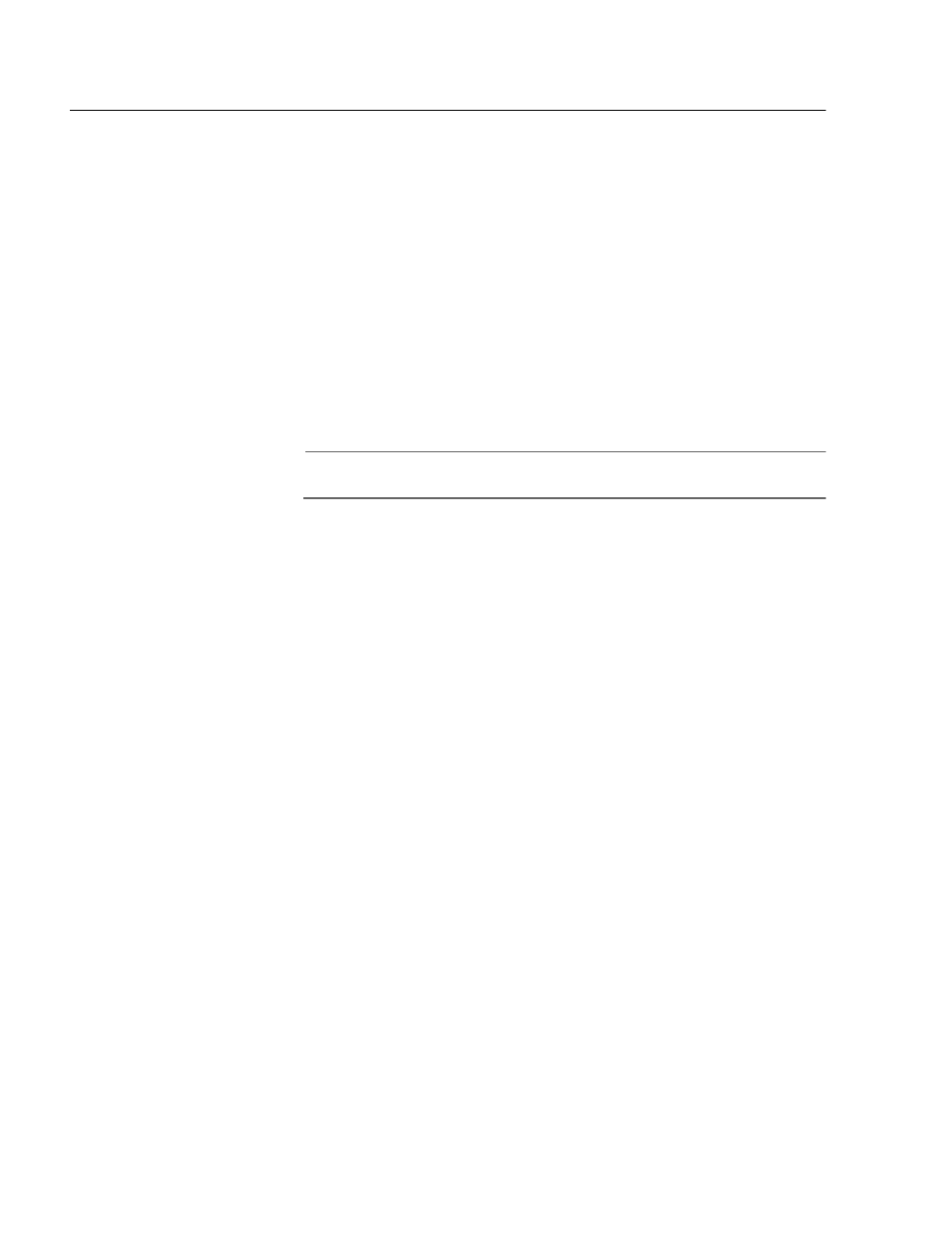
Chapter 10: File System Configuration
162
Copying and Renaming System Files
Use this procedure to copy and rename system files that reside on the
switch. You can copy and rename certificate, certificate request,
configuration, image, and key files.
To display a list of system file names, see Displaying System Files on
page 165.
To copy and rename system files, perform the following procedure:
1. From the Main Menu, type 9 to select File Menu.
The File Menu is shown in Figure 41 on page 157.
2. From the File Menu, type 6 to select Copy File to copy a system file or
list of files.
Note
Selecting Copy File does not allow you to overwrite files.
The following prompt is displayed:
Enter Source File Name:
3. Enter the name of the file you want to copy.
The following prompt is displayed:
Enter Destination File Name:
4. Enter the new file name.
You can enter a file name of up to 16 alphanumeric characters,
followed by a 3 letter extension. You must keep the same
extension. See File Naming Conventions on page 154.
The following message is displayed:
Copying file please wait...
5. Type 7 - Rename file to rename a system file.
The following prompt is displayed:
Enter File Name to be renamed:
6. Enter a file name.
Renaming please wait...
