Displaying lldp local device information, Figure 245 confi, Table 173 – Brocade 6910 Ethernet Access Switch Configuration Guide (Supporting R2.2.0.0) User Manual
Page 998
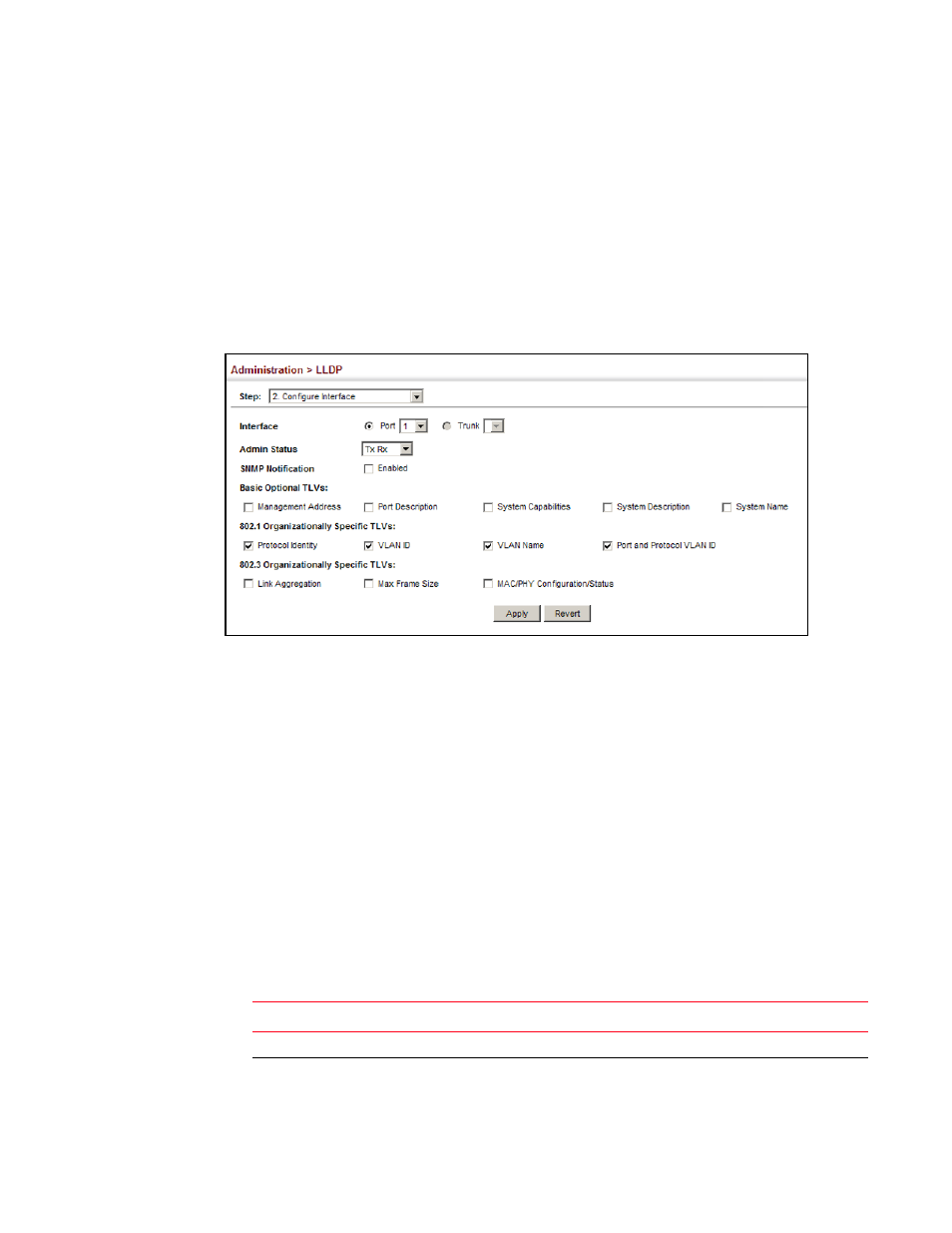
942
Brocade 6910 Ethernet Access Switch Configuration Guide
53-1002651-02
43
Link Layer Discovery Protocol
Interface
To configure LLDP interface attributes:
1. Click Administration, LLDP.
2. Select Configure Interface from the Step list.
3. Set the LLDP transmit/receive mode, specify whether or not to send SNMP trap messages, and
select the information to advertise in LLDP messages.
4. Click Apply.
FIGURE 245
Configuring LLDP Interface Attributes
Displaying LLDP Local Device Information
Use the Administration > LLDP (Show Local Device Information) page to display information about
the switch, such as its MAC address, chassis ID, management IP address, and port information.
CLI References
•
Parameters
These parameters are displayed:
Global Settings
•
Chassis Type – Identifies the chassis containing the IEEE 802 LAN entity associated with the
transmitting LLDP agent. There are several ways in which a chassis may be identified and a
chassis ID subtype is used to indicate the type of component being referenced by the chassis
ID field.
TABLE 173
Chassis ID Subtype
ID Basis
Reference
Chassis component
EntPhysicalAlias when entPhysClass has a value of ‘chassis(3)’ (IETF RFC 2737)
Interface alias
IfAlias (IETF RFC 2863)
