Brocade 6910 Ethernet Access Switch Configuration Guide (Supporting R2.2.0.0) User Manual
Page 728
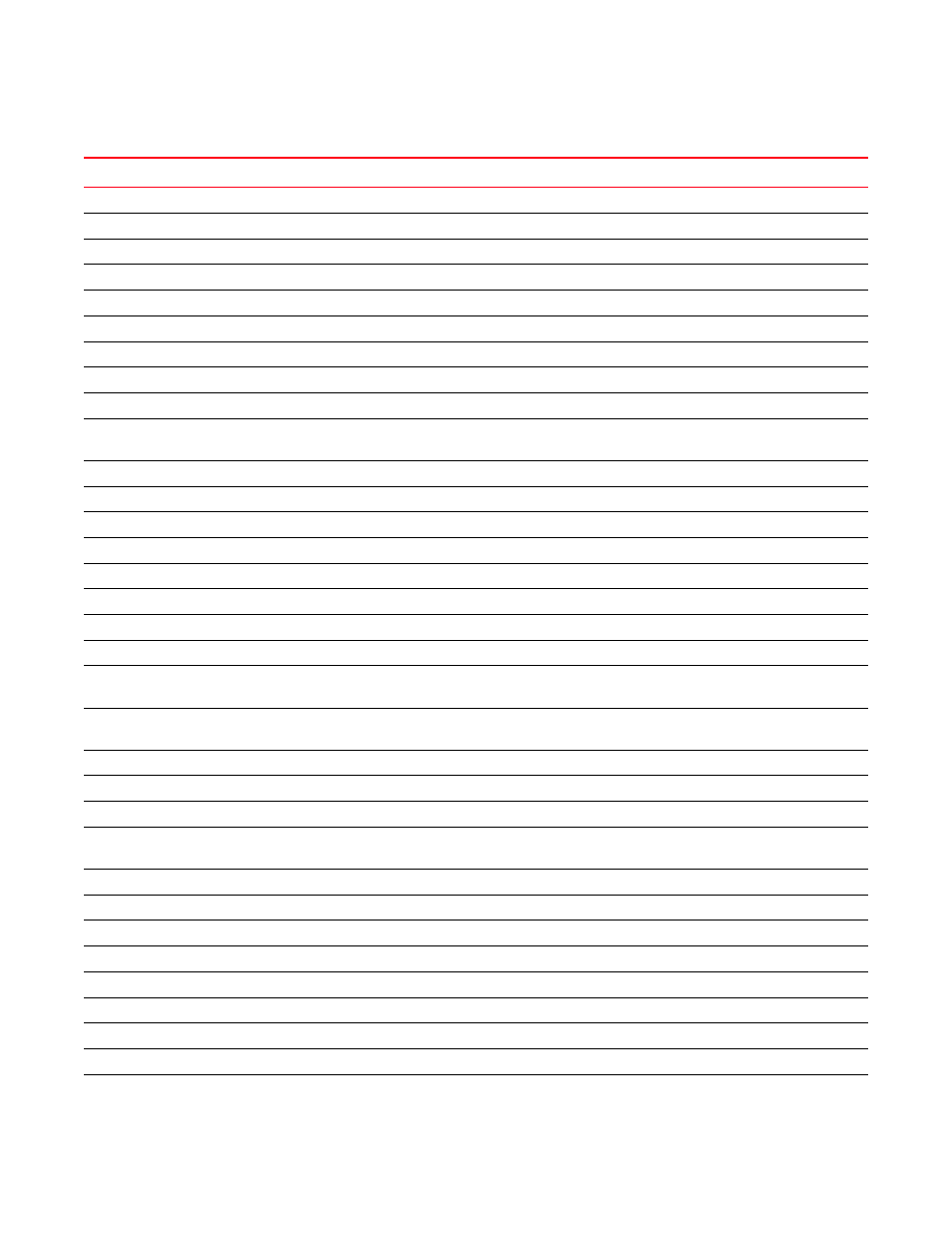
672
Brocade 6910 Ethernet Access Switch Configuration Guide
53-1002651-02
32
Navigating the Web Browser Interface
Static Host Table
Add
Configures static entries for domain name to address mapping
Show
Shows the list of static mapping entries
Modify
Modifies the static address mapped to the selected host name
Cache
Displays cache entries discovered by designated name servers
DHCP
Dynamic Host Configuration Protocol
Client
Specifies the DHCP client identifier for an interface
Relay
Specifies DHCP relay servers
Snooping
Configure Global
Enables DHCP snooping globally, MAC-address verification, information
option; and sets the information policy
Configure VLAN
Enables DHCP snooping on a VLAN
Configure Interface
Sets the trust mode for an interface
Show Information
Displays the DHCP Snooping binding information
Multicast
IGMP Snooping
General
Enables multicast filtering; configures parameters for multicast snooping
Multicast Router
Add Static Multicast Router
Assigns ports that are attached to a neighboring multicast router
Show Static Multicast Router
Displays ports statically configured as attached to a neighboring
multicast router
Show Current Multicast Router
Displays ports attached to a neighboring multicast router, either through
static or dynamic configuration
IGMP Member
Add Static Member
Statically assigns multicast addresses to the selected VLAN
Show Static Member
Shows multicast addresses statically configured on the selected VLAN
Show Current Member
Shows multicast addresses associated with the selected VLAN, either
through static or dynamic configuration
Interface
Configure VLAN
Configures IGMP snooping per VLAN interface
Show VLAN Information
Shows IGMP snooping settings per VLAN interface
Forwarding Entry
Displays the current multicast groups learned through IGMP Snooping
Filter
Configure General
Enables IGMP filtering for the switch
Configure Profile
Add
Adds IGMP filter profile; and sets access mode
Show
Shows configured IGMP filter profiles
TABLE 153
Switch Main Menu (Continued)
Menu
Description
Page
