Ipv6 mtu – Brocade 6910 Ethernet Access Switch Configuration Guide (Supporting R2.2.0.0) User Manual
Page 669
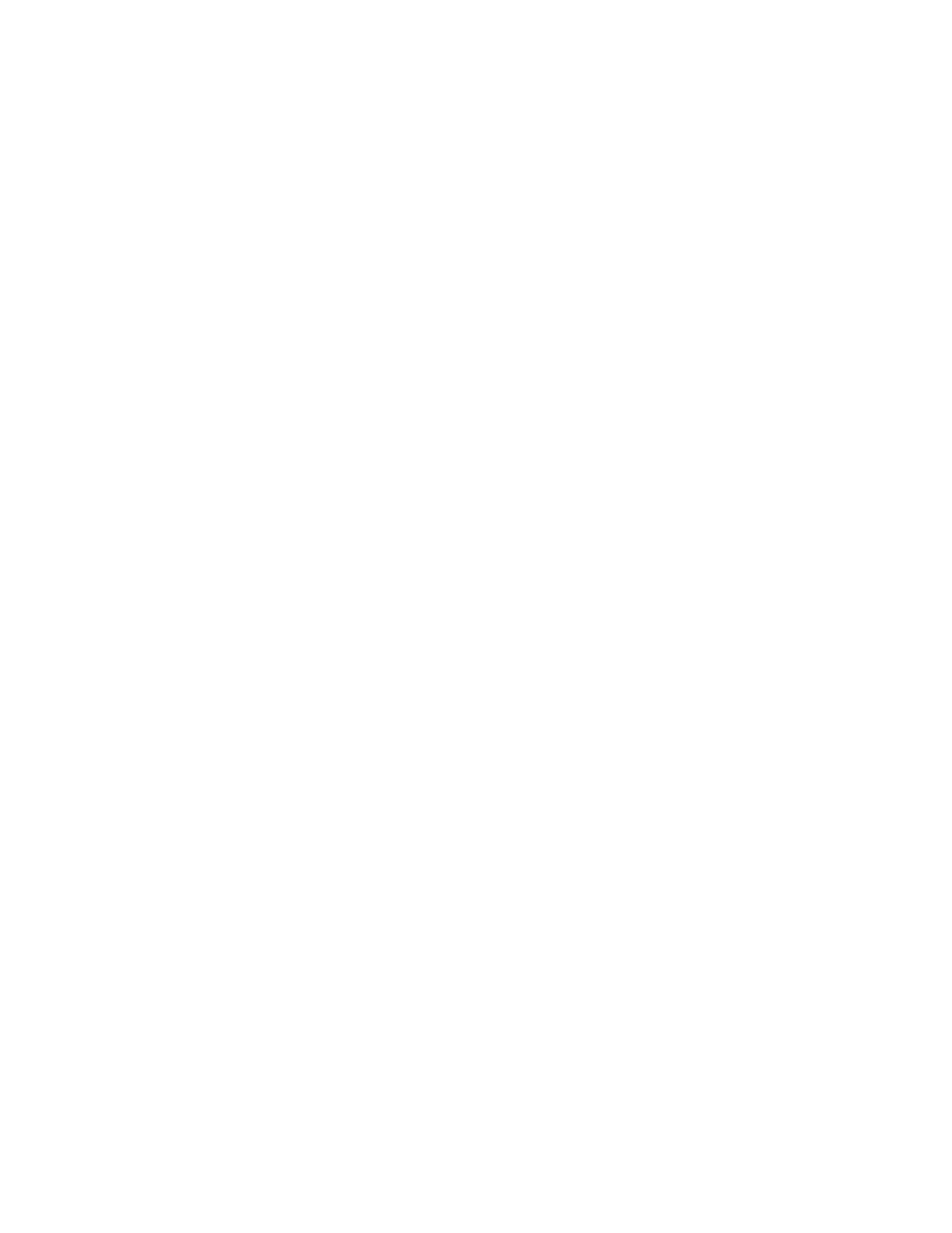
Brocade 6910 Ethernet Access Switch Configuration Guide
613
53-1002651-02
29
IPv6 Interface
FF02::1:FF00:FD
FF02::1
IPv6 link MTU is 1280 bytes
ND DAD is enabled, number of DAD attempts: 3.
ND retransmit interval is 1000 milliseconds
ND advertised retransmit interval is 0 milliseconds
ND reachable time is 30000 milliseconds
ND advertised reachable time is 0 milliseconds
Console#
Related Commands
ipv6 mtu
This command sets the size of the maximum transmission unit (MTU) for IPv6 packets sent on an
interface. Use the no form to restore the default setting.
Syntax
ipv6 mtu size
no ipv6 mtu
size - Specifies the MTU size. (Range: 1280-65535 bytes)
Default Setting
1500 bytes
Command Mode
Interface Configuration (VLAN)
Command Usage
•
The maximum value set by this command cannot exceed the MTU of the physical interface,
which is currently fixed at 1500 bytes.
•
IPv6 routers do not fragment IPv6 packets forwarded from other routers. However, traffic
originating from an end-station connected to an IPv6 router may be fragmented.
•
All devices on the same physical medium must use the same MTU in order to operate correctly.
•
IPv6 must be enabled on an interface before the MTU can be set.
Example
The following example sets the MTU for VLAN 1 to 1280 bytes:
Console(config)#interface vlan 1
Console(config-if)#ipv6 mtu 1280
Console(config-if)#
Related Commands
