Configuring vlan translation, Figure 107 s, Figure 108 confi – Brocade 6910 Ethernet Access Switch Configuration Guide (Supporting R2.2.0.0) User Manual
Page 833: Vlan translation
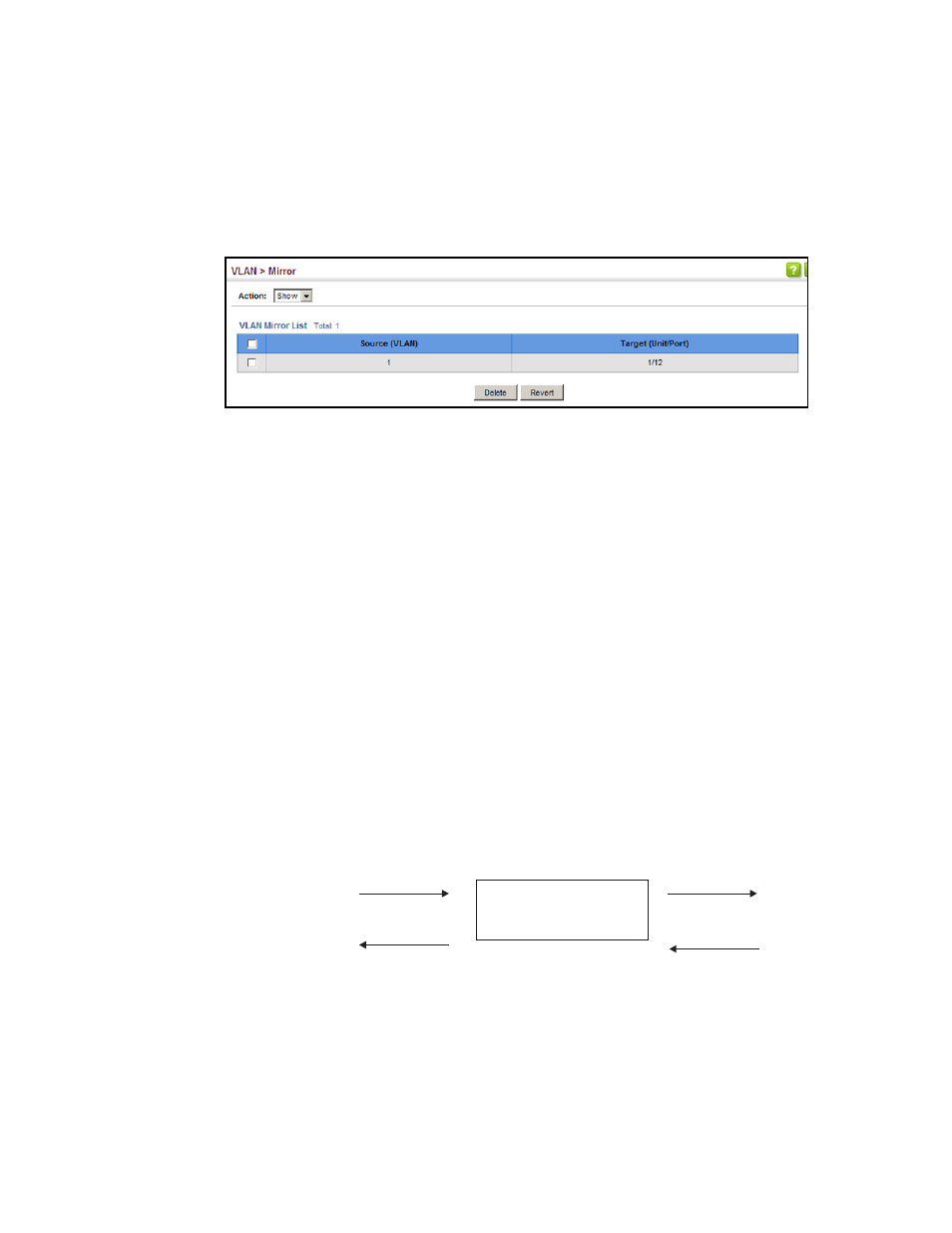
Brocade 6910 Ethernet Access Switch Configuration Guide
777
53-1002651-02
35
Configuring VLAN Translation
To show the VLANs to be mirrored:
1. Click VLAN, Mirror.
2. Select Show from the Action list.
FIGURE 107
Showing the VLANs to Mirror
Configuring VLAN Translation
Use the VLAN > Translation (Add) page to map VLAN IDs between the customer and service
provider for networks that do not support IEEE 802.1Q tunneling.
CLI References
•
“Configuring VLAN Translation”
Command Usage
•
QinQ tunneling uses double tagging to preserve the customer’s VLAN tags on traffic crossing
the service provider’s network. However, if any switch in the path crossing the service
provider’s network does not support this feature, then the switches directly connected to that
device can be configured to swap the customer’s VLAN ID with the service provider’s VLAN ID
for upstream traffic, or the service provider’s VLAN ID with the customer’s VLAN ID for
downstream traffic.
For example, assume that the upstream switch does not support QinQ tunneling. Select Port 1,
and set the Old VLAN to 10 and the New VLAN to 100 to map VLAN 10 to VLAN 100 for
upstream traffic entering port 1, and VLAN 100 to VLAN 10 for downstream traffic leaving
port 1 as shown below.
FIGURE 108
Configuring VLAN Translation
•
The maximum number of VLAN translation entries is 8 per port, and up to 96 for the system.
However, note that configuring a large number of entries may degrade the performance of
other processes that also use the TCAM, such as IP Source Guard filter rules, Quality of Service
(QoS) processes, QinQ, MAC-based VLANs, VLAN translation, or traps.
•
If VLAN translation is set on an interface, and the same interface is also configured as a QinQ
access port on the VLAN > Tunnel (Configure Interface) page, VLAN tag assignments will be
determined by the QinQ process, not by VLAN translation.
1
2
(VLAN 10)
(VLAN 100)
(VLAN 100)
(VLAN 10)
upstream
downstream
