Configuring support for jumbo frames, Figure 11 – Brocade 6910 Ethernet Access Switch Configuration Guide (Supporting R2.2.0.0) User Manual
Page 733
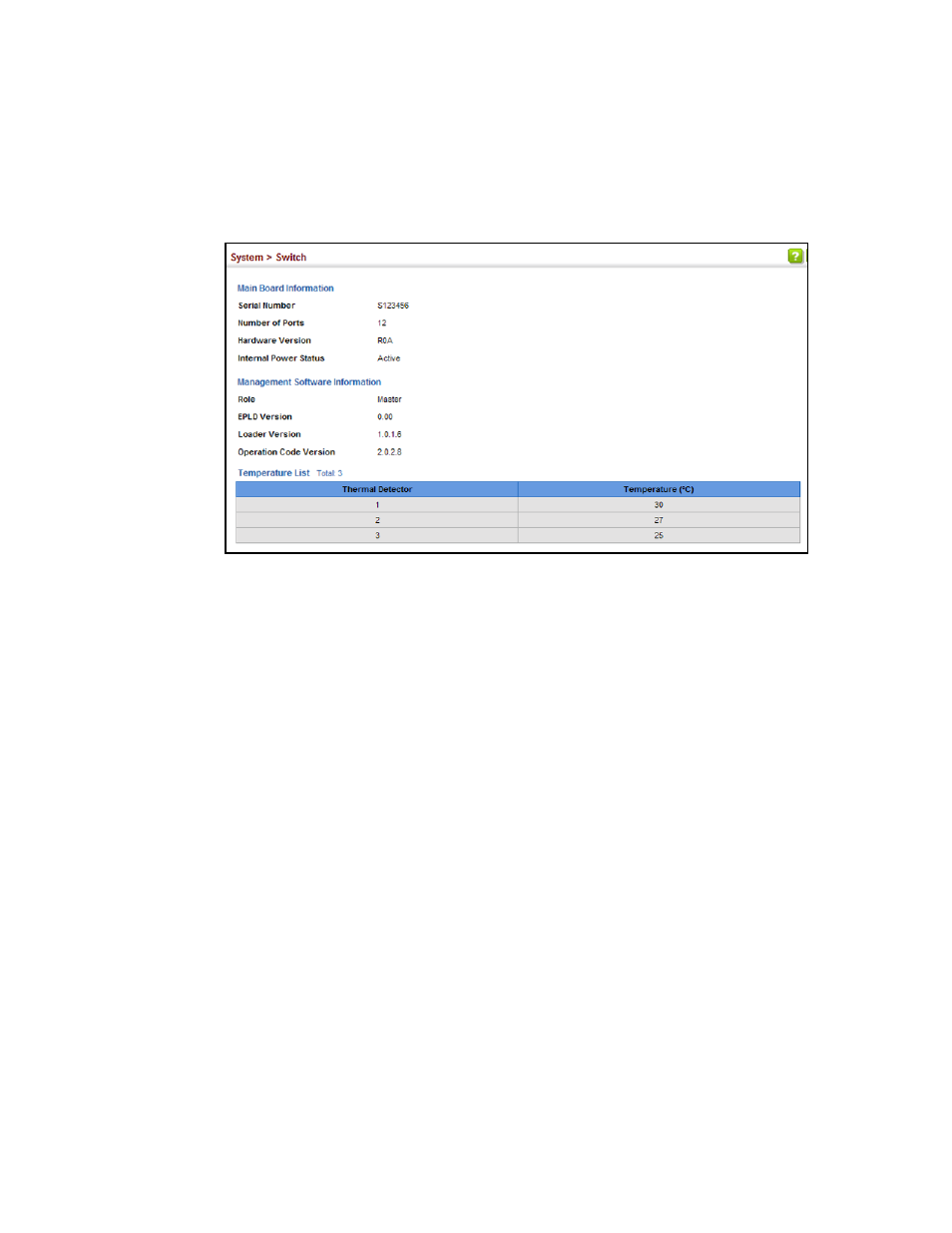
Brocade 6910 Ethernet Access Switch Configuration Guide
677
53-1002651-02
33
Configuring Support for Jumbo Frames
Interface
To view hardware and software version information.
1. Click System, then Switch.
FIGURE 11
General Switch Information
Configuring Support for Jumbo Frames
Use the System > Capability page to configure support for layer 2 jumbo frames. The switch
provides more efficient throughput for large sequential data transfers by supporting jumbo frames
up to 10240 bytes for Gigabit Ethernet. Compared to standard Ethernet frames that run only up to
1.5 KB, using jumbo frames significantly reduces the per-packet overhead required to process
protocol encapsulation fields.
CLI References
•
Usage Guidelines
To use jumbo frames, both the source and destination end nodes (such as a computer or server)
must support this feature. Also, when the connection is operating at full duplex, all switches in the
network between the two end nodes must be able to accept the extended frame size. And for
half-duplex connections, all devices in the collision domain would need to support jumbo frames.
Parameters
The following parameters are displayed:
•
Jumbo Frame – Configures support for jumbo frames. (Default: Disabled)
Interface
To configure support for jumbo frames:
1. Click System, then Capability.
2. Enable or disable support for jumbo frames.
