Show ethernet cfm md, Table 125 – Brocade 6910 Ethernet Access Switch Configuration Guide (Supporting R2.2.0.0) User Manual
Page 587
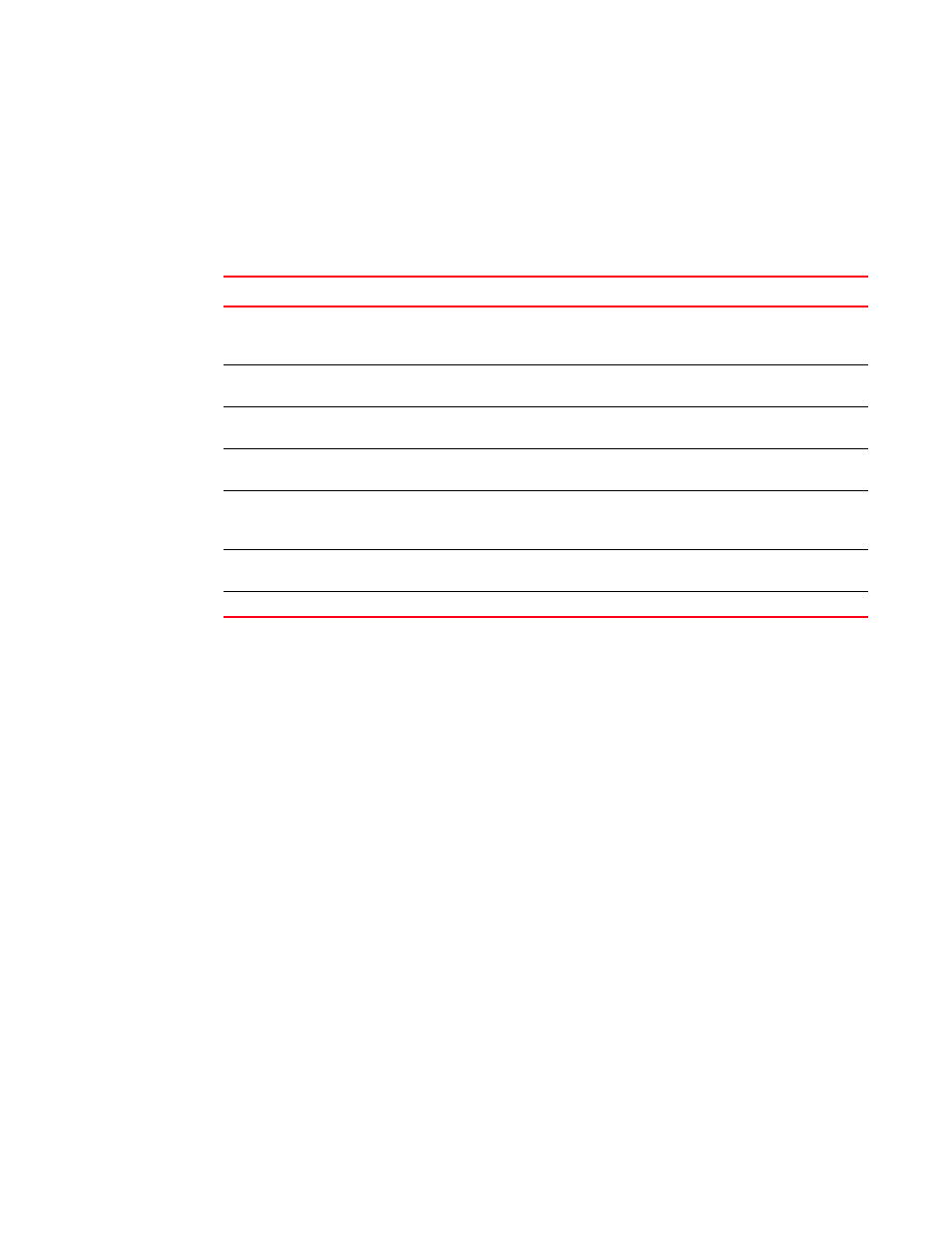
Brocade 6910 Ethernet Access Switch Configuration Guide
531
53-1002651-02
25
CFM Commands
CC Configure Trap : Disabled
CC Loop Trap : Disabled
Cross Check MEP Unknown Trap : Disabled
Cross Check MEP Missing Trap : Disabled
Cross Check MA Up : Disabled
Console#
This example shows the CFM status for port 1.
Console#show ethernet cfm configuration interface ethernet 1/1
Ethernet 1/1 CFM Status:Enabled
Console#
show ethernet cfm md
This command displays the configured maintenance domains.
Syntax
show ethernet cfm md [level level]
level – Maintenance level. (Range: 0-7)
Default Setting
None
Command Mode
Privileged Exec
TABLE 125
show ethernet cfm configuration traps - display description
Field
Description
CC MEP Up Trap
Sends a trap if a remote MEP is discovered and added to the local database, the port
state of a previously discovered remote MEP changes, or a CCM is received from a
remote MEP which as an expired entry in the archived database.
CC Mep Down Trap
Sends a trap if this device loses connectivity with a remote MEP, or connectivity has
been restored to a remote MEP which has recovered from an error condition.
CC Configure Trap
Sends a trap if this device receives a CCM with the same MPID as its own but with a
different source MAC address, indicating that a CFM configuration error exists.
CC Loop Trap
Sends a trap if this device receives a CCM with the same source MAC address and
MPID as its own, indicating that a forwarding loop exists.
Cross Check MEP
Unknown Trap
A CCM is received from a MEP that has not been configured as a DSAP (see the
command), manually configured as a remote MEP (see the
command), nor learned through previous CCM messages.
Cross Check MEP Missing
Trap
This device failed to receive three consecutive CCMs from another MEP in the same
MA.
Cross Check MA Up
Generates a trap when all remote MEPs belonging to an MA come up.
