Figure 322 s – Brocade 6910 Ethernet Access Switch Configuration Guide (Supporting R2.2.0.0) User Manual
Page 1090
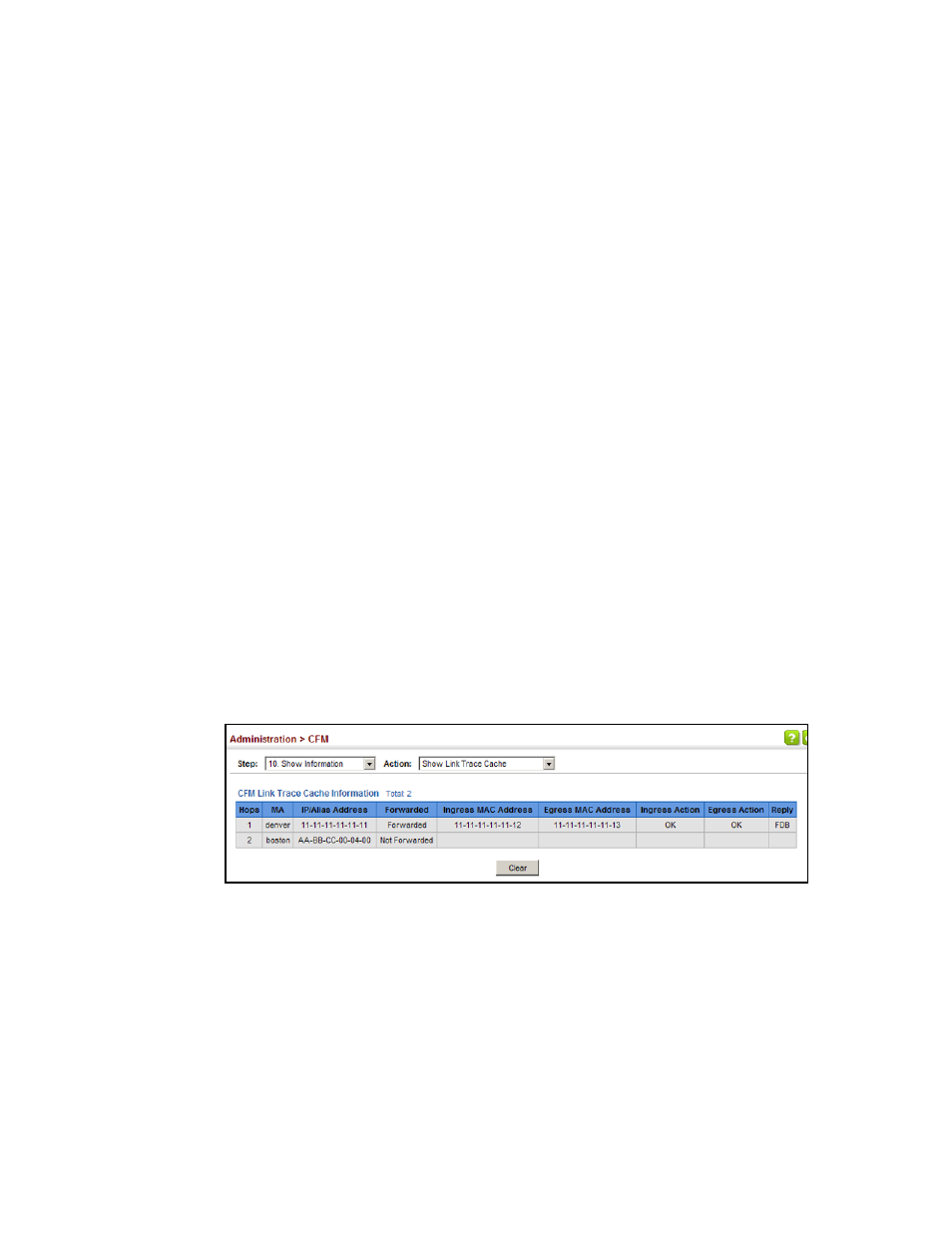
1034
Brocade 6910 Ethernet Access Switch Configuration Guide
53-1002651-02
43
Connectivity Fault Management
•
IngBlocked – The ingress port can be identified, but the target data frame was not
forwarded when received on this port due to active topology management, i.e., the bridge
port is not in the forwarding state.
•
IngVid – The ingress port is not in the member set of the LTM’s VIDs, and ingress filtering
is enabled, so the target data frame was filtered by ingress filtering.
•
Egress Action – Action taken on the egress port:
•
EgrOk – The targeted data frame was forwarded.
•
EgrDown – The Egress Port can be identified, but that bridge port’s MAC_Operational
parameter is false.
•
EgrBlocked – The egress port can be identified, but the data frame was not passed
through the egress port due to active topology management, i.e., the bridge port is not in
the forwarding state.
•
EgrVid – The Egress Port can be identified, but the bridge port is not in the LTM’s VID
member set, and was therefore filtered by egress filtering.
•
Reply – Reply action:
•
FDB – Target address found in forwarding database.
•
MPDB – Target address found in the maintenance point database.
•
HIT – Target located on this device.
Interface
To show information about link trace operations launched from this device:
1. Click Administration, CFM.
2. Select Show Information from the Step list.
3. Select Show Link Trace Cache from the Action list.
FIGURE 322
Showing the Link Trace Cache
