Figure 70, Confi – Brocade 6910 Ethernet Access Switch Configuration Guide (Supporting R2.2.0.0) User Manual
Page 794
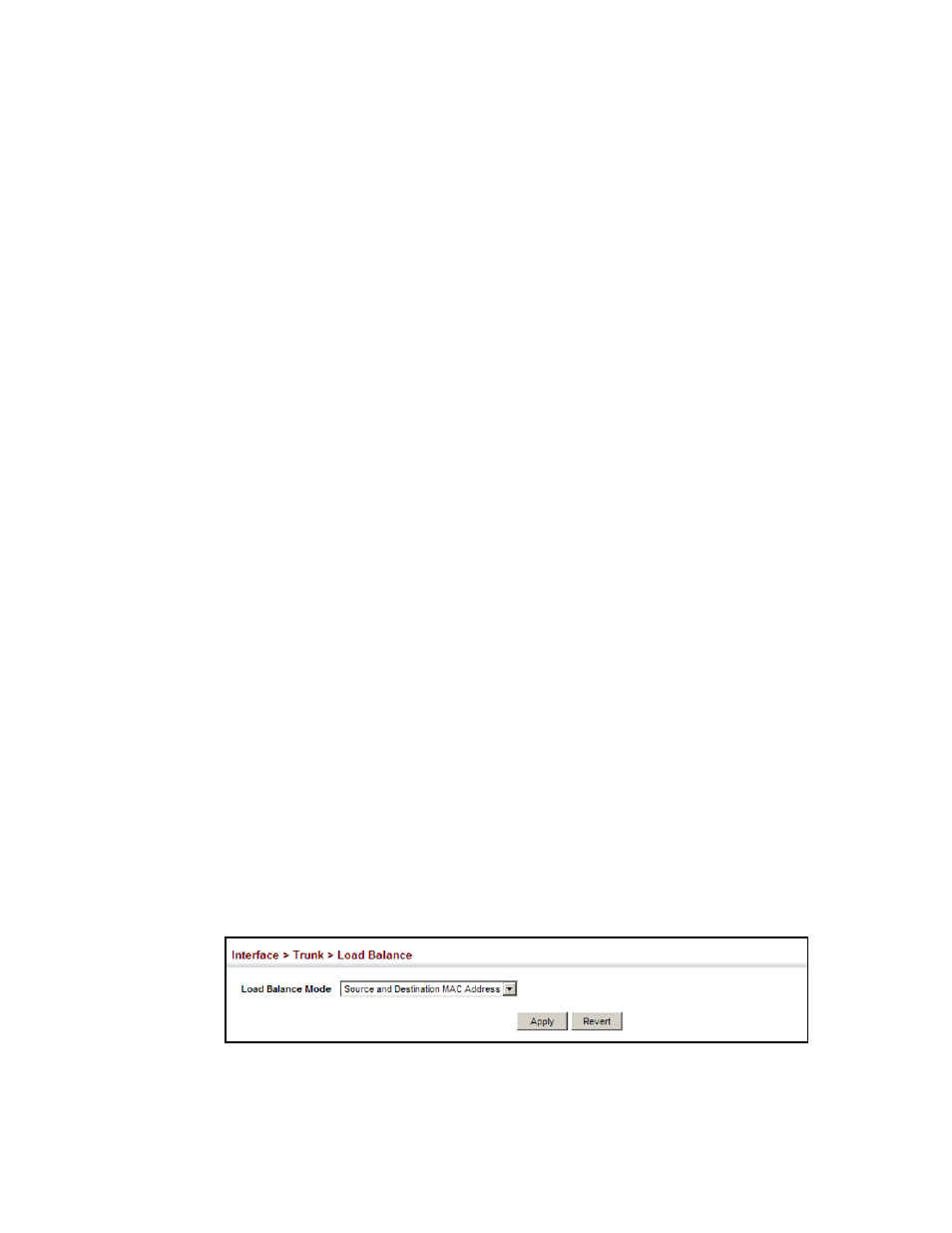
738
Brocade 6910 Ethernet Access Switch Configuration Guide
53-1002651-02
34
Trunk Configuration
•
Destination MAC Address: All traffic with the same destination MAC address is output on
the same link in a trunk. This mode works best for switch-to-switch trunk links where traffic
through the switch is destined for many different hosts. Do not use this mode for
switch-to-router trunk links where the destination MAC address is the same for all traffic.
•
Source and Destination IP Address: All traffic with the same source and destination IP
address is output on the same link in a trunk. This mode works best for switch-to-router
trunk links where traffic through the switch is received from and destined for many
different hosts.
•
Source and Destination MAC Address: All traffic with the same source and destination
MAC address is output on the same link in a trunk. This mode works best for
switch-to-switch trunk links where traffic through the switch is received from and destined
for many different hosts.
•
Source IP Address: All traffic with the same source IP address is output on the same link in
a trunk. This mode works best for switch-to-router or switch-to-server trunk links where
traffic through the switch is received from many different hosts.
•
Source MAC Address: All traffic with the same source MAC address is output on the same
link in a trunk. This mode works best for switch-to-switch trunk links where traffic through
the switch is received from many different hosts.
Parameters
These parameters are displayed for the load balance mode:
•
Destination IP Address - Load balancing based on destination IP address.
•
Destination MAC Address - Load balancing based on destination MAC address.
•
Source and Destination IP Address - Load balancing based on source and destination IP
address.
•
Source and Destination MAC Address - Load balancing based on source and destination MAC
address.
•
Source IP Address - Load balancing based on source IP address.
•
Source MAC Address - Load balancing based on source MAC address.
Interface
To display the load-distribution method used by ports in aggregated links:
1. Click Interface, Trunk, Load Balance.
2. Select the required method from the Load Balance Mode list.
3. Click Apply.
FIGURE 70
Configuring Load Balancing
