Show queue mode, Show queue weight, Priority commands (layer 3 and 4) – Brocade 6910 Ethernet Access Switch Configuration Guide (Supporting R2.2.0.0) User Manual
Page 475: Show queue mode show queue weight, Table 98
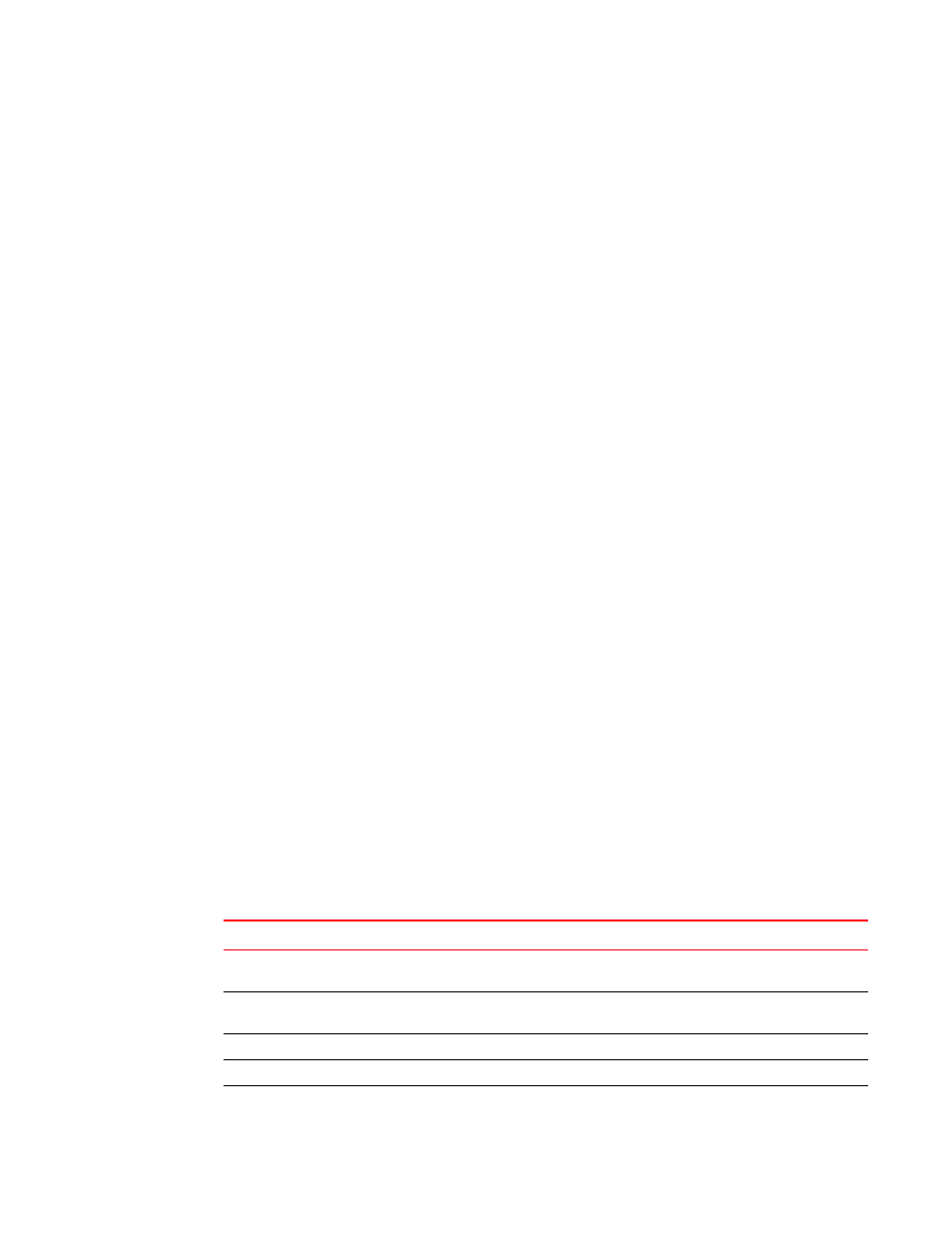
Brocade 6910 Ethernet Access Switch Configuration Guide
419
53-1002651-02
21
Priority Commands (Layer 3 and 4)
Related Commands
show queue mode
This command shows the current queue mode.
Command Mode
Privileged Exec
Example
Console#show queue mode
Queue Mode : Weighted Round Robin Mode
Console#
show queue weight
This command displays the weights used for the weighted queues.
Command Mode
Privileged Exec
Example
Console#show queue weight
Queue ID Weight
-------- ------
0 1
1 2
2 4
3 6
4 8
5 10
6 12
7 14
Console#
Priority Commands (Layer 3 and 4)
This section describes commands used to configure Layer 3 and 4 traffic priority mapping on the
switch.
TABLE 98
Priority Commands (Layer 3 and 4)
Command
Function
Mode
Maps CoS/CFI values in incoming packets to per-hop behavior and
drop precedence values for internal priority processing
IC
Maps DSCP values in incoming packets to per-hop behavior and drop
precedence values for internal priority processing
IC
Maps internal per-hop behavior values to hardware queues
IC
Sets QoS mapping to DSCP or CoS
IC
Shows ingress CoS to internal DSCP map
PE
