Interface configuration, Interface – Brocade 6910 Ethernet Access Switch Configuration Guide (Supporting R2.2.0.0) User Manual
Page 312
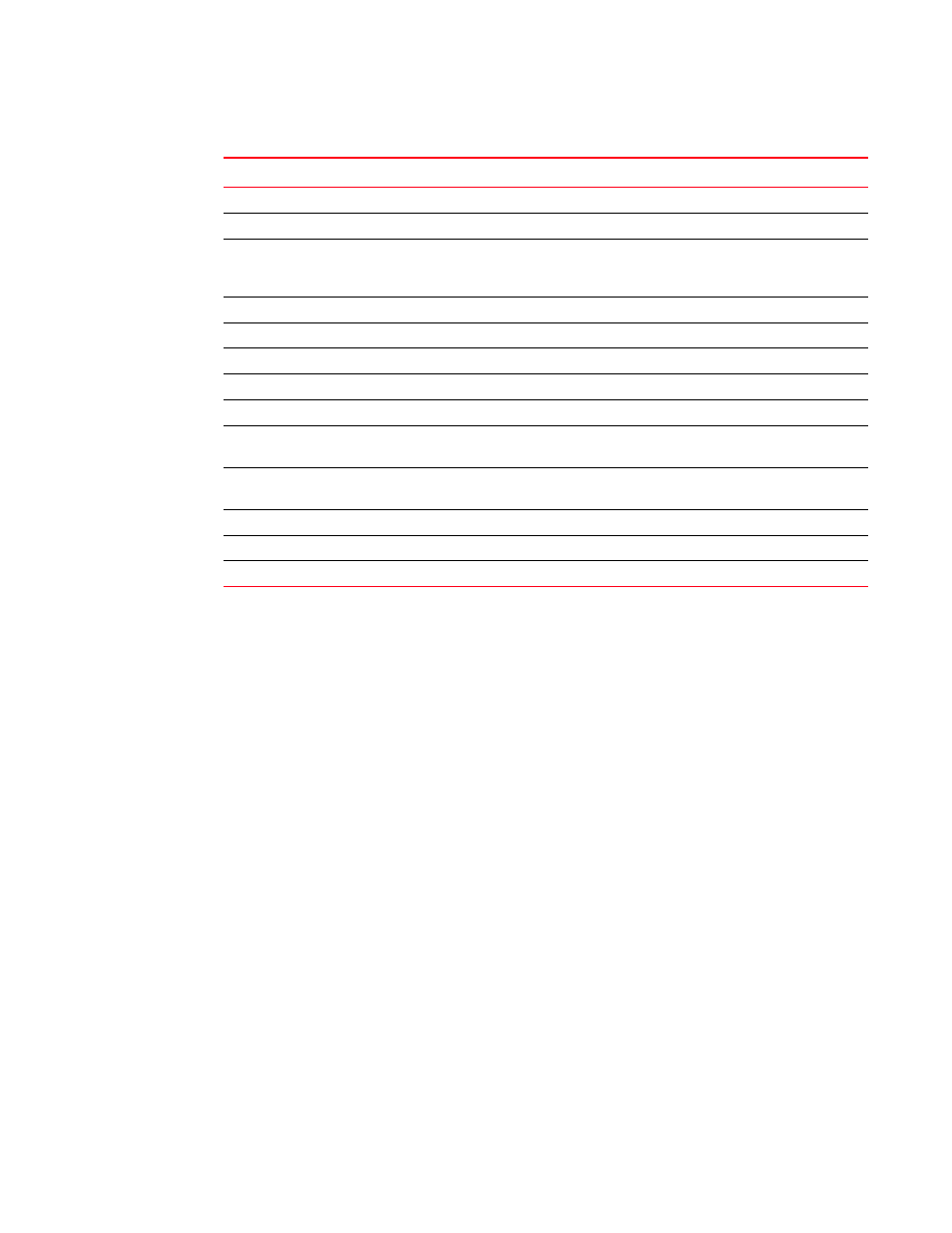
256
Brocade 6910 Ethernet Access Switch Configuration Guide
53-1002651-02
12
Interface Commands
Interface Configuration
interface
This command configures an interface type and enters interface configuration mode. Use the no
form with a trunk to remove an inactive interface.
Syntax
[no] interface interface
interface
craft - Management port on the front panel.
ethernet unit/port
unit - Unit identifier. (Range: 1)
port - Port number. (Range: 1-12)
port-channel channel-id (Range: 1-12)
vlan vlan-id (Range: 1-4093)
Default Setting
None
Displays status for the specified interface
NE, PE
Displays the administrative and operational status of an interface
NE, PE
Displays the temperature, voltage, bias current, transmit power, and
receive power information on connector type and vendor-related
parameters
PE
Cable Diagnostics
Performs cable diagnostics on the specified port
PE
Shows the results of a cable diagnostics test
PE
Loopback Testing
Loops traffic back from destination port to source port
IC
show ethernet loopback
interface
Shows adminstative status for each port, and the associated VLANs
PE
show ethernet loopback
resources
Shows the available resources, and those used by loopback testing
PE
Power Savings
Enables power savings mode on the specified port
IC
Shows the configuration settings for power savings
PE
* Enabling hardware-level storm control with this command on a port will disable software-level automatic storm
control on the same port if configured by the command
TABLE 63
Interface Commands (Continued)
Command
Function
Mode
