Displaying single-ended loss-measure results, Oam configuration, Enabling oam on local ports – Brocade 6910 Ethernet Access Switch Configuration Guide (Supporting R2.2.0.0) User Manual
Page 1094: Figure 326 s, Operation, administration and maintenance (oam)
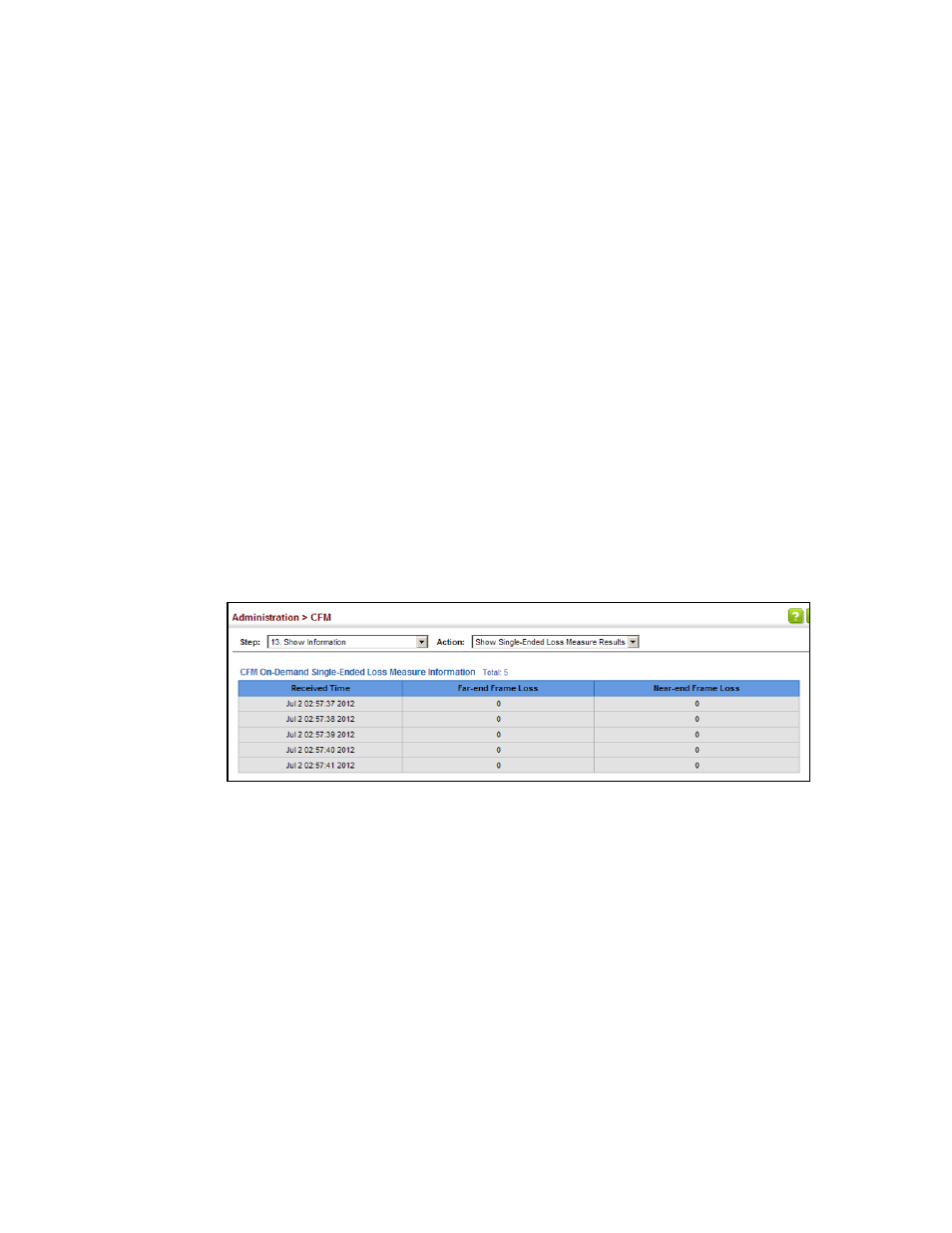
1038
Brocade 6910 Ethernet Access Switch Configuration Guide
53-1002651-02
43
OAM Configuration
Displaying Single-Ended Loss-Measure Results
Use the Administration > CFM > Show Information (Show Single-Ended Loss-Measure Results)
page to display on-demand loss-measure requests logged on this device.
CLI References
•
“show ethernet cfm loss-measure single-ended”
Parameters
These parameters are displayed:
•
Received Time – The time this LMR frame was received from the peer device.
•
Far-end Frame Loss – Frame loss associated with egress data frames.
•
Near-end Frame Loss – Frame loss associated with ingress data frames.
Interface
To show on-demand loss-measure requests:
1. Click Administration, CFM.
2. Select Show Information from the Step list.
3. Select Show Single-Ended Loss-Measure Results from the Action list.
FIGURE 326
Showing Single-Ended Loss-Measure Results
OAM Configuration
The switch provides OAM (Operation, Administration, and Maintenance) remote management tools
required to monitor and maintain the links to subscriber CPEs (Customer Premise Equipment). This
section describes functions including enabling OAM for selected ports, loopback testing, and
displaying remote device information.
Enabling OAM on Local Ports
Use the Administration > OAM > Interface page to enable OAM functionality on the selected port.
Not all CPEs support operation and maintenance functions, so OAM is therefore disabled by
default. If a CPE supports OAM, this functionality must first be enabled on the connected port to
gain access to the configuration functions provided under the OAM menu.
