Brocade 6910 Ethernet Access Switch Configuration Guide (Supporting R2.2.0.0) User Manual
Page 715
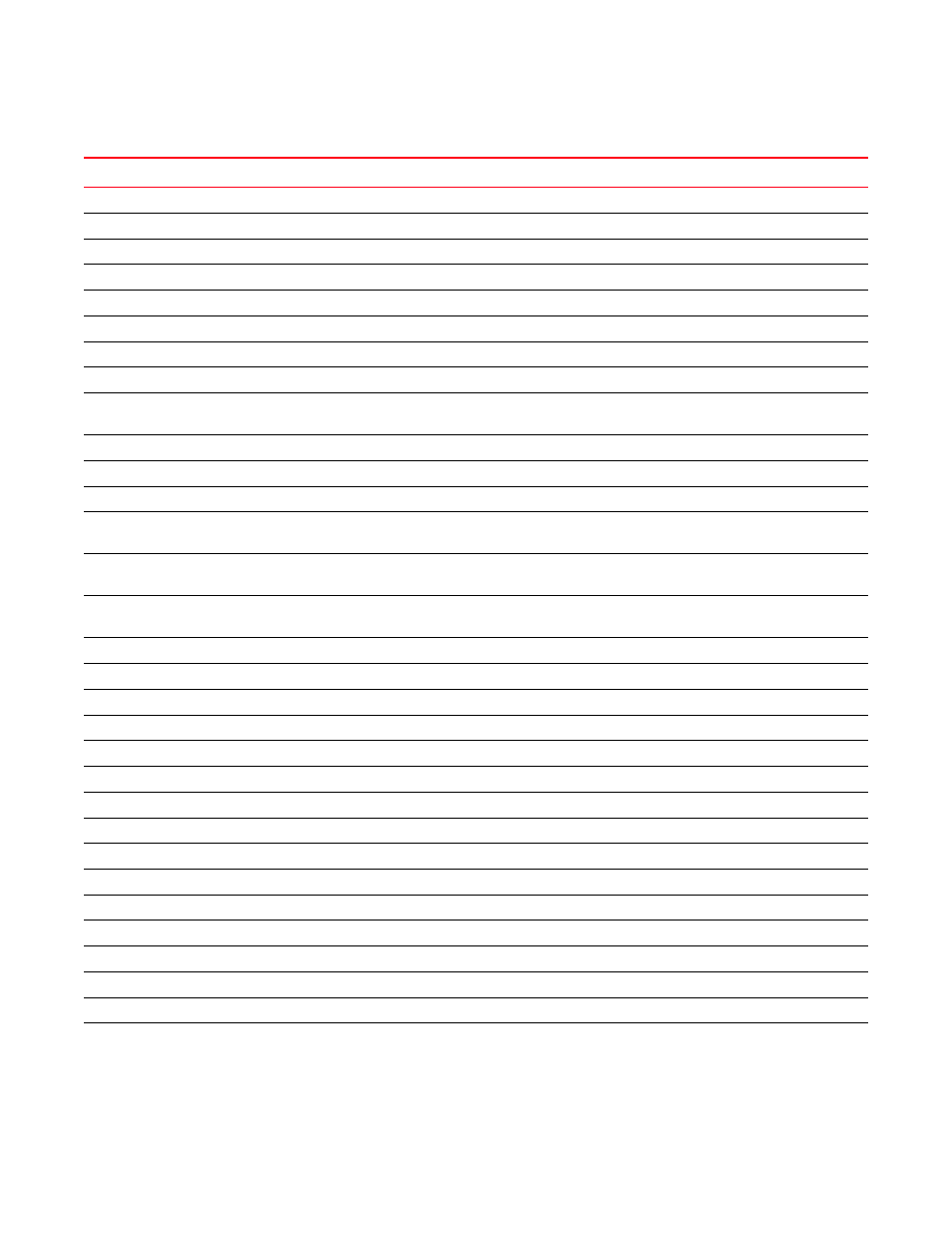
Brocade 6910 Ethernet Access Switch Configuration Guide
659
53-1002651-02
32
Navigating the Web Browser Interface
Configure by Port Range
Configures connection settings for a range of ports
Show Information
Displays port connection status
Mirror
Add
Sets the source and target ports for mirroring
Show
Shows the configured mirror sessions
Statistics
Shows Interface, Etherlike, and RMON port statistics
Chart
Shows Interface, Etherlike, and RMON port statistics
History
Add
Configures a periodic sampling of statistics, specifying the sampling
interval and number of samples
Show
Shows statistical history for the specified interface
Show Details
Shows detailed statistical history for the specified interface
Transceiver
Show Information
Shows identifying information, and operationsl parameters for optical
transceivers which support Digital Diagnostic Monitoring (DDM)
Configure DDM Thresholds
Configures thresholds for alarm and warning messages for optical
transceivers which support DDM
Cable Test
Performs cable diagnostics for selected port to diagnose any cable faults
(short, open etc.) and report the cable length
Ethernet Loopback
Loops traffic back from destination port to source port
Configure
Enables loopback for selected ports and associated VLANs
Show Information
Shows adminstative status for each port, and the associated VLANs
Show Resources
Shows the available resources, and those used by loopback testing
Trunk
Static
Configure Trunk
Add
Creates a trunk, along with the first port member
Show
Shows the configured trunk identifiers
Add Member
Specifies ports to group into static trunks
Show Member
Shows the port members for the selected trunk
Configure General
Configure
Configures trunk connection settings
Show Information
Displays trunk connection settings
Dynamic
Configure Aggregator
Configures administration key and timeout for specific LACP groups
TABLE 153
Switch Main Menu (Continued)
Menu
Description
Page
