Figure 116 m, Figure 117 s – Brocade 6910 Ethernet Access Switch Configuration Guide (Supporting R2.2.0.0) User Manual
Page 840
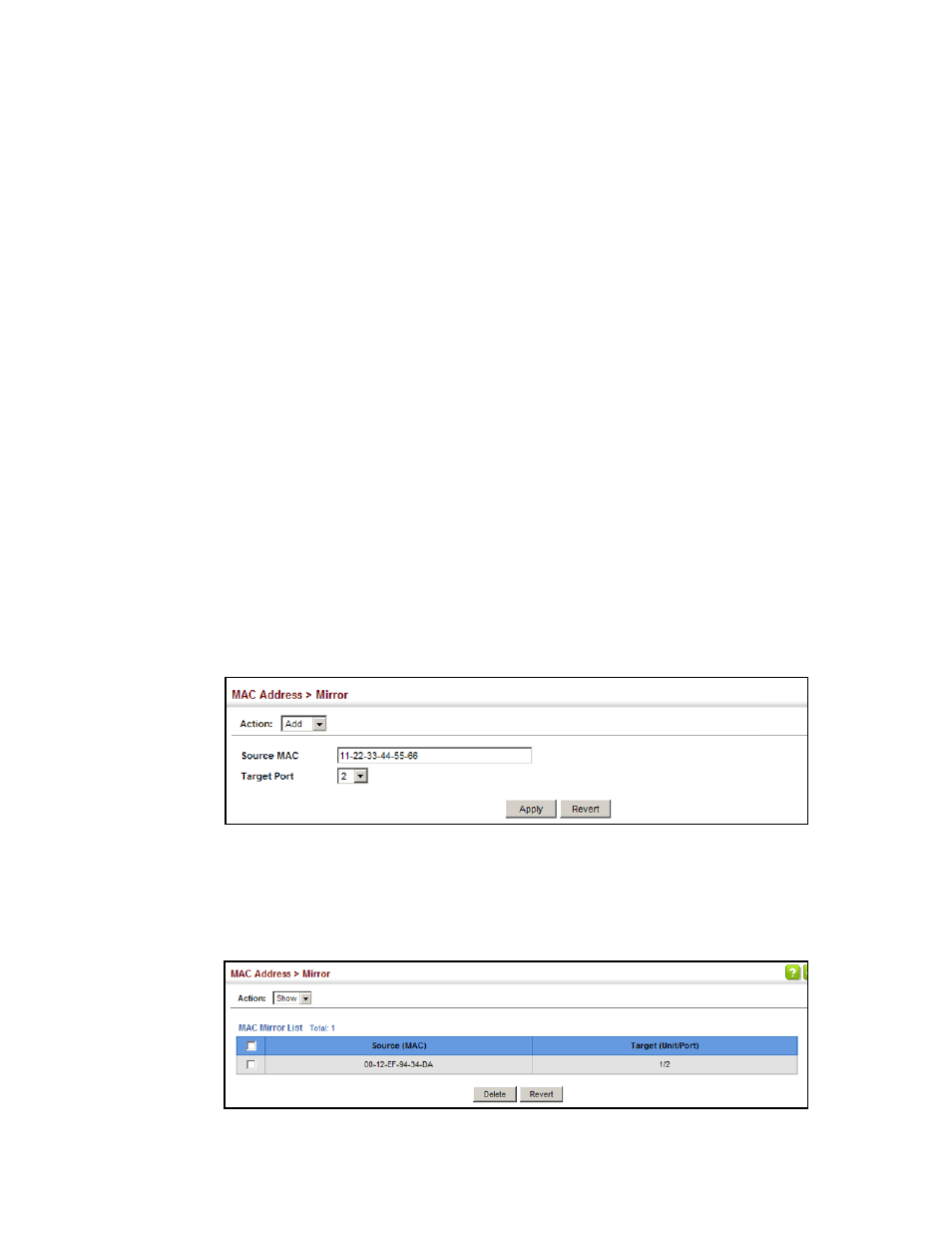
784
Brocade 6910 Ethernet Access Switch Configuration Guide
53-1002651-02
36
Configuring MAC Address Mirroring
•
All mirror sessions must share the same destination port.
•
Spanning Tree BPDU packets are not mirrored to the target port.
•
When mirroring port traffic, the target port must be included in the same VLAN as the source
port when using MSTP (see
•
When mirroring VLAN traffic (see
on page 775) or packets based
on a source MAC address, the target port cannot be set to the same target ports as that used
for port mirroring (see
“Configuring Local Port Mirroring”
•
When traffic matches the rules for both port mirroring, and for mirroring of VLAN traffic or
packets based on a MAC address, the matching packets will not be sent to target port
specified for port mirroring.
Parameters
These parameters are displayed:
•
Source MAC – MAC address in the form of xx-xx-xx-xx-xx-xx or xxxxxxxxxxxx.
•
Target Port – The port that will mirror the traffic from the source port. (Range: 1-12)
Interface
To mirror packets based on a MAC address:
1. Click MAC Address, Mirror.
2. Select Add from the Action list.
3. Specify the source MAC address and destination port.
4. Click Apply.
FIGURE 116
Mirroring Packets Based on the Source MAC Address
To show the MAC addresses to be mirrored:
1. Click MAC Address, Mirror.
2. Select Show from the Action list.
FIGURE 117
Showing the Source MAC Addresses to Mirror
