Table 121, Table 122 – Brocade 6910 Ethernet Access Switch Configuration Guide (Supporting R2.2.0.0) User Manual
Page 553
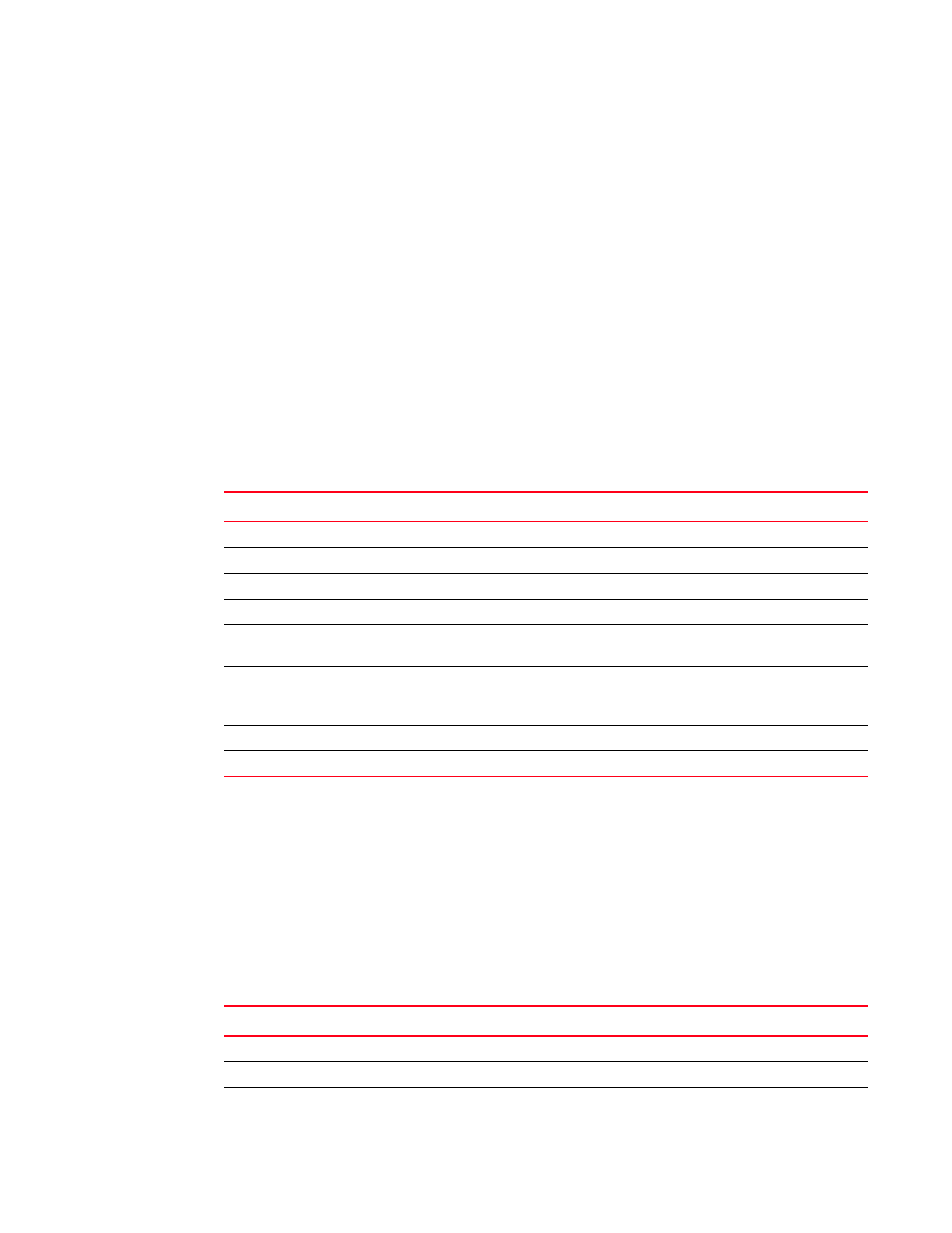
Brocade 6910 Ethernet Access Switch Configuration Guide
497
53-1002651-02
23
MVR for IPv6
Default Setting
Displays statistics for all domains.
Command Mode
Privileged Exec
Example
The following shows MVR protocol-related statistics received:
Console#show mvr6 domain 1 statistics input
MVR Domain : 1
Input Statistics:
Interface Report Leave G Query G(-S)-S Query Drop Join Succ Group
--------- -------- -------- -------- ------------- -------- --------- ------
Eth 1/ 1 23 11 4 10 5 20 9
Eth 1/ 2 12 15 8 3 5 19 4
VLAN 1 2 0 0 2 2 20 9
Console#
The following shows MVR protocol-related statistics sent:
Console#show mvr6 domain 1 statistics output
MVR Domain : 1
Output Statistics:
Interface Report Leave G Query G(-S)-S Query
--------- -------- -------- -------- -------------
Eth 1/ 1 12 0 1 0
Eth 1/ 2 5 1 4 1
VLAN 1 7 2 3 0
Console#
TABLE 121
show mvr6 statistics input - display description
Field
Description
Interface
Shows interfaces attached to the MVR.
Report
The number of IGMP membership reports received on this interface.
Leave
The number of leave messages received on this interface.
G Query
The number of general query messages received on this interface.
G(-S)-S Query
The number of group specific or group-and-source specific query messages
received on this interface.
Drop
The number of times a report, leave or query was dropped. Packets may be
dropped due to invalid format, rate limiting, packet content not allowed, or MVR
group report received
Join Succ
The number of times a multicast group was successfully joined.
Group
The number of MVR groups active on this interface.
TABLE 122
show mvr6 statistics output - display description
Field
Description
Interface
Shows interfaces attached to the MVR.
Report
The number of IGMP membership reports sent from this interface.
Leave
The number of leave messages sent from this interface.
