Configuring the ssh server – Brocade 6910 Ethernet Access Switch Configuration Guide (Supporting R2.2.0.0) User Manual
Page 933
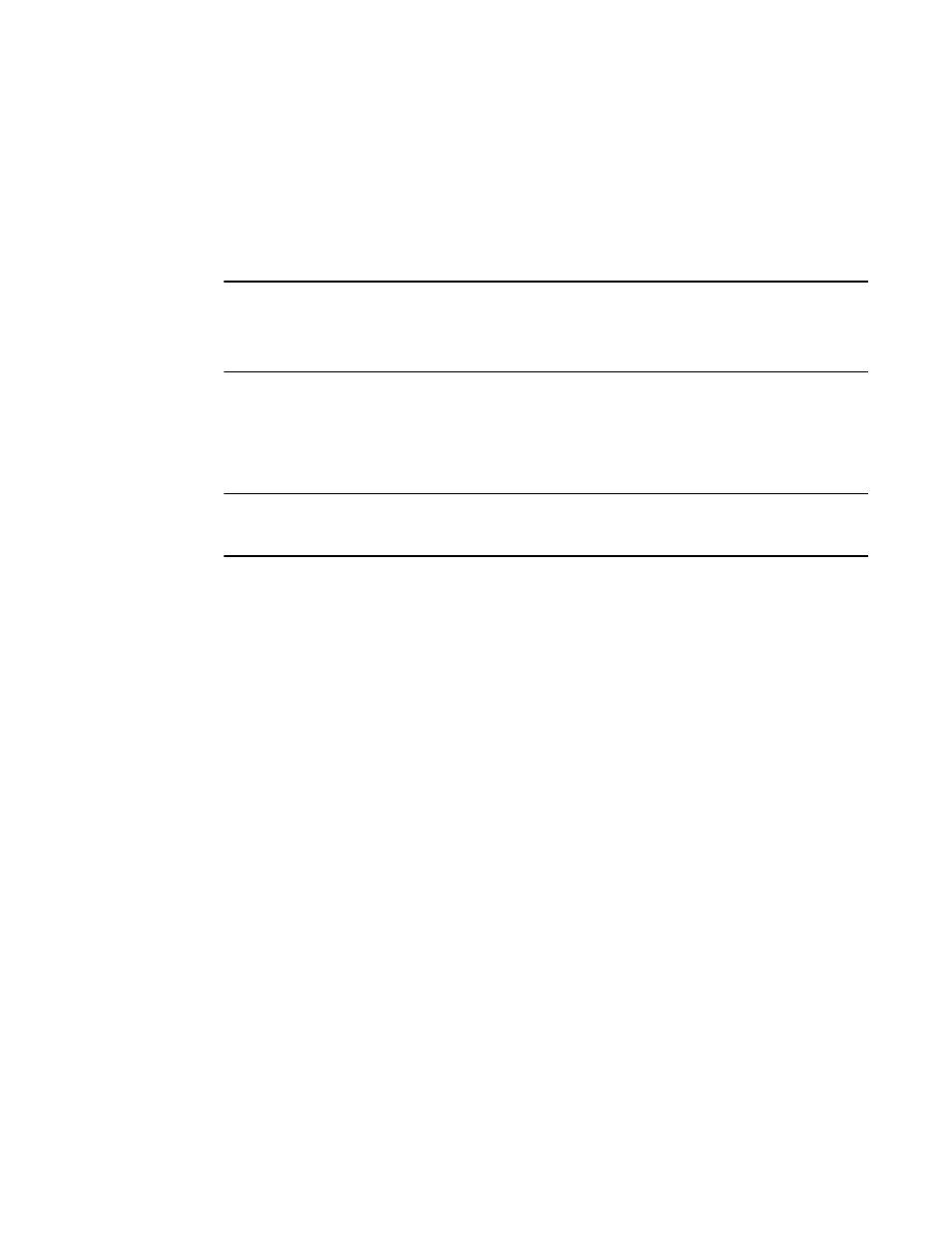
Brocade 6910 Ethernet Access Switch Configuration Guide
877
53-1002651-02
42
Configuring Secure Shell
b. If the specified algorithm is supported by the switch, it notifies the client to proceed with
the authentication process. Otherwise, it rejects the request.
c. The client sends a signature generated using the private key to the switch.
d. When the server receives this message, it checks whether the supplied key is acceptable
for authentication, and if so, it then checks whether the signature is correct. If both checks
succeed, the client is authenticated.
NOTE
The SSH server supports up to eight client sessions. The maximum number of client sessions
includes both current Telnet sessions and SSH sessions.
The SSH server can be accessed using any configured IPv4 or IPv6 interface address on the switch.
Configuring the SSH Server
Use the Security > SSH (Configure Global) page to enable the SSH server and configure basic
settings for authentication.
NOTE
A host key pair must be configured on the switch before you can enable the SSH server. See
“Generating the Host Key Pair”
CLI References
•
Parameters
These parameters are displayed:
•
SSH Server Status – Allows you to enable/disable the SSH server on the switch. (Default:
Disabled)
•
Version – Secure Shell version number. Version 2.0 is displayed, but the switch supports
management access via either SSH Version 1.5 or 2.0 clients.
•
Authentication Timeout – Specifies the time interval in seconds that the SSH server waits for a
response from a client during an authentication attempt. (Range: 1-120 seconds; Default: 120
seconds)
•
Authentication Retries – Specifies the number of authentication attempts that a client is
allowed before authentication fails and the client has to restart the authentication process.
(Range: 1-5 times; Default: 3)
•
Server-Key Size – Specifies the SSH server key size.
(Range: 512-896 bits; Default:768)
•
The server key is a private key that is never shared outside the switch.
•
The host key is shared with the SSH client, and is fixed at 1024 bits.
Interface
To configure the SSH server:
1. Click Security, SSH.
2. Select Configure Global from the Step list.
