Flow sampling commands, Sflow, Chapter 8 – Brocade 6910 Ethernet Access Switch Configuration Guide (Supporting R2.2.0.0) User Manual
Page 189: Table 32, Chapter
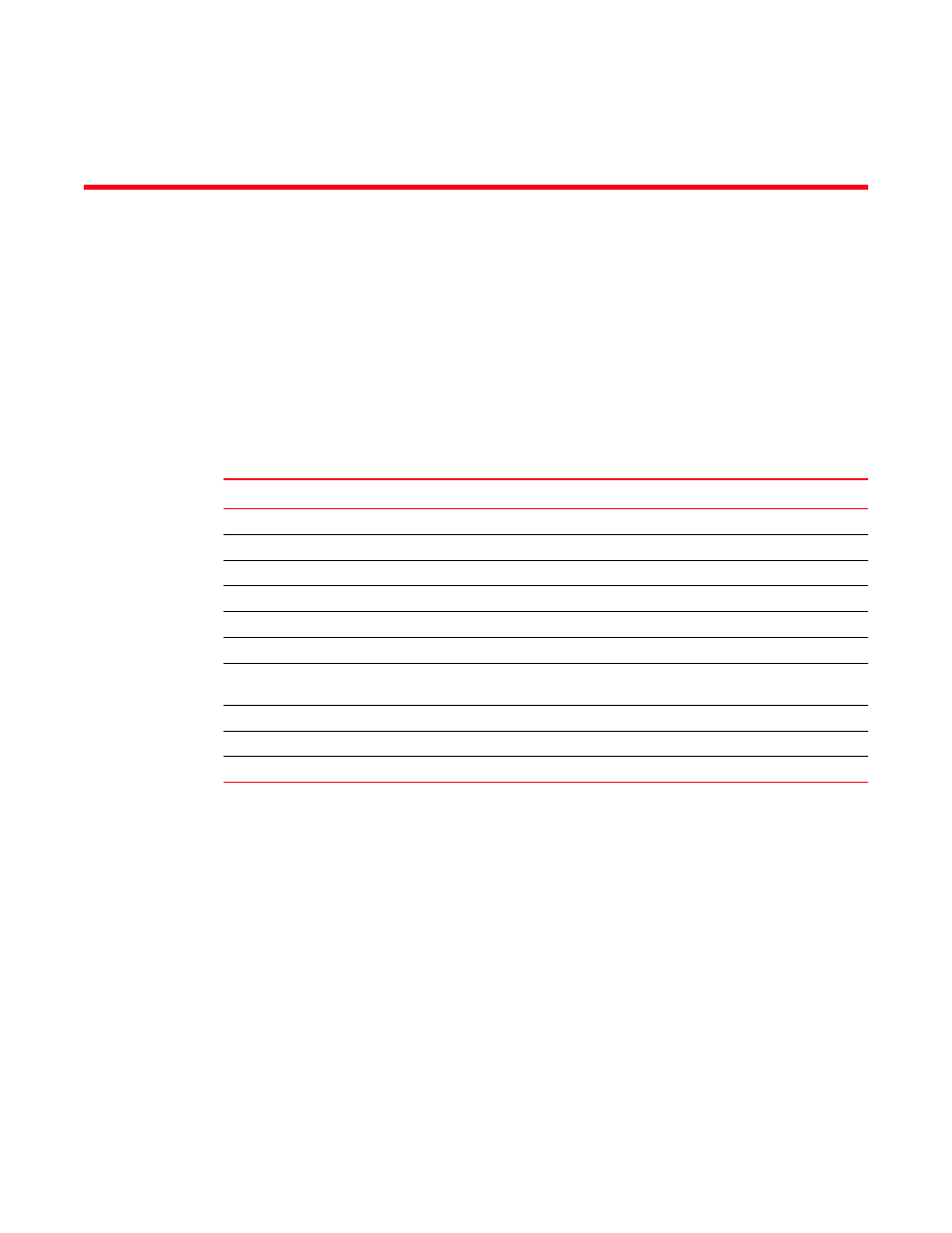
Brocade 6910 Ethernet Access Switch Configuration Guide
133
53-1002651-02
Chapter
8
Flow Sampling Commands
In this chapter
Flow sampling (sFlow) can be used with a remote sFlow Collector to provide an accurate, detailed
and real-time overview of the types and levels of traffic present on the network. The sFlow Agent
samples 1 out of n packets from all data traversing the switch, re-encapsulates the samples as
sFlow datagrams and transmits them to the sFlow Collector. This sampling occurs at the internal
hardware level where all traffic is seen, whereas traditional probes only have a partial view of traffic
as it is sampled at the monitored interface. Moreover, the processor and memory load imposed by
the sFlow agent is minimal since local analysis does not take place.
sflow
This command enables sFlow globally for the switch. Use the no form to disable this feature.
Syntax
[no] sflow
Default Setting
Disabled
Command Mode
Global Configuration
Command Usage
Flow sampling must be enabled globally on the switch, as well as for those ports where it is
required (see the
command).
TABLE 32
sFlow Commands
Command
Function
Mode
Enables sFlow globally for the switch
GC
Configures the IP address and UDP port used by the Collector
IC
Enables packet forwarding on the specified interface
IC
Configures the maximum size of the sFlow datagram payload
IC
Configures the maximum size of the sFlow datagram header
IC
Configures the name of the receiver
IC
Configures the interval at which counters are added to the sample
datagram
IC
Configures the packet sampling rate
IC
Enables sFlow on the source ports to be monitored
IC
Shows the global and interface settings for the sFlow process
PE
