Figure 173 confi – Brocade 6910 Ethernet Access Switch Configuration Guide (Supporting R2.2.0.0) User Manual
Page 911
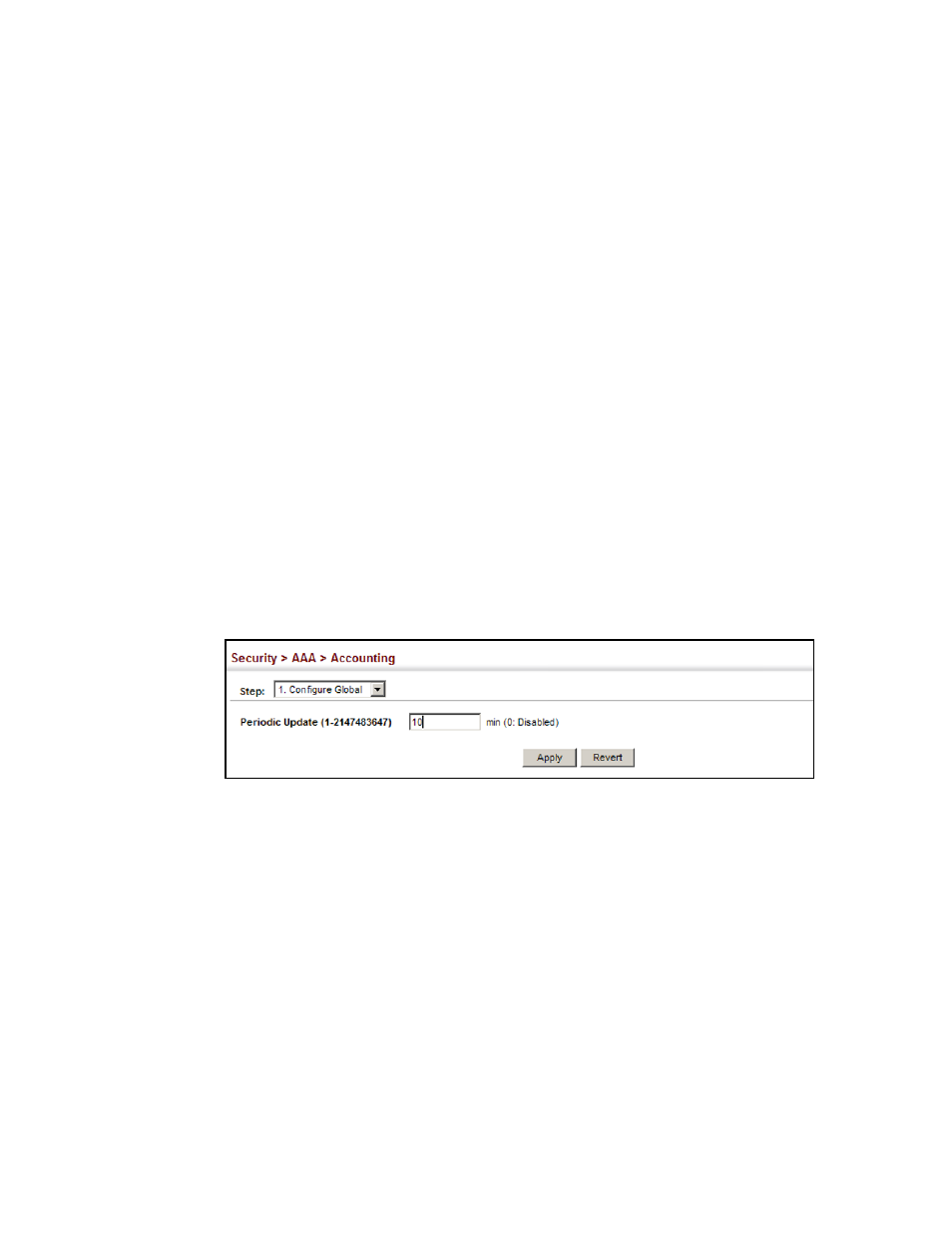
Brocade 6910 Ethernet Access Switch Configuration Guide
855
53-1002651-02
42
AAA Authentication, Authorization and Accounting
Show Information – Summary
•
Accounting Type - Displays the accounting service.
•
Method Name - Displays the user-defined or default accounting method.
•
Server Group Name - Displays the accounting server group.
•
Interface - Displays the port, console or Telnet interface to which these rules apply. (This field is
null if the accounting method and associated server group has not been assigned to an
interface.)
Show Information – Statistics
•
User Name - Displays a registered user name.
•
Accounting Type - Displays the accounting service.
•
Interface - Displays the receive port number through which this user accessed the switch.
•
Time Elapsed - Displays the length of time this entry has been active.
Interface
To configure global settings for AAA accounting:
1. Click Security, AAA, Accounting.
2. Select Configure Global from the Step list.
3. Enter the required update interval.
4. Click Apply.
FIGURE 173
Configuring Global Settings for AAA Accounting
To configure the accounting method applied to various service types and the assigned server
group:
1. Click Security, AAA, Accounting.
2. Select Configure Method from the Step list.
3. Select Add from the Action list.
4. Select the accounting type (802.1X, Exec).
5. Specify the name of the accounting method and server group name.
6. Click Apply.
