Navigating the web browser interface, Figure 8, Home page – Brocade 6910 Ethernet Access Switch Configuration Guide (Supporting R2.2.0.0) User Manual
Page 712
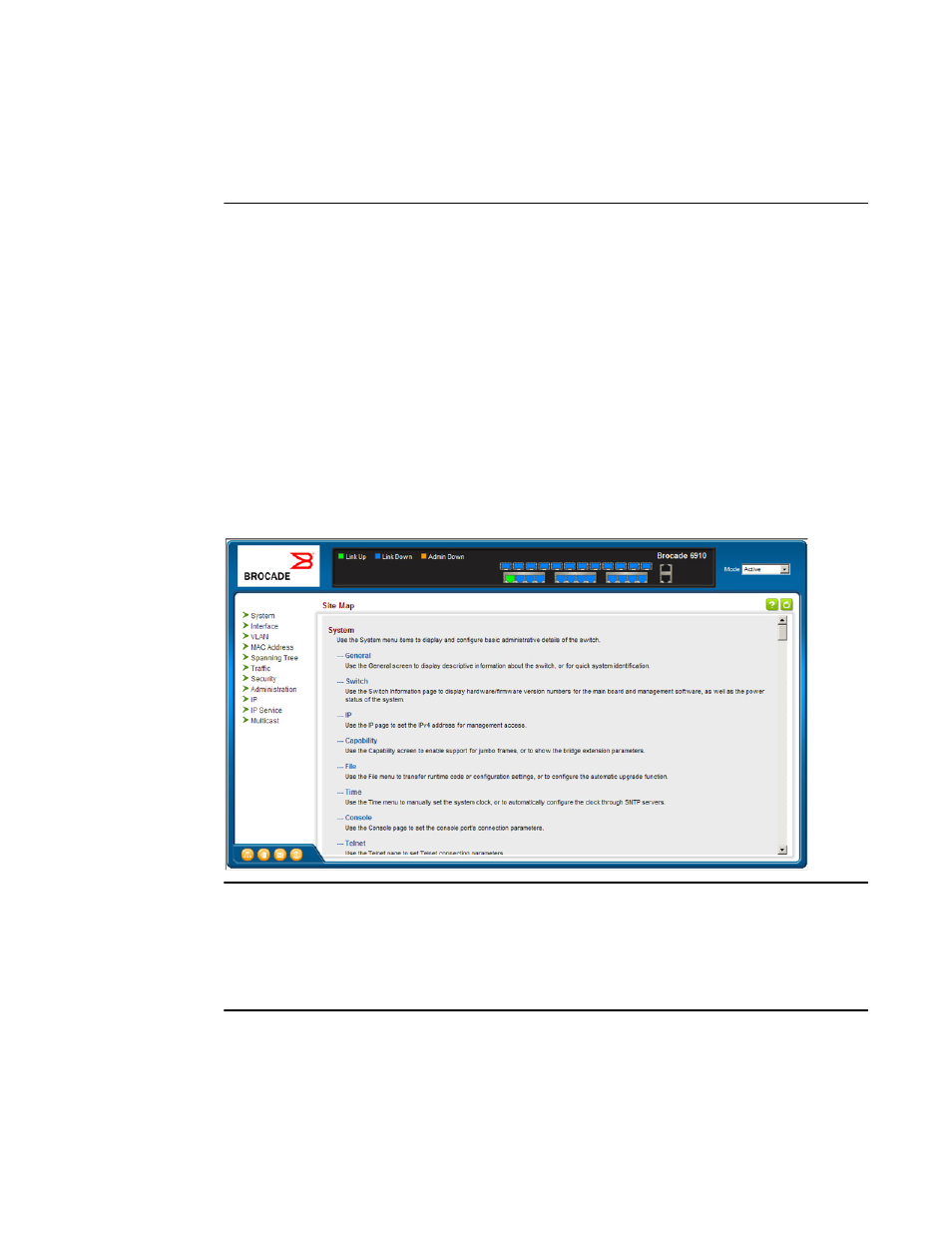
656
Brocade 6910 Ethernet Access Switch Configuration Guide
53-1002651-02
32
Navigating the Web Browser Interface
Users are automatically logged off of the HTTP server or HTTPS server if no input is detected for
600 seconds.
Connection to the web interface is not supported for HTTPS using an IPv6 link local address.
Navigating the Web Browser Interface
To access the web-browser interface you must first enter a user name and password. The
administrator has Read/Write access to all configuration parameters and statistics. The default
user name and password for the administrator is “admin.”
Home Page
When your web browser connects with the switch’s web agent, the home page is displayed as
shown below. The home page displays the Main Menu on the left side of the screen and System
Information on the right side. The Main Menu links are used to navigate to other menus, and
display configuration parameters and statistics.
FIGURE 8
Home Page
NOTE
This manual covers all of the Brocade 6910 Ethernet access switches. Other than the power supply
and temperature hardened options, there are no significant differences. Therefore all of the screen
displays are the same. The panel graphics for the generic Brocade 6910 switch is shown on the
following page.
You can open a connection to the vendor’s web site by clicking on the Brocade logo.
