Show gvrp configuration, Editing vlan groups, Table 84 – Brocade 6910 Ethernet Access Switch Configuration Guide (Supporting R2.2.0.0) User Manual
Page 430
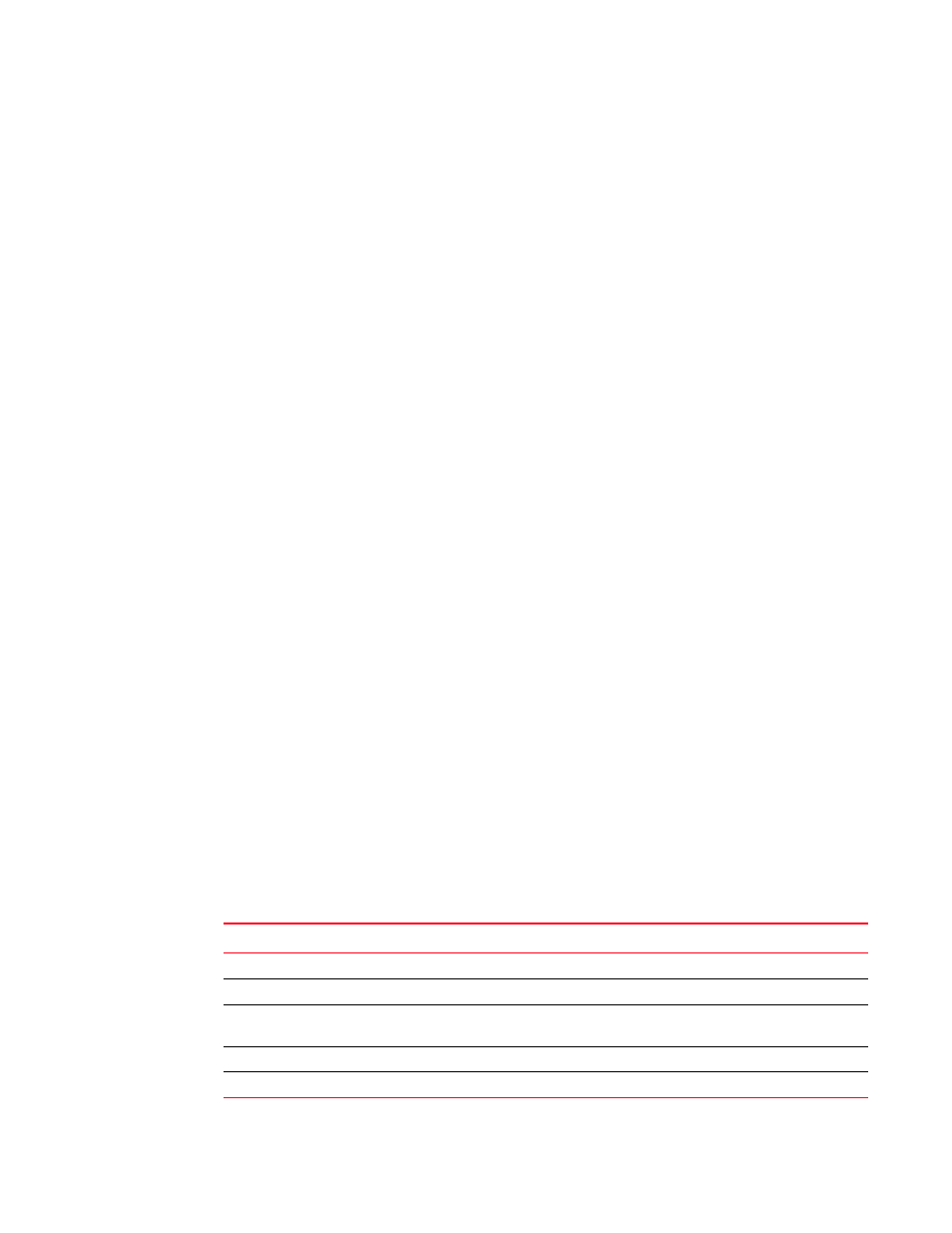
374
Brocade 6910 Ethernet Access Switch Configuration Guide
53-1002651-02
20
Editing VLAN Groups
Example
Console#show garp timer ethernet 1/1
Eth 1/ 1 GARP Timer Status:
Join Timer : 20 centiseconds
Leave Timer : 60 centiseconds
Leave All Timer : 1000 centiseconds
Console#
Related Commands
show gvrp configuration
This command shows if GVRP is enabled.
Syntax
show gvrp configuration [interface]
interface
ethernet unit/port
unit - Unit identifier. (Range: 1)
port - Port number. (Range: 1-12)
port-channel channel-id (Range: 1-12)
Default Setting
Shows both global and interface-specific configuration.
Command Mode
Normal Exec, Privileged Exec
Example
Console#show gvrp configuration ethernet 1/7
Eth 1/ 7:
GVRP Configuration : Disabled
Console#
Editing VLAN Groups
TABLE 84
Commands for Editing VLAN Groups
Command
Function
Mode
Enters VLAN database mode to add, change, and delete VLANs
GC
Configures a VLAN, including VID, name and state
VC
Configures normal rules for MAC address learning based on tagged
VLAN ID or default port VLAN ID; or floods ingress traffic to all ports
VC
Shows VLAN information
NE, PE
Shows status of MAC address learning for specified VLAN
PE
