Creating vlans – Allied Telesis AT-8100 Series User Manual
Page 915
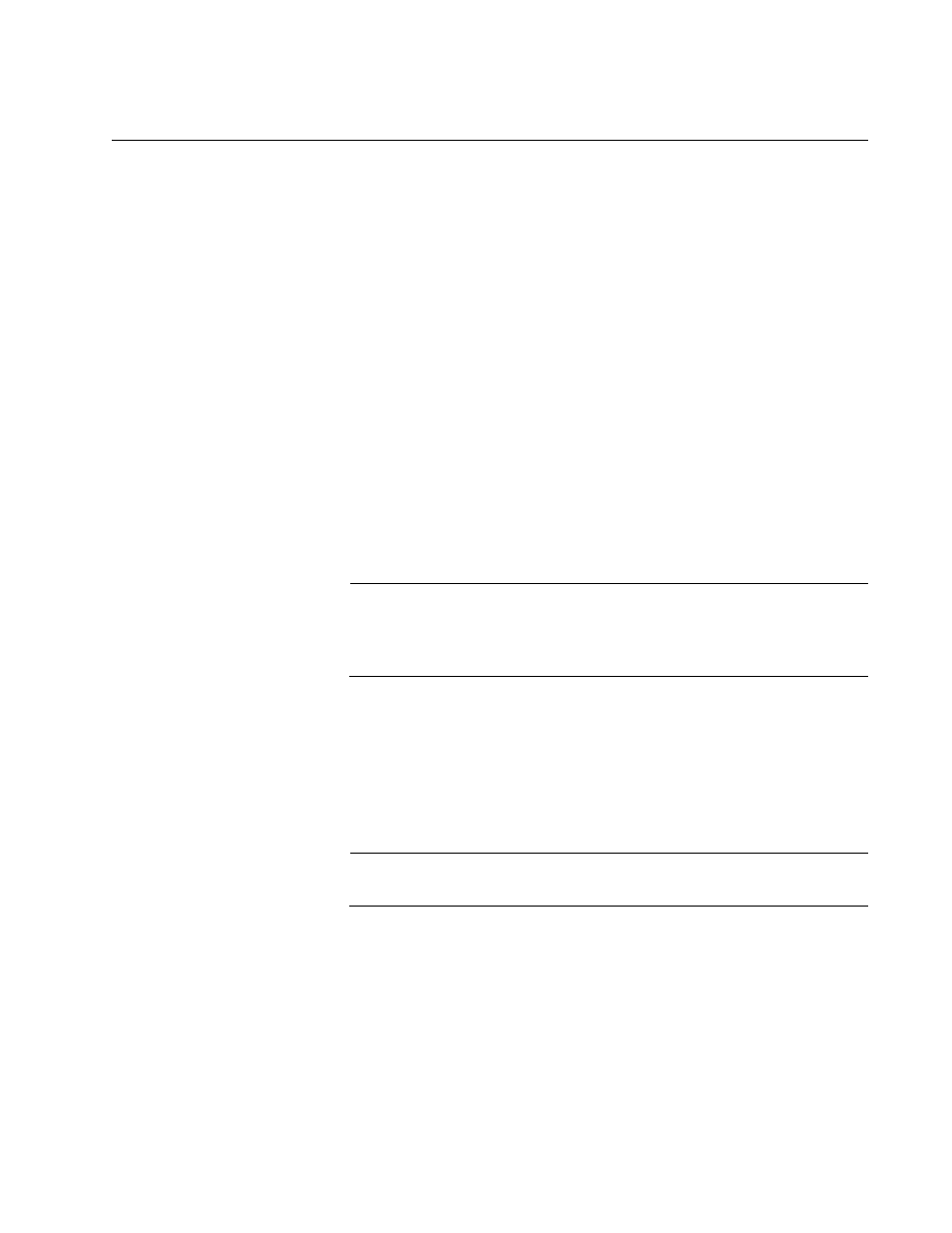
AT-8100 Switch Command Line User’s Guide
915
Creating VLANs
To create VLANs, use the VLAN command in the VLAN Configuration
mode. You must specify a name and a VID for a new VLAN in the
command. A name can have up to 20 characters. Giving the VLANs
unique names make them easier to identify.
A new VLAN also needs a VID number, which has a range of 2 to 4094.
(The VID 1 is reserved for the Default_VLAN.) Each VLAN on the switch
must be assigned a unique VID. VLANs that span more than one switch
should be assigned the same VID number on each switch.
Here is the format of the command:
vlan
vid
[name
name
]
This example creates the Engineering VLAN and assigns it a VID of 5:
awplus> enable
awplus# configure terminal
awplus(config)# vlan database
awplus(config-vlan)# vlan 5 name Engineering
Note
The VLAN name field is used only as a description in the SHOW
VLAN command output. It cannot be a substituted for the VID when
specifying a specific VLAN in other commands.
This example creates four new VLANs that have the VIDs of 4, 5, 6 and
11:
awplus> enable
awplus# configure terminal
awplus(config)# vlan database
awplus(config-vlan)# vlan 4-6,11
Note
You cannot specify a name when creating more than one VLAN.
New VLANs do not have any ports. To add untagged ports, refer to
“Adding Untagged Ports to VLANs” on page 916. To add tagged ports,
refer to “Adding Tagged Ports to VLANs” on page 918.
