Displaying aggregators, Show etherchannel detail – Allied Telesis AT-8100 Series User Manual
Page 756
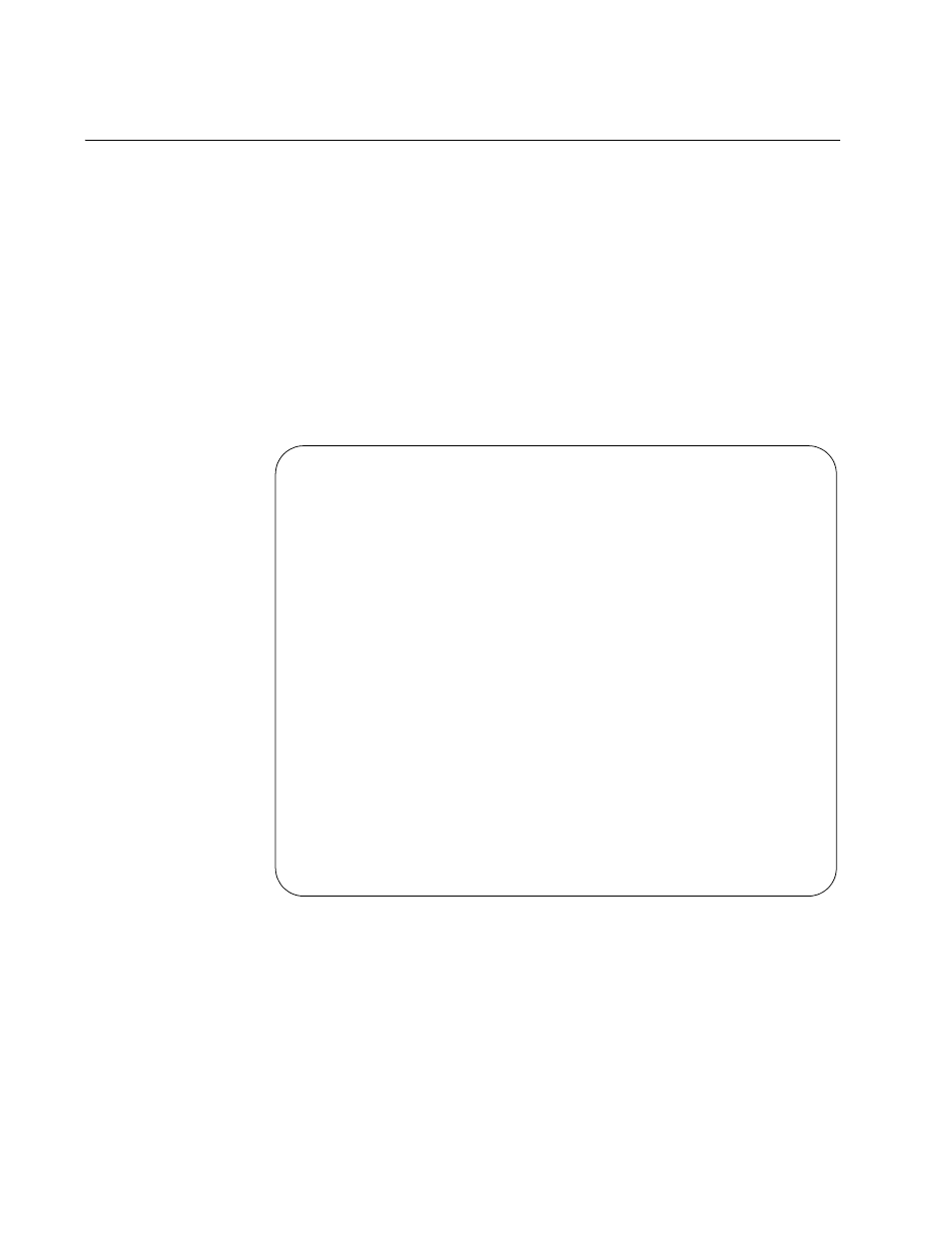
Chapter 51: Link Aggregation Control Protocol (LACP)
756
Displaying Aggregators
There are five SHOW commands for LACP. Two of them are mentioned
here. For descriptions of all the commands, refer to Chapter 52, “LACP
Commands” on page 759.
The first command is the SHOW ETHERCHANNEL DETAIL command in
the Privileged Exec mode. It displays configuration information and
operation status about the aggregators on the switch. Included are the
ports of the individual aggregators, their link states, and the load
distribution methods of the aggregators. Here is the command:
awplus# show etherchannel detail
Here is an example of the information.
Figure 142. SHOW ETHERCHANNEL DETAIL
The only information the SHOW ETHERCHANNEL DETAIL command
does not include is the LACP system priority value. That value can been
seen with the SHOW LACP SYS-ID command, also in the Privileged Exec
mode. Here is the command:
awplus# show lacp sys-id
Aggregator # 1 ..... po1
Mac address: (00-15-77-d8-43-60,0000)
Admin Key: 0xff01 - Oper Key: 0x0101
Receive link count: 4 - Transmit link count: 4
Individual: 0 - Ready: 0
Distribution Mode .. MACBoth
Partner LAG: (0080,00-a0-d2-00-94-24,F601)
Link: Port 1.0.1
sync
Link: Port 1.0.2
sync
Link: Port 1.0.3
sync
Link: Port 1.0.4
sync
Aggregator # 22..... po22
Mac address: (00-15-77-d8-43-60,0000)
Admin Key: 0xff16 - Oper Key: 0x1616
Receive link count: 0 - Transmit link count: 0
Individual: 0 - Ready: 0
Distribution Mode .. MACDest
Partner LAG: (0000,00-00-00-00-00-00,0000)
Link: Port 1.0.22
disabled
Link: Port 1.0.23
disabled
Link: Port 1.0.24
disabled
