Stacks – Allied Telesis AT-8100 Series User Manual
Page 70
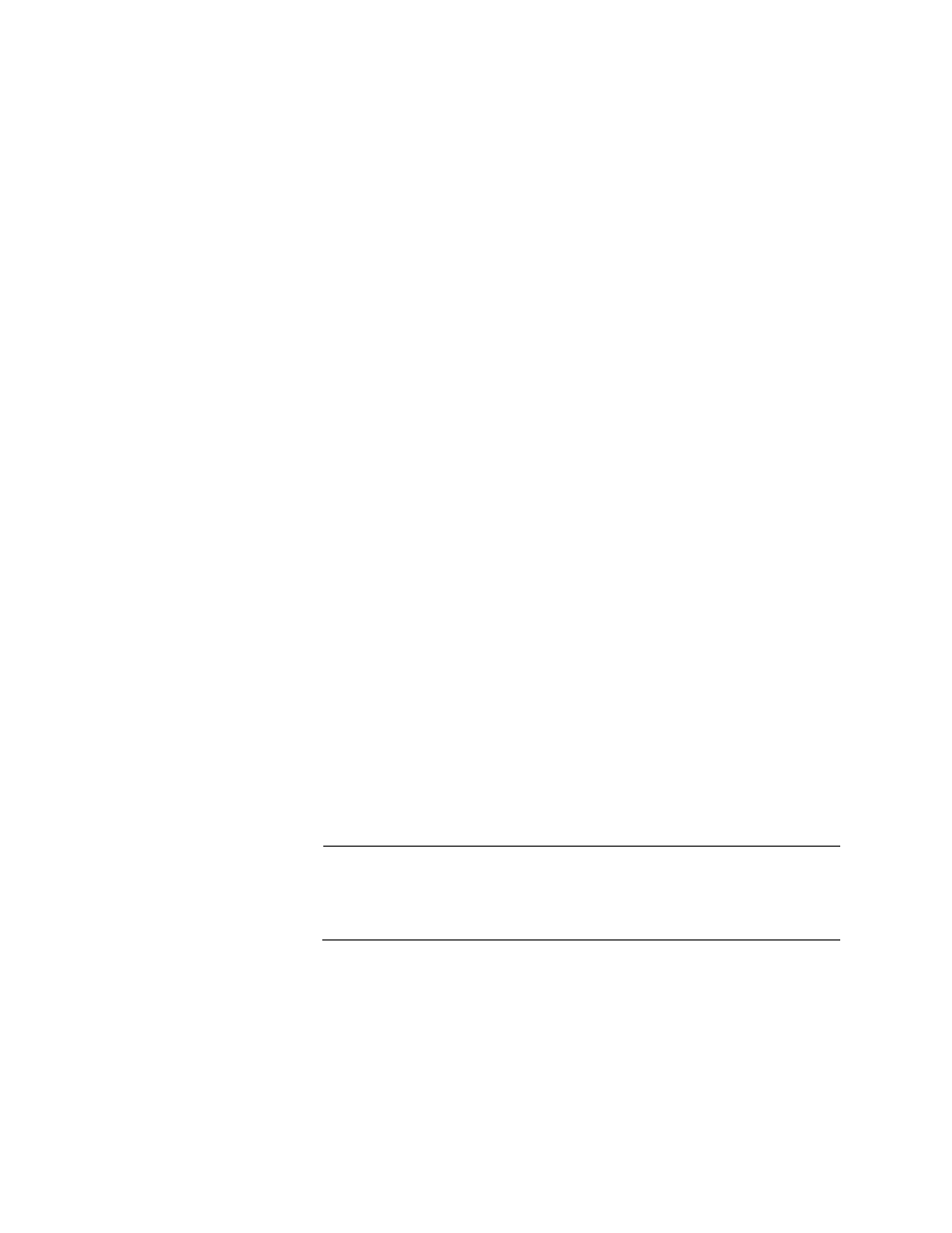
Chapter 1: AlliedWare Plus Command Line Interface
70
You can also combine individual ports and port ranges in the same
command, as illustrated in these commands, which enter the Port
Interface mode for ports 5 to 11 and ports 16 and 18:
awplus> enable
awplus# configure terminal
awplus(config)# interface port1.0.5-port1.0.11,port1.0.16,
port1.0.18
Stacks
To configure the ports on a switch in a stack, use the switch ID number in
the PORT parameter to identify the switch that has the port on which you
want to perform the command. The switch ID numbers are displayed on
the Stack ID LEDs and with the SHOW STACK in the Privileged Exec
mode.
This example uses the INTERFACE PORT command to enter the Port
Interface mode for ports 2 and 19 on a switch with ID 2:
awplus> enable
awplus# configure terminal
awplus(config)# interface port2.0.8,port2.0.19
You may use the same command to display or configure ports on different
switches in a stack. This example uses SHOW INTERFACE command to
display the status of port 4 on switch ID 1, port 2 or switch ID 2, and port 1
on switch ID 3:
awplus> enable
awplus# show interface port1.0.4,port2.0.2,port3.0.1
You may use ranges, and the ranges may span switches. This example
uses a range in the SHOW SPANNING-TREE command to display the
spanning tree status of ports on two different switches. The range is from
port 11 on switch ID 1 to port 18 on switch ID 2:
awplus> enable
awplus# show spanning-tree interface port1.0.11-port2.0.18
Note
The examples of the PORT parameter in this manual assume a
stand-alone switch. Remember to use the appropriate switch ID
numbers when managing the switches of a stack.
