Show port etherchannel, Show port etherchannel command – Allied Telesis AT-8100 Series User Manual
Page 771
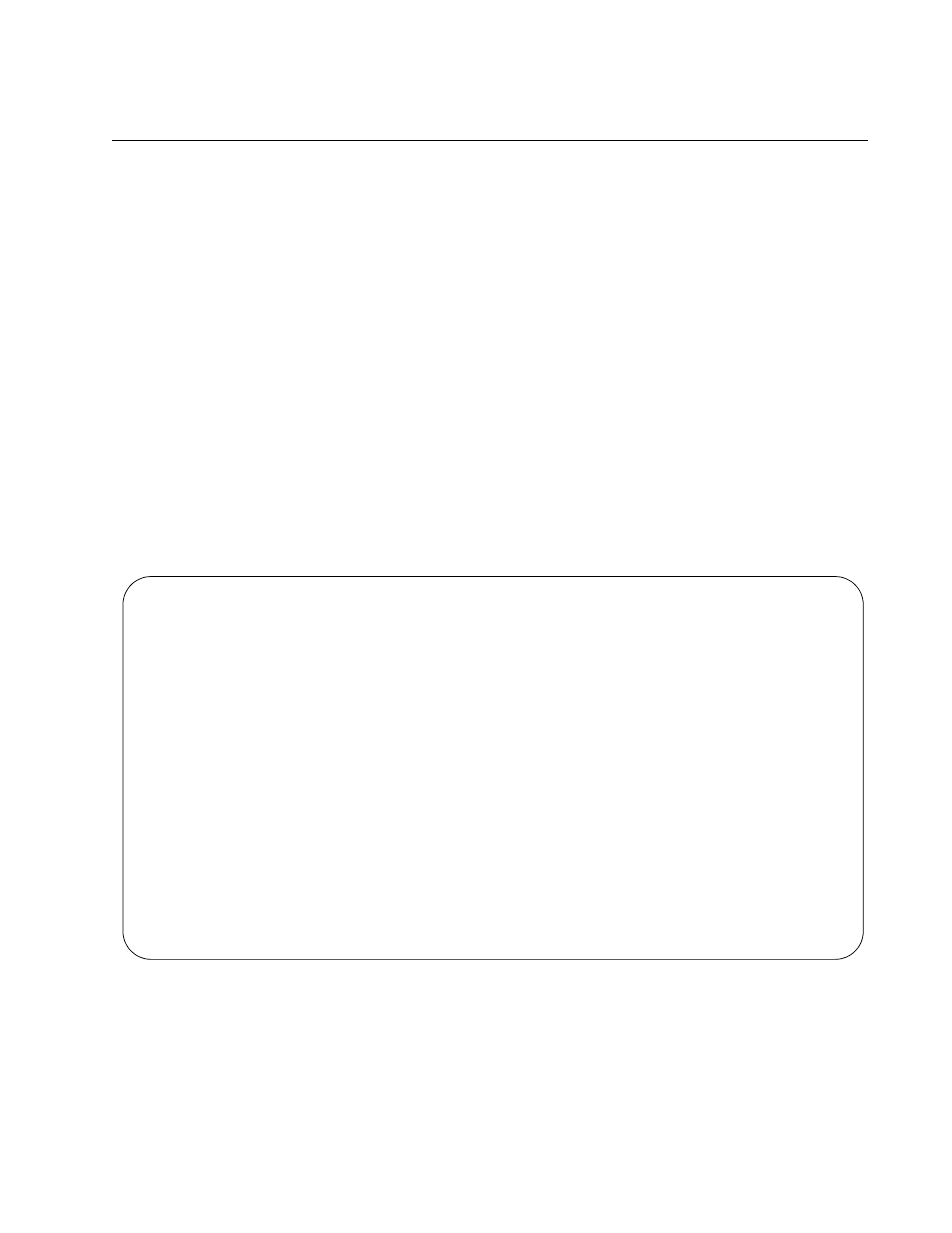
AT-8100 Switch Command Line User’s Guide
771
SHOW PORT ETHERCHANNEL
Syntax
show port etherchannel [interface port]
Parameters
port
Specifies the port of an aggregator. You can display more than one
port at a time.
Mode
Privileged Exec mode
Description
Use this command to display the LACP port information. Figure 148
illustrates the information. Refer to the IEEE 802.3ad standard for
definitions of the fields.
Figure 148. SHOW PORT ETHERCHANNEL Command
Example
This example displays the LACP port information for port 5:
awplus# show port etherchannel port1.0.5
Link: port: 1.0.5
Aggregator # 2
Receive machine state: Defaulted
Periodic Transmission machine state: Slow periodic
Mux machine state: Detached
ACTOR PARTNER
=========================================================================
Actor Port ............. 05 Partner Port ......... 00
Selected ............... UNSELECTED Partner System ....... 00-00-00-00-00-00
Oper Key ............... 0x0001 Oper Key ............ 0x0000
Oper Port Priority .... 0x0005 Oper Port Priority ... 0x0000
Individual ............. NO Individual ........... YES
Synchronized............ NO Synchronized.......... NO
Collecting ............ NO Collecting ........... NO
Distributing ........... NO Distributing ......... NO
Defaulted .............. YES Defaulted ............ NO
Expired ................ NO Expired .............. NO
Actor Churn .......... NO Partner Churn ........ NO
