Ip dhcp snooping binding – Allied Telesis AT-8100 Series User Manual
Page 651
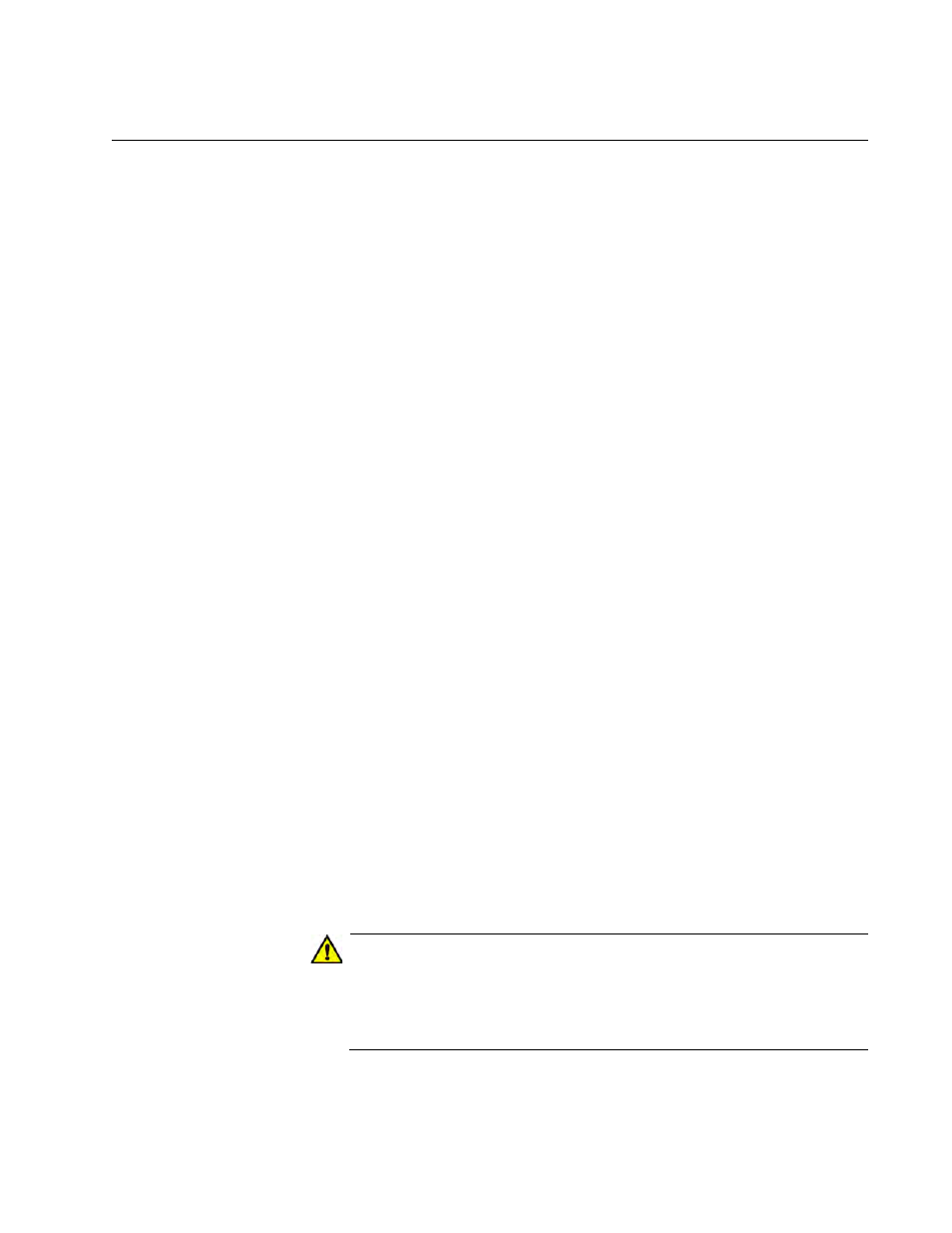
AT-8100 Switch Command Line User’s Guide
651
IP DHCP SNOOPING BINDING
Syntax
ip dhcp snooping binding
ipaddr macaddr (vlan vid)
(interface port) (expiry expiry-time)
Parameters
ipaddr
Specifies the client’s IP address.
macaddr
Specifies a client’s MAC address in the HHHH.HHHH.HHHH
format.
vlan
Specifies a VLAN ID for the entry. The range is from 1 to 4094.
interface
Indicates the port the client is connected to. The port can be a
switch port or a static or dynamic link aggregation (a channel
group).
expiry
Specifies the expiry time for the entry. The range is 5 to 21473647
seconds.
Mode
Privileged Exec mode
Description
Use this command to manually add a dynamic-like entry (with an expiry
time) to the DHCP snooping database. After it is added to the database,
this entry is treated as dynamic entry and is stored in the DHCP snooping
database backup file. This command is not stored in the switch’s running
configuration.
Caution
If you remove entries from the database for the current clients, they
lose IP connectivity until they request and receive a new DHCP
lease. If you clear all entries, all clients connected to untrusted ports
lose connectivity.
To add or remove static entries from the database, use the IP SOURCE
BINDING command. See “IP SOURCE BINDING” on page 664.
