Adding an acl group name to a class map 3, Adding an acl group number to a class map 3 – Allied Telesis AT-8100 Series User Manual
Page 1653
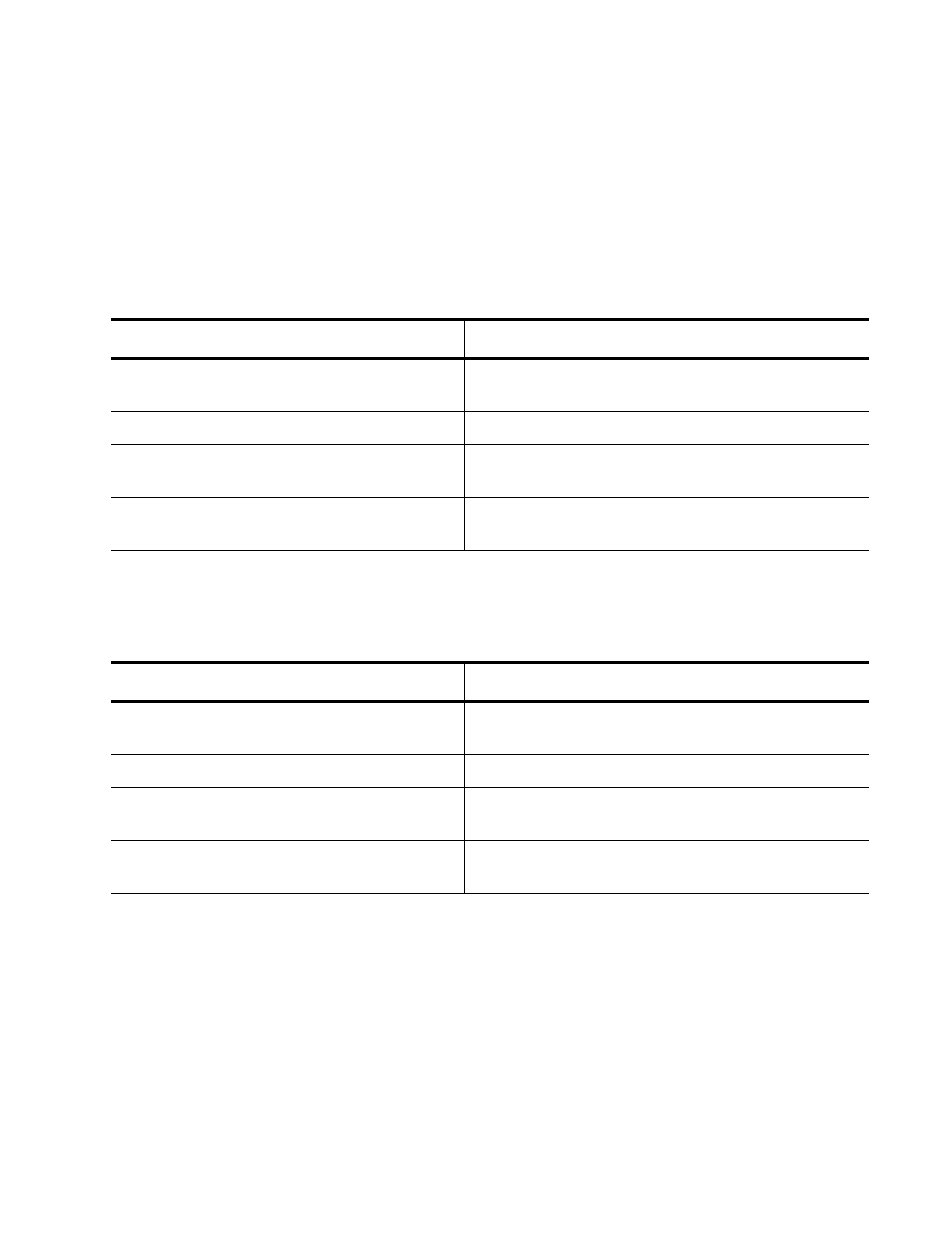
AT-8100 Switch Command Line User’s Guide
1653
number parameter allows you to add an access group to a class map by
specifying an ACL number.
For more information about this command, see “MATCH ACCESS-
GROUP” on page 1712.
The following example adds the group name “icmppermit” to a class map
named “cmap3:”
The following example adds ACL group number 3015 to a class map
named “cmap7:”
Table 195. Adding an ACL Group Name to a Class Map
Command
Description
awplus> enable
Enters the Privileged Executive mode from the
User Executive mode.
awplus# configure terminal
Enters the Global Configuration mode.
awplus(config)# class-map cmap3
Creates a class map cmap3 and enters the Class
Map mode.
awplus(config-cmap)# match access-
group icmppermit
Adds the ACL name “icmppermit” to class map
cmap3.
Table 196. Adding an ACL Group Number to a Class Map
Command
Description
awplus> enable
Enters the Privileged Executive mode from the
User Executive mode.
awplus# configure terminal
Enters the Global Configuration mode.
awplus(config)# class-map cmap7
Creates a class map called cmap7 and enters the
Class Map mode.
awplus(config-cmap)# match access-
group 3015
Adds the ACL group number 3015 to class map
cmap7.
