Commands for supplicant port parameters 5 – Allied Telesis AT-8100 Series User Manual
Page 1085
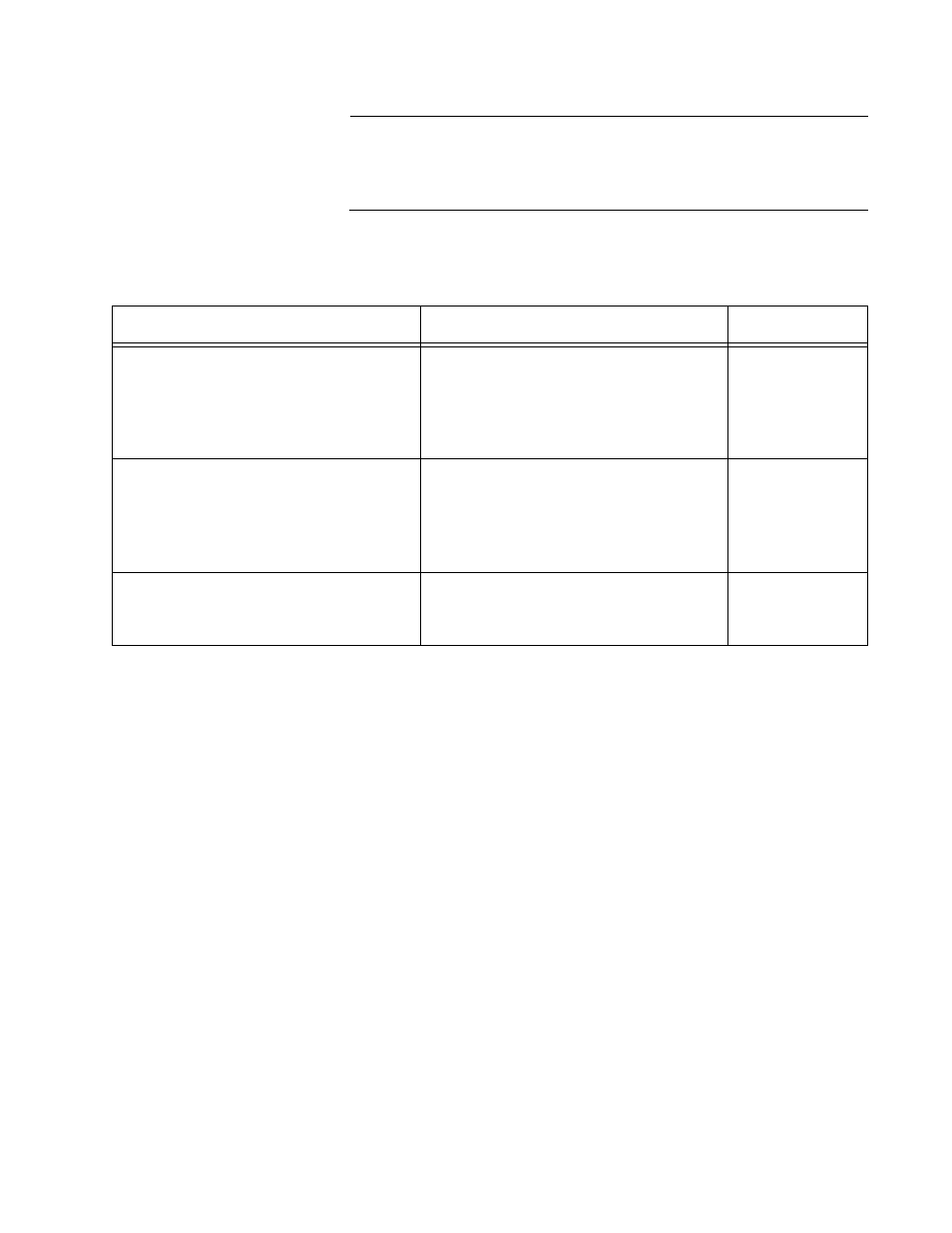
AT-8100 Switch Command Line User’s Guide
1085
Note
Ports have to be set to the supplicant mode with the DOT1X PORT-
CONTROL SUPPLICANT command before you can set the
supplicant parameters.
Table 114 lists the additional supplicant port parameters.
This example configures supplicant port 1.0.2 as follows:
Username: sw2a
Password: agt14
Authentication timeout period: 20 seconds
Held timeout period: 120 seconds
Maximum starts: 5
awplus> enable
awplus# configure terminal
awplus(config)# interface port1.0.2
awplus(config-if)# dot1x port-control supplicant
awplus(config-if)# dot1x supplicant-params username sw2a
awplus(config-if)# dot1x supplicant-params password agt14
awplus(config-if)# dot1x supplicant-params auth-period 20
awplus(config-if)# dot1x supplicant-params held-period 120
awplus(config-if)# dot1x supplicant-params max-start 5
Table 114. Commands for Supplicant Port Parameters
To Do This Task
Use This Command
Range
Specify authentication timeout period,
which defines the time period in
seconds that supplicant ports wait for
replies from authenticators after
sending EAP-Response frames.
DOT1X SUPPLICANT-PARAMS
AUTH-PERIOD value
1 to 300
seconds.
Default value is
30 seconds.
Specify the held timeout period, which
defines the amount of time in seconds
a supplicant waits to re-authenticate
after an authentication attempt has
failed.
DOT1X SUPPLICANT-PARAMS
HELD-PERIOD value
0 to 65,535
seconds.
Default value is
60 seconds.
Specify the maximum number of times
a supplicant tries to contact an
authenticator.
DOT1X SUPPLICANT-PARAMS
MAX-START value
1 to 10. Default
value is 3.
