Named ipv4 acl icmp permit example 2, Ble 172. named ipv4 acl tcp deny example 2 – Allied Telesis AT-8100 Series User Manual
Page 1542
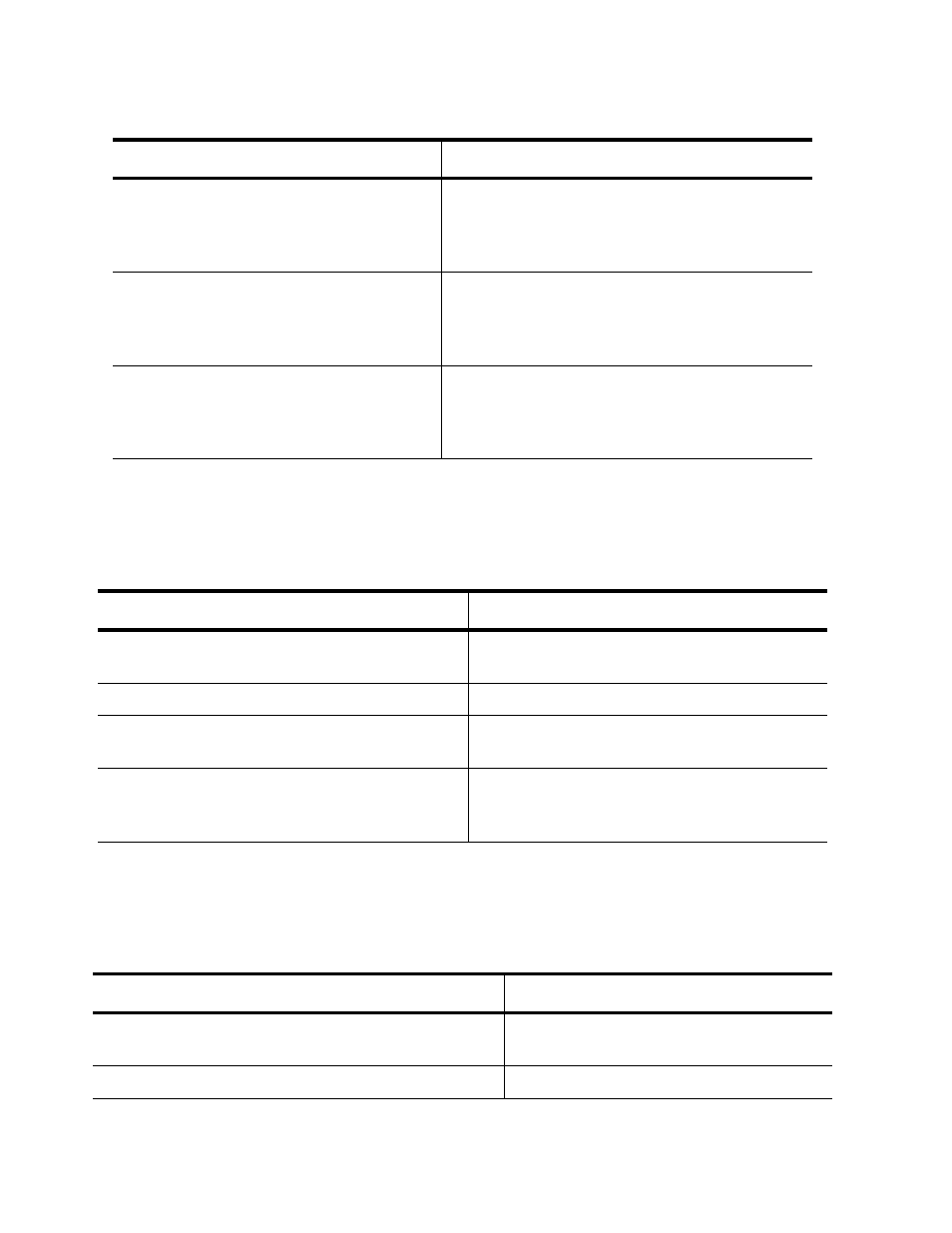
Chapter 98: Advanced Access Control Lists (ACLs)
1542
This example creates a Named IPv4 ICMP ACL, called “icmppermit,” that
permits ICMP packets from any IP source address to any IP destination
address on VLAN 12:
This example creates a Named IPv4 ACL, called “tcpdeny,” that denies
TCP packets from source IPv4 address 152.12.45.2/32 to destination IPv4
address 152.12.45.3/32 on VLAN 5:
Define a Named IPv4 Address ACL that
filters traffic flows based on protocol
numbers and source and destination IP
addresses.
action
proto protocol_number
scr_ip_address dest_ipaddress
time-range
[vlan
vid
]
Define a Named IPv4 Address ACL that
filters TCP packets based on source and
destination IP addresses.
action
tcp
scr_ipaddress
gt|lt|ne|range|eq
src_tcp_port
dest_ipaddress gt|lt|ne|range|eq
dsp_tcp_port time-range
[vlan
vid
]
Define a Named IPv4 Address ACL that
filters UDP packets based on source and
destination IP addresses.
action
udp
scr_ipaddress
gt|lt|ne|range|eq src_upd_port
dest_ipaddress gt|lt|ne|range|eq
dst_upd_port
time-range
[vlan
vid
]
Table 170. IP ACCESS-LIST Commands for Creating Named IPv4 ACLs (Continued)
To Do This Task
Use this Command
Table 171. Named IPv4 ACL ICMP Permit Example
Command Description
awplus> enable
Enter the Privileged Executive mode from the
User Executive mode.
awplus# configure terminal
Enter the Global Configuration mode.
awplus(config)# ip access-list
icmppermit
Create a named IPv4 ACL called
“icmppermit” and enter the IP ACL mode.
awplus(config-ip-acl)# permit icmp
any any vlan 12
Allow the filter to permit ICMP ingress
packets from any source IPv4 address to any
destination IPv4 address on VLAN 12.
Table 172. Named IPv4 ACL TCP Deny Example
Command Description
awplus> enable
Enter the Privileged Executive mode
from the User Executive mode.
awplus# configure terminal
Enter the Global Configuration mode.
