Assigning multiple queriers, Igmp snooping querier with one querier – Allied Telesis AT-8100 Series User Manual
Page 625
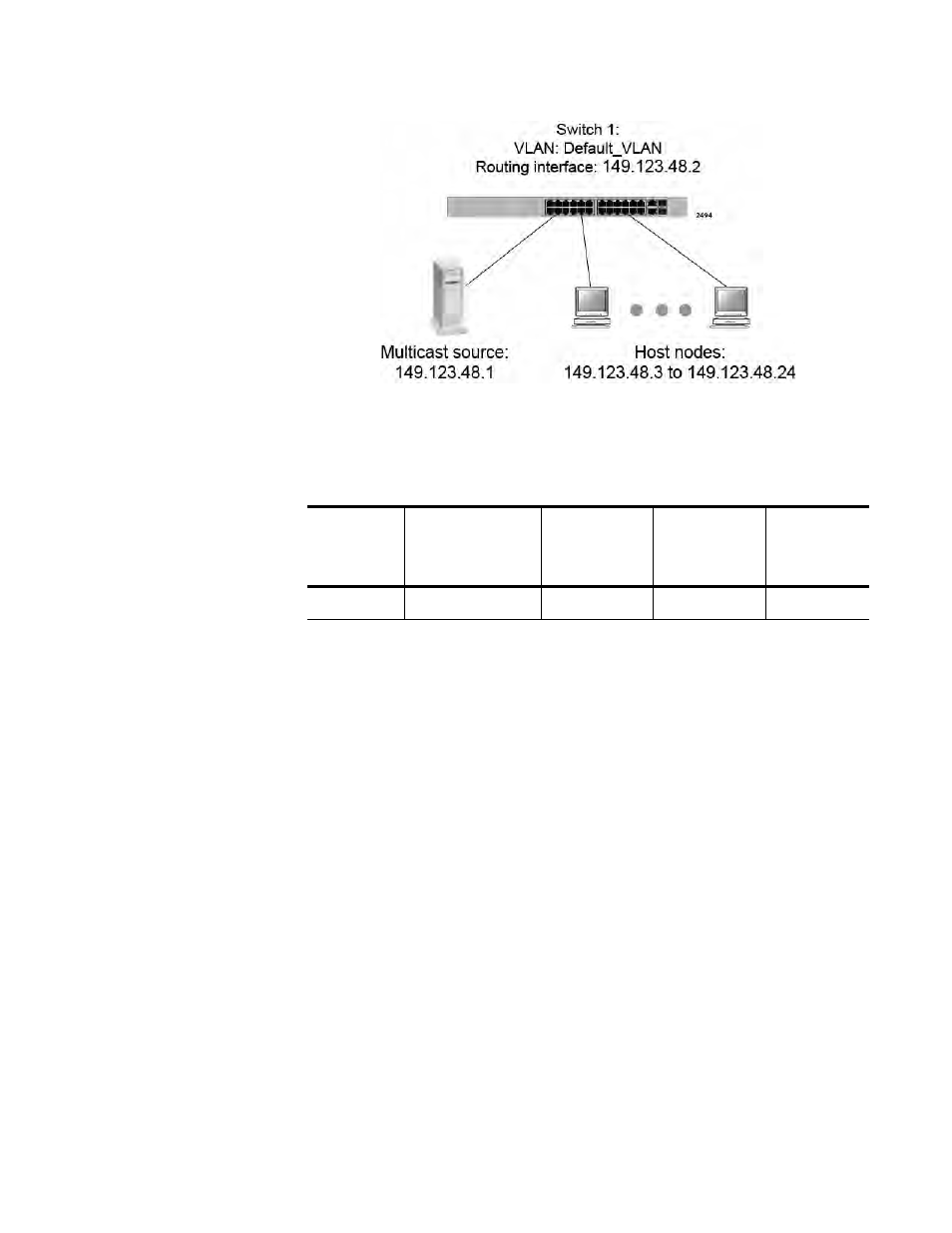
AT-8100 Switch Command Line User’s Guide
625
Figure 122. IGMP Snooping Querier with One Querier
Table 64 lists the switch settings that are illustrated in Figure 122.
Assigning
Multiple Queriers
IGMP snooping querier supports multiple queriers. A total of three queriers
are supported, one active querier and up to two standby queriers. The
active querier is the querier with the lowest IP address. The standby
querier has the second lowest IP address, and the switch with the highest
IP address is the second standby querier.
The difference between the active and standby queriers is that only the
active querier registers IGMP reports. A standby querier does not update
its MAC tables, so IGMP reports are not registered on the switch.
When you assign multiple queriers to a LAN, the software must decide
which is the active querier and which is the standby querier. This task falls
to a switch in the network that has IGMP snooping enabled, but IGMP
snooping querier disabled. Consequently, a LAN with multiple queriers
requires this extra switch.
For example, to assign two queriers to a network, you need three
switches. First, enable IGMP snooping on all three switches. Then enable
IGMP snooping querier on two switches, for this example, switches 1 and
3. Switch 2 determines which of the querier-enabled switches has the
lowest IP address and deems that switch the active querier. The switch
with the second lowest IP address is made the standby querier, again by
switch 2. In the case where there are three queriers, the switch in the
Table 64. IGMP Snooping Querier with One Querier
Switch
Routing
Address
IGMP
Snooping
IGMP
Snooping
Querier
Querier
Status
1
149.123.48.2
Enabled
Enabled
Active
