Allied Telesis AT-8100 Series User Manual
Page 144
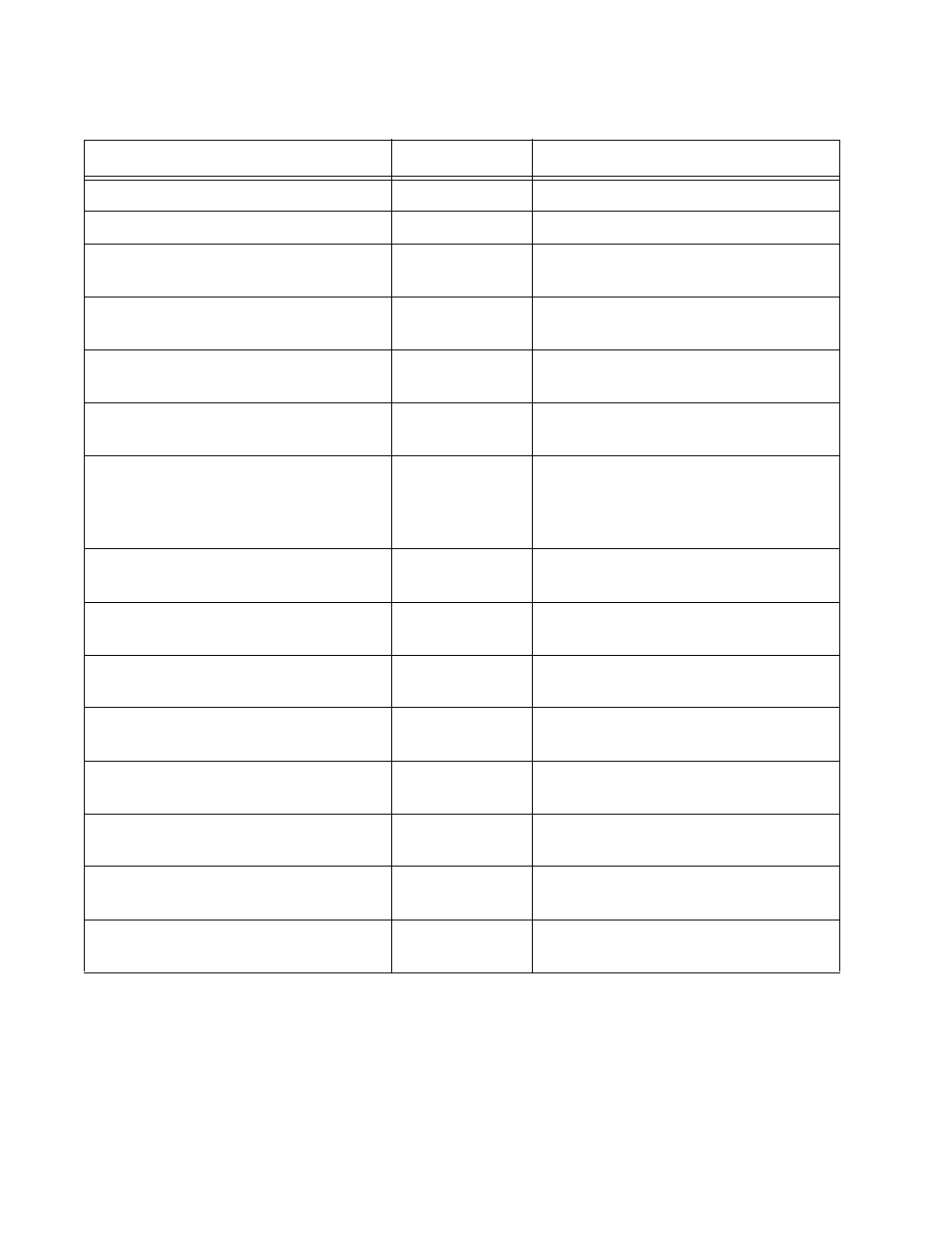
Chapter 8: Basic Switch Management Commands
144
Privileged Exec
Resets the switch.
Privileged Exec
Resets the switch.
“SERVICE MAXMANAGER” on
page 166
Global
Configuration
Sets the maximum number of
permitted manager sessions.
“SHOW BANNER LOGIN” on
page 167
Privileged Exec
Displays the banner set with the
BANNER LOGIN command.
Global
Configuration
Displays the settings of the Console
port.
User Exec and
Privileged Exec
Displays the date and time.
“SHOW RUNNING-CONFIG” on
page 170
Privileged Exec
Displays all of the settings on the
switch, including those that have not
yet been saved in the active boot
configuration file.
Privileged Exec
Displays general information about
the switch.
User Exec
Displays general information about
the switch.
“SHOW SYSTEM SERIALNUMBER”
on page 174
User Exec and
Privileged Exec
Displays the serial number of the
switch.
Privileged Exec
Displays the managers who are
currently logged on the switch.
User Exec and
Privileged Exec
Displays the version number and build
date of the management software.
“SNMP-SERVER CONTACT” on
page 178
Global
Configuration
Adds contact information to the
switch.
“SNMP-SERVER LOCATION” on
page 179
Global
Configuration
Adds location information to the
switch.
“SYSTEM TERRITORY” on page 180
Global
Configuration
Specifies the territory of the switch.
Table 8. Basic Switch Management Commands
Command
Mode
Description
