Allied Telesis AT-8100 Series User Manual
Page 1461
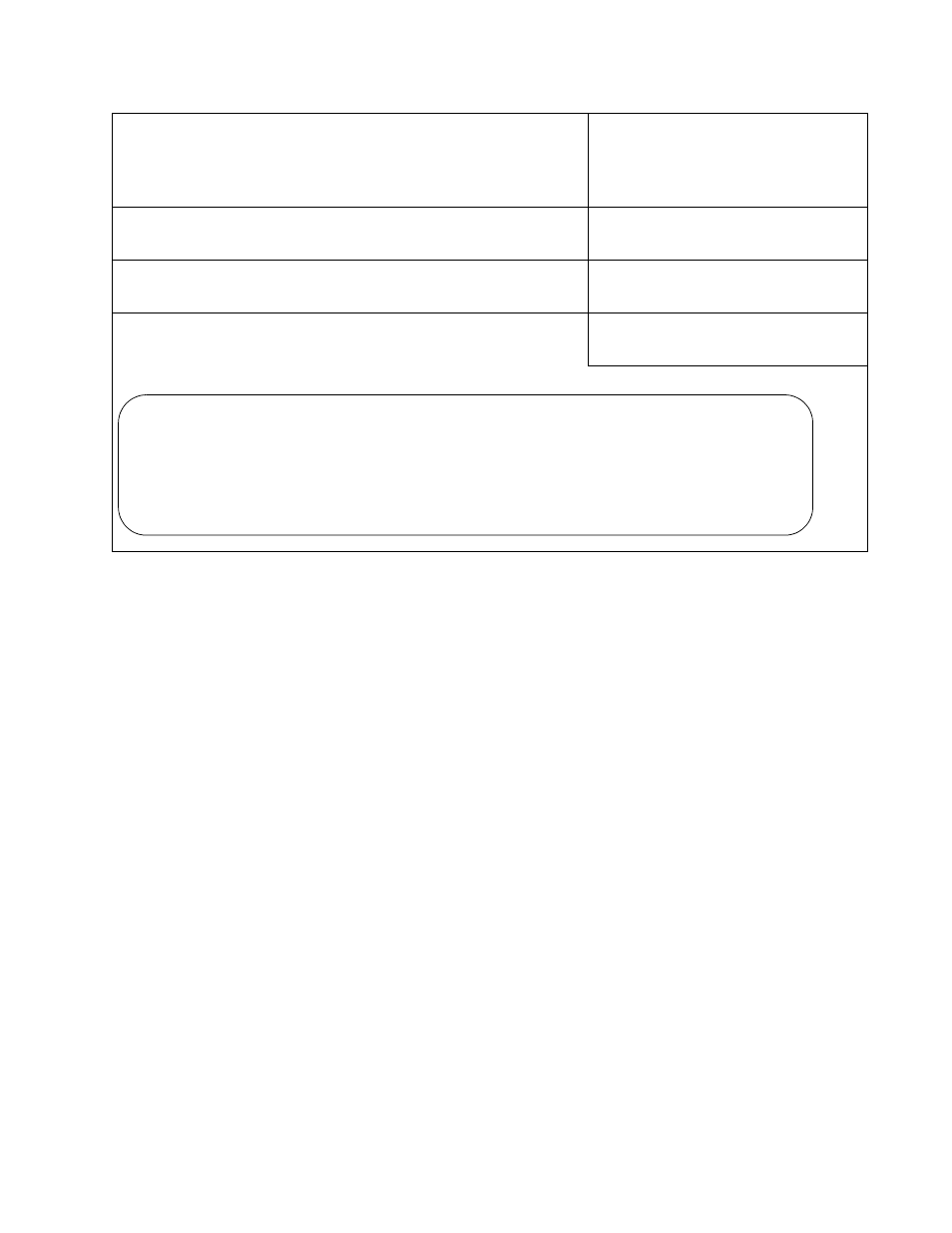
AT-8100 Switch Command Line User’s Guide
1461
The switch, if it has a management IP address, is now ready for remote
HTTPS web browser management. To start a management session, enter
the IP address of the switch in the URL field of your web browser, being
sure to include the prefix “https://”.
awplus(config)# no http server
If the non-secure HTTP web
browser server is enabled on the
unit, disabled it with “NO
SERVICE HTTP” on page 1448.
awplus(config)# service https
Enable the HTTPS server with
“SERVICE HTTPS” on page 1473.
awplus(config)# exit
Return to the Privileged Exec
mode.
awplus# show ip https
Confirm the confirmation with
“SHOW IP HTTPS” on page 1477.
HTTPS server enabled. Port: 443
Certificate 1 active
Issued by: ABC_Industries_IT
Valid from: 1/1/2000 to 12/31/2000
Subject: C=US, ST=California, L=San_Jose, O=ABC_Industries,
OU=Production, CN=124.201.76.54
Finger print: FBFBAA5F 2673E463 E784F1C1 A3717881
- AT-GS908M (54 pages)
- AT-x230-10GP (80 pages)
- AT-GS950/48PS (64 pages)
- AT-GS950/10PS (386 pages)
- AT-GS950/16PS (386 pages)
- AT-GS950/48PS (386 pages)
- AT-9000 Series (258 pages)
- AT-9000 Series (1480 pages)
- IE200 Series (70 pages)
- AT-GS950/48 (378 pages)
- AT-GS950/48 (60 pages)
- AT-GS950/48 (410 pages)
- AT-GS950/8 (52 pages)
- SwitchBlade x8106 (322 pages)
- SwitchBlade x8112 (322 pages)
- SwitchBlade x8106 (240 pages)
- SwitchBlade x8112 (240 pages)
- AT-TQ Series (172 pages)
- AlliedWare Plus Operating System Version 5.4.4C (x310-26FT,x310-26FP,x310-50FT,x310-50FP) (2220 pages)
- FS970M Series (106 pages)
- 8100L Series (116 pages)
- 8100S Series (140 pages)
- x310 Series (116 pages)
- x310 Series (120 pages)
- AT-GS950/24 (404 pages)
- AT-GS950/24 (366 pages)
- AT-GS950/16 (44 pages)
- AT-GS950/16 (404 pages)
- AT-GS950/16 (364 pages)
- AT-GS950/8 (364 pages)
- AT-GS950/8 (52 pages)
- AT-GS950/8 (404 pages)
- AT-8100 Series (330 pages)
- AT-FS970M Series (330 pages)
- AT-FS970M Series (1938 pages)
- SwitchBlade x3106 (288 pages)
- SwitchBlade x3112 (294 pages)
- SwitchBlade x3106 (260 pages)
- SwitchBlade x3112 (222 pages)
- AT-S95 CLI (AT-8000GS Series) (397 pages)
- AT-S94 CLI (AT-8000S Series) (402 pages)
- AT-IMC1000T/SFP (23 pages)
- AT-IMC1000TP/SFP (24 pages)
- AT-SBx3106WMB (44 pages)
