Vlan set macaddress (global configuration mode), Vlan set macaddress (global configuration mode) 0 – Allied Telesis AT-8100 Series User Manual
Page 1010
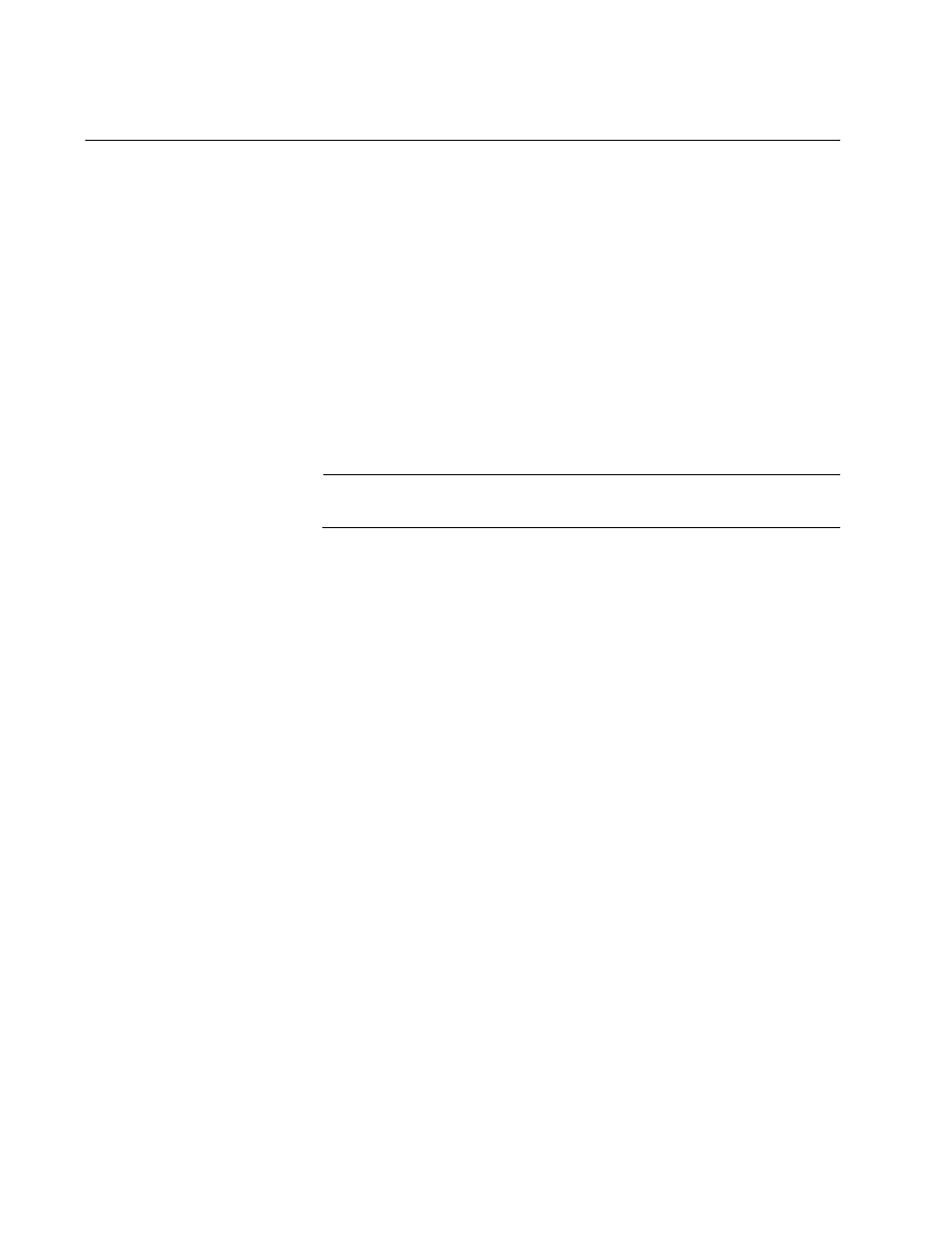
Chapter 65: MAC Address-based VLAN Commands
1010
VLAN SET MACADDRESS (Global Configuration Mode)
Syntax
vlan set
vid
macaddress|destaddress
mac-address
Parameters
vid
Specifies the VID of the VLAN to be modified.
mac-address
Specifies the MAC address to be added to the VLAN. The MAC
address must be entered in this format:
xx:xx:xx:xx:xx:xx
Note
The MACADDRESS and DESTADDRESS keywords are equivalent.
Mode
Global Configuration mode
Description
Use this command to add MAC addresses to MAC address-based VLANs.
You can add only one address at a time with this command. You cannot
use ranges or wildcards.
The specified VLAN must already exist. Refer to “VLAN MACADDRESS”
on page 1008 for instructions on how to create MAC address-based
VLANs. To add MAC addresses to egress ports, use “VLAN SET
MACADDRESS (Port Interface Mode)” on page 1012.
Confirmation Command
“SHOW VLAN MACADDRESS” on page 1006
Examples
This example adds the MAC address 00:30:84:32:8A:5D to a MAC
address-based VLAN that has the VID 4:
awplus> enable
awplus# configure terminal
awplus(config)# vlan set 4 macaddress 00:30:84:32:8a:5d
