Enabling the premark-dscp map lookup 2 – Allied Telesis AT-8100 Series User Manual
Page 1662
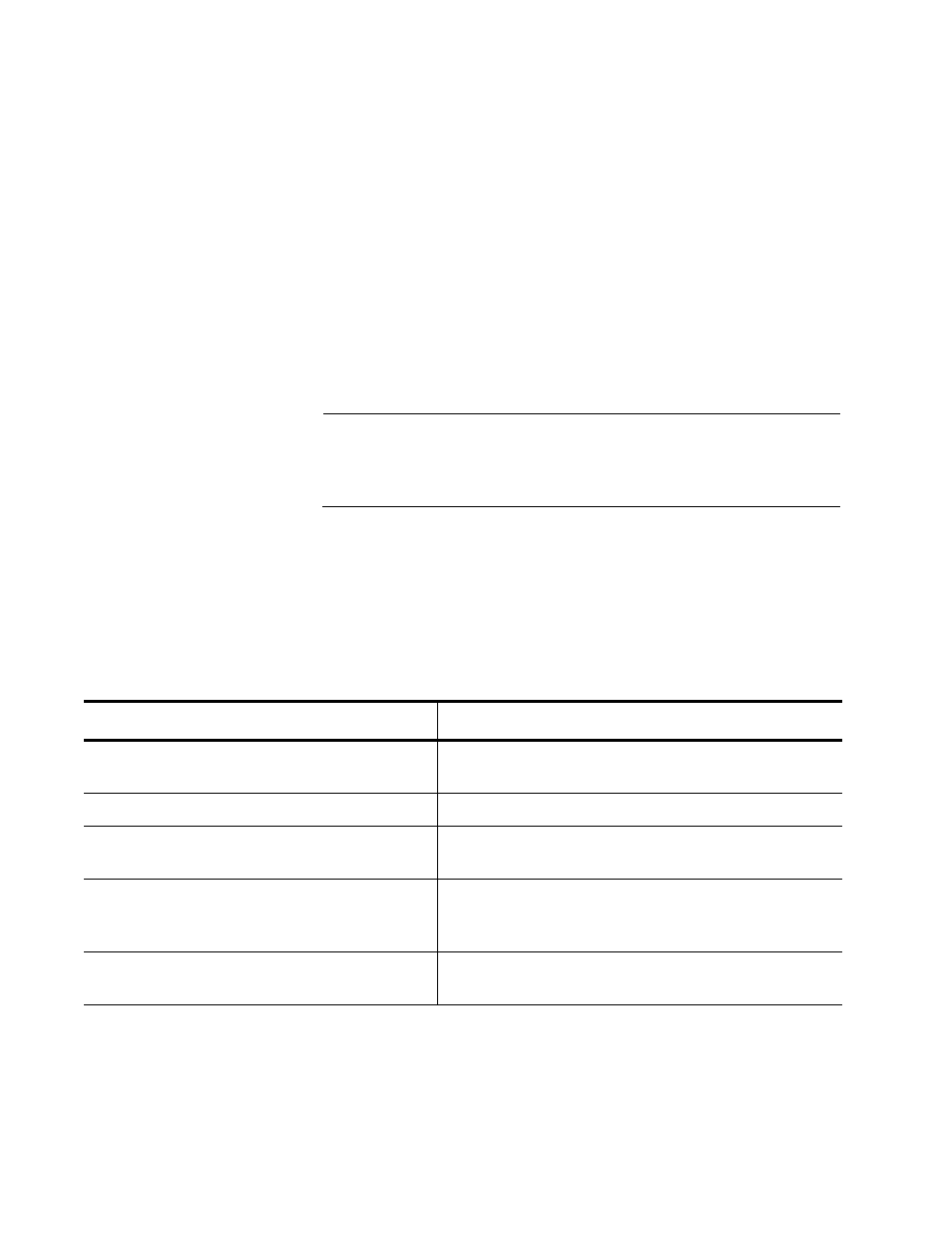
Chapter 100: Quality of Service (QoS)
1662
Allied Telesis recommends using the default mappings listed in Table 209
on page 1661 and Table 210, “DSCP Default Mapping” on page 1661.
However, you can change them using the MLS QOS MAP COS-QUEUE
or MLS QOS MAP DSCP-QUEUE commands. For more information about
these commands, see “MLS QOS MAP COS-QUEUE” on page 1634 or
“MLS QOS MAP DSCP-QUEUE” on page 1636.
When you set a port to trust DSCP frames, the CoS value in the VLAN tag
field is remarked. This occurs only if the egress port is tagged. For
example, using the default DSCP settings in Table 210 on page 1661, a
trust DSCP value of 46 on the ingress port causes it to egress on queue 5.
As a result, the CoS frame will be remarked to 5. This switch behavior
exists so a packet carries both Layer 2 CoS packets and Layer 3 DSCP
frames as it is passed downstream through the network.
Note
If the frame is not set to egress as a tagged frame, the CoS value is
not an issue, because in this case, the entire VLAN tag is stripped
off the frame.
The procedure to enable DSCP frames is provided below. For more
information about these commands, see “TRUST DSCP” on page 1680.
This example enables the DSCP-queue map lookup for prioritization by
setting TRUST DSCP within a policy map named “pmap1” and a class
map named “cmap1:”
Table 211. Enabling the Premark-DSCP Map Lookup
Command
Description
awplus> enable
Enters the Privileged Executive mode from the
User Executive mode.
awplus# configure terminal
Enters the Global Configuration mode.
awplus(config)# policy-map pmap1
Creates a policy map “pmap1” and enters the
Policy Map Configuration mode.
awplus(config-pmap)# class cmap1
Associates an existing class map “cmap1” to the
policy map and enters the Policy Map Class
Configuration mode.
awplus(config-pmap-c)# trust
dscp
Enables DSCP-queue map lookup within policy
map “pmap1” for prioritization.
