Overview, Overview 0 – Allied Telesis AT-8100 Series User Manual
Page 1440
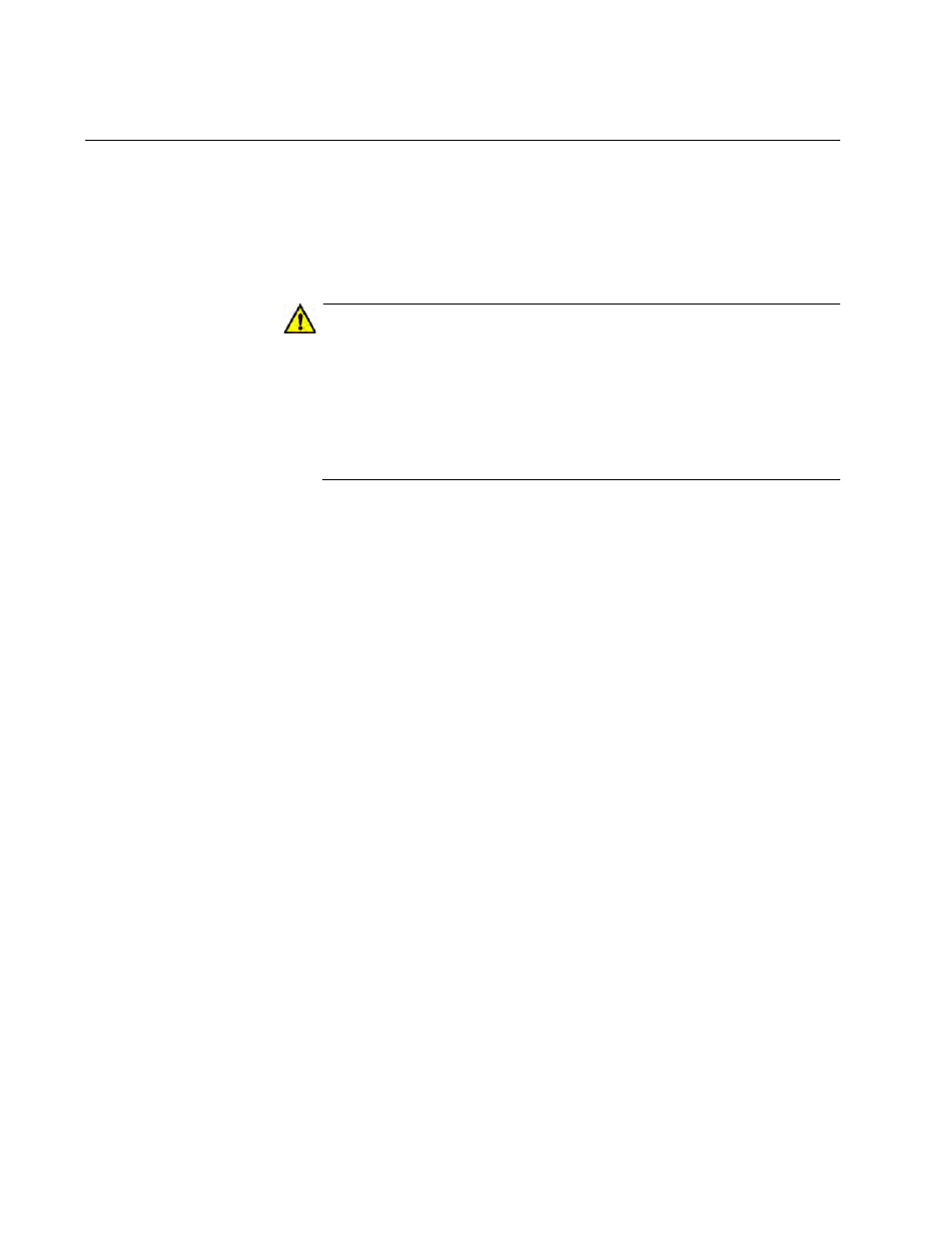
Chapter 92: Non-secure HTTP Web Browser Server
1440
Overview
The switch has a web browser server. The server is used to remotely
manage the unit over the network with web browser applications. The
server can operate in either plain text HTTP mode or encrypted HTTPS
mode. This chapter explains how to activate the server for the HTTP
mode.
Caution
Management sessions of the switch conducted in the HTTP mode
are non-secure because the packets exchanged by your web
browser application and the server on the switch are sent in clear
text, leaving them vulnerable to snooping. If an individual captures
the management packet that contains your user name and
password, he or she could use that information to access the switch
and make unauthorized changes to its configuration settings.
Here are the guidelines to using the web browser server in the non-secure
HTTP mode:
The switch must have a management IP address. For instructions,
refer to Chapter 13, “IPv4 and IPv6 Management Addresses” on
page 299.
The management workstations from which you will configure the
switch with web browser applications must be members of the
same network as the management IP address of the switch, or
they must have access to it through routers or other Layer 3
devices.
The web browser server cannot operate in both HTTP mode and
HTTPS mode at the same time.
The switch supports the HTTP v1.0 and v1.1 protocols.
