Allied Telesis AT-8100 Series User Manual
Page 1699
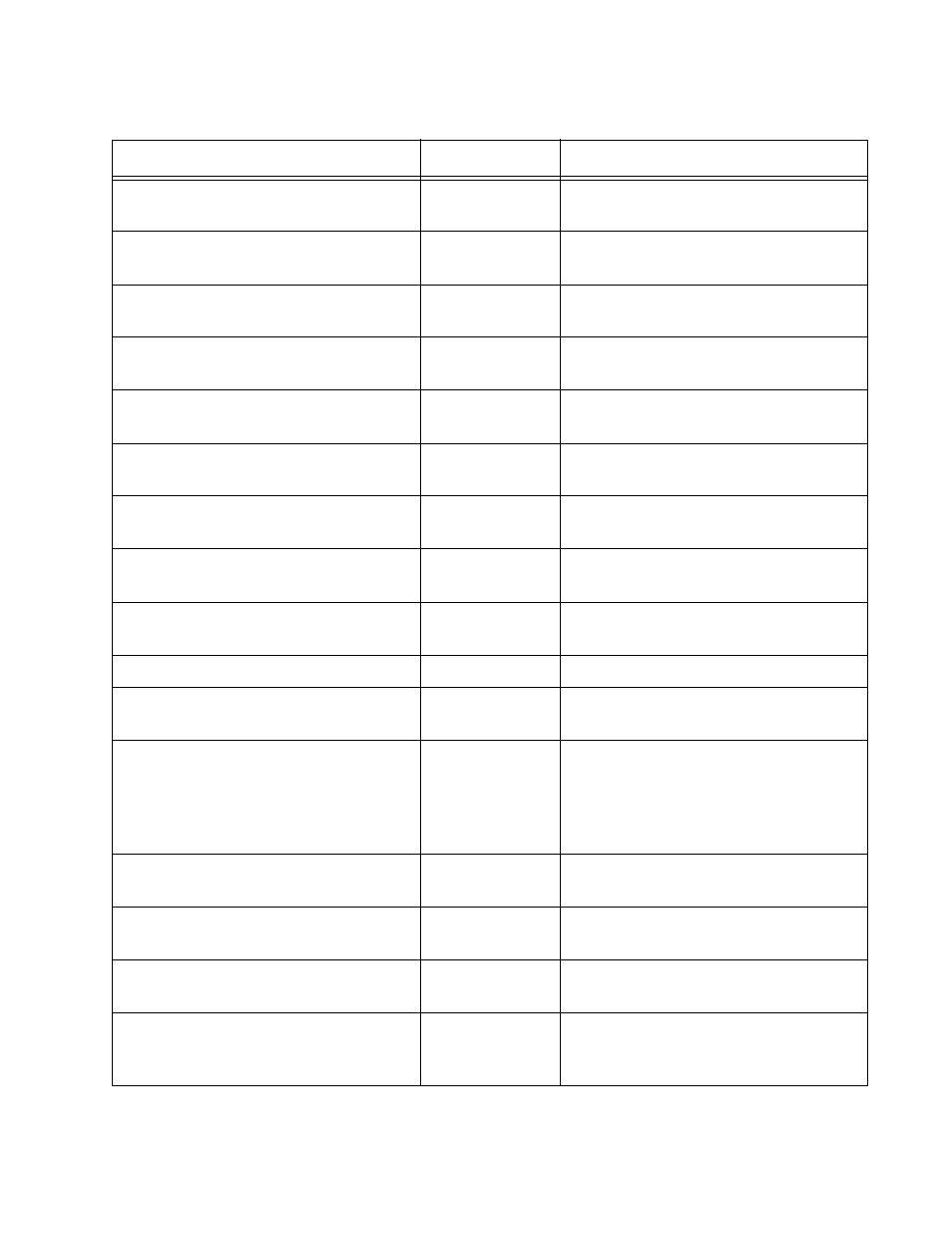
AT-8100 Switch Command Line User’s Guide
1699
“POLICE SINGLE-RATE ACTION” on
page 1755
Policy Map
Class
Configures a single-rate policer for a
class map.
“POLICE TWIN-RATE ACTION” on
page 1757
Policy Map
Class
Create a twin-rate policer for a class
map.
Global
Configuration
Creates a policy map and enters the
Policy Map Configuration mode.
Policy Map
Class
Sets the CoS value of classified traffic.
Policy Map
Class
Sets the DSCP value of classified
traffic.
Policy Map
Class
Sets the egress queue of the
classified traffic.
“SERVICE-POLICY INPUT” on
page 1765
Interface
Configuration
Associates a policy map with an
interface.
User Exec and
Privileged Exec
Displays a QoS class map.
“SHOW POLICY-MAP” on page 1767
User Exec and
Privileged Exec
Displays a Policy map.
Privileged Exec
Displays the status of QoS.
“SHOW MLS QOS AGGREGRATE-
POLICER” on page 1770
Privileged Exec
Displays the aggregate policers
assigned on the switch.
“SHOW MLS QOS INTERFACE” on
page 1772
Privileged Exec
Displays the scheduling methods of
the ports, and for Weighted Round-
Robin (WRR) based scheduling, the
assignments of weights to egress
queues.
“SHOW MLS QOS MAPS COS-
QUEUE” on page 1775
Privileged Exec
Displays the mappings of CoS priority
values to egress queues.
“SHOW MLS QOS MAPS DSCP-
QUEUE” on page 1776
Privileged Exec
Displays the mappings of DSCP
priority values to port egress queues.
“SHOW MLS QOS MAPS POLICED-
DSCP” on page 1779
Privileged Exec
Displays the mappings of an existing
DSCP to a new DSCP value.
Policy Map
Class
Enables the pre-mark DSCP map to
replace the bandwidth class, DSCP,
and queue of classified traffic.
Table 233. Quality of Service Commands (Continued)
Command
Mode
Description
