Allied Telesis AT-8100 Series User Manual
Page 38
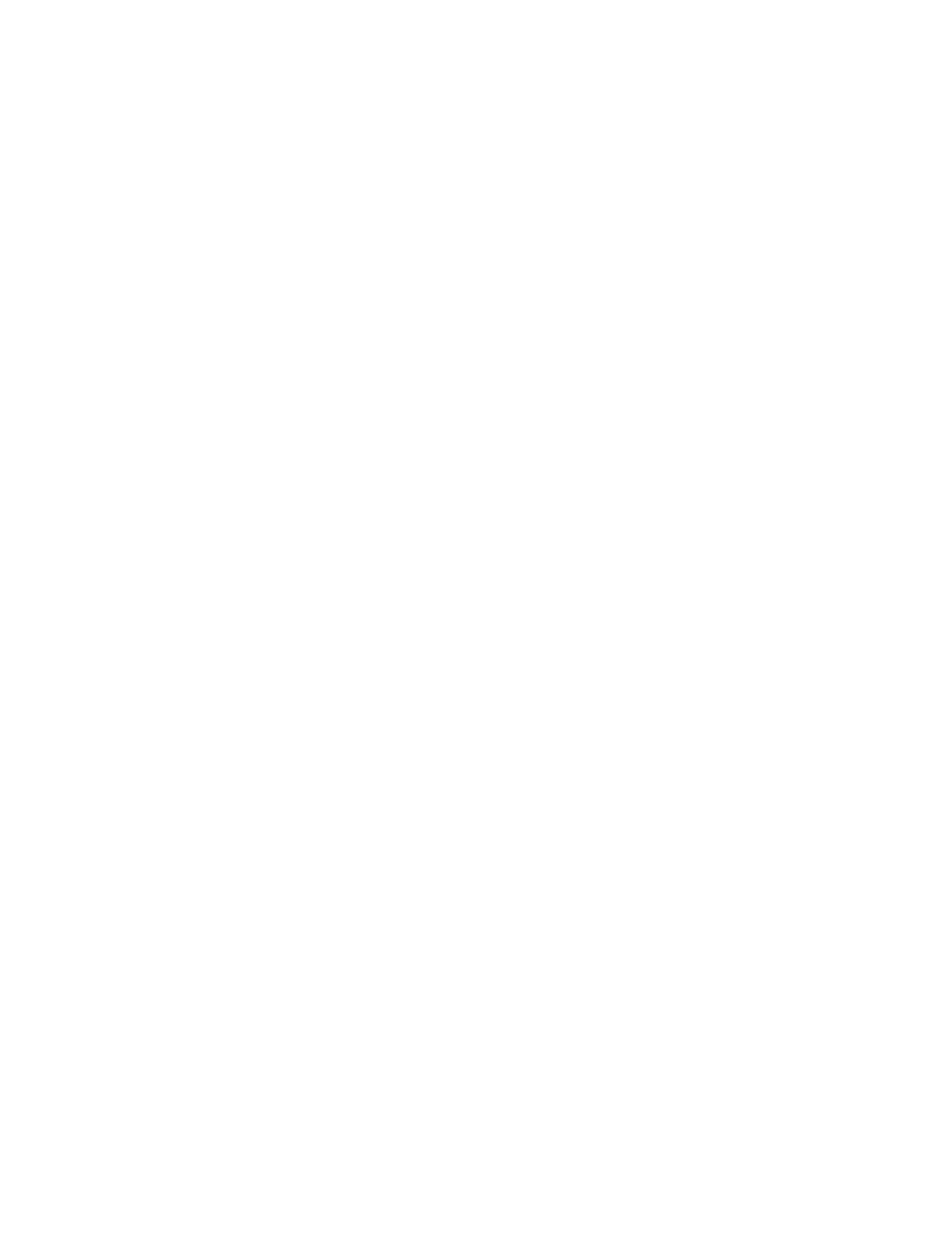
Figures
38
Figure 171. SHOW SPANNING-TREE MST Command....................................................................................................883
Figure 172. Port-based VLAN - Example 1........................................................................................................................905
Figure 173. Port-based VLAN - Example 2........................................................................................................................906
Figure 174. Example of a Tagged VLAN ...........................................................................................................................910
Figure 175. SHOW VLAN ALL Command .........................................................................................................................921
Figure 176. SHOW VLAN Command.................................................................................................................................928
Figure 177. GVRP Example...............................................................................................................................................945
Figure 178. SHOW GVRP TIMER Command....................................................................................................................959
Figure 179. Example of a MAC Address-based VLAN that Spans Switches.....................................................................987
Figure 180. SHOW VLAN MACADDRESS Command ......................................................................................................995
Figure 181. SHOW VLAN MACADDRESS Command ....................................................................................................1004
Figure 182. SHOW VLAN PRIVATE-VLAN Command....................................................................................................1020
Figure 183. SHOW VLAN PRIVATE-VLAN Command....................................................................................................1024
Figure 184. SHOW PORT-SECURITY INTERFACE Command .....................................................................................1042
Figure 185. Example of SHOW PORT-SECURITY INTRUSION INTERFACE Command .............................................1043
Figure 186. SHOW PORT-SECURITY INTERFACE Command .....................................................................................1048
Figure 187. SHOW PORT-SECURITY INTRUSION INTERFACE Command ................................................................1051
Figure 188. Example of SHOW PORT-SECURITY INTRUSION INTERFACE Command .............................................1052
Figure 189. Example of the Supplicant Role....................................................................................................................1063
Figure 190. Single-Host Mode .........................................................................................................................................1066
Figure 191. Multi-Host Operating Mode...........................................................................................................................1067
Figure 192. Multi-Supplicant Mode ..................................................................................................................................1069
Figure 193. SHOW DOT1X INTERFACE Command.......................................................................................................1086
Figure 194. SHOW DOT1X STATISTICS INTERFACE Command.................................................................................1087
Figure 195. SHOW AUTH-MAC INTERFACE Command................................................................................................1129
Figure 196. SHOW AUTH-MAC SESSIONSTATISTICS INTERFACE Command..........................................................1130
Figure 197. SHOW AUTH-MAC STATISTICS INTERFACE Command..........................................................................1131
Figure 198. SHOW AUTH-MAC SUPPLICANT INTERFACE Command ........................................................................1132
Figure 199. SHOW DOT1X Command ............................................................................................................................1133
Figure 200. SHOW DOT1X INTERFACE Command.......................................................................................................1134
Figure 201. SHOW DOT1X STATISTICS INTERFACE Command.................................................................................1135
Figure 202. SHOW DOT1X SUPPLICANT INTERFACE Command ...............................................................................1136
Figure 203. SHOW SNMP-SERVER Command..............................................................................................................1150
Figure 204. SHOW SNMP-SERVER COMMUNITY Command ......................................................................................1150
Figure 205. SHOW RUNNING-CONFIG SNMP Command.............................................................................................1151
Figure 206. SHOW RUNNING-CONFIG SNMP Command.............................................................................................1163
Figure 207. SHOW SNMP-SERVER Command..............................................................................................................1164
Figure 208. SHOW SNMP-SERVER COMMUNITY Command ......................................................................................1165
Figure 209. SHOW SNMP-SERVER VIEW Command ...................................................................................................1167
Figure 210. SHOW SNMP-SERVER Command..............................................................................................................1186
Figure 211. SHOW SFLOW Command ...........................................................................................................................1211
Figure 212. SHOW SFLOW Command ...........................................................................................................................1224
Figure 213. SHOW LLDP Command ...............................................................................................................................1253
Figure 214. SHOW LLDP INTERFACE Command..........................................................................................................1254
Figure 215. SHOW LLDP STATISTICS Command .........................................................................................................1258
Figure 216. SHOW LLDP Command ...............................................................................................................................1299
Figure 217. SHOW LLDP INTERFACE Command..........................................................................................................1301
Figure 218. SHOW LLDP LOCAL-INFO INTERFACE Command ...................................................................................1303
Figure 219. SHOW LLDP LOCAL-INFO INTERFACE Command (continued) ................................................................1304
Figure 220. SHOW LLDP NEIGHBORS DETAIL Command...........................................................................................1305
Figure 221. SHOW LLDP NEIGHBORS DETAIL Command (continued)........................................................................1306
Figure 222. SHOW LLDP NEIGHBORS INTERFACE Command ...................................................................................1310
Figure 223. SHOW LLDP STATISTICS Command .........................................................................................................1312
Figure 224. SHOW LLDP STATISTICS INTERFACE Command....................................................................................1314
Figure 225. SHOW LOCATION Command for a Civic Location ......................................................................................1316
Figure 226. SHOW ARP Command.................................................................................................................................1323
Figure 227. SHOW ARP Command.................................................................................................................................1330
Figure 228. SHOW RMON STATISTICS Command .......................................................................................................1336
Figure 229. SHOW RMON HISTORY Command ............................................................................................................1339
Figure 230. SHOW RMON ALARM Command................................................................................................................1366
