Chapter 8, Basic switch management commands, Ble 8. basic switch management commands – Allied Telesis AT-8100 Series User Manual
Page 143
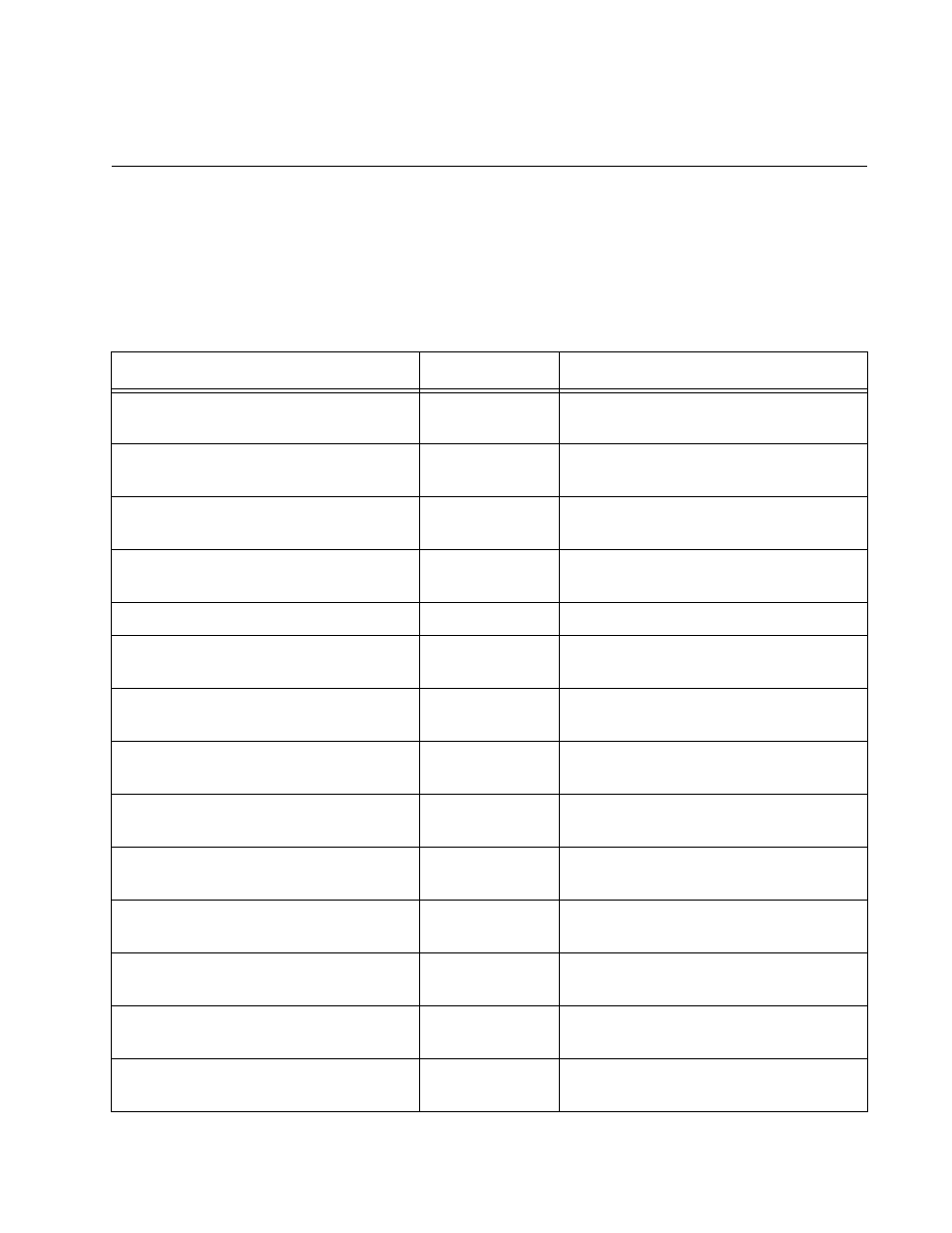
143
Chapter 8
Basic Switch Management Commands
The basic switch management commands are summarized in Table 8.
Table 8. Basic Switch Management Commands
Command
Mode
Description
Global
Configuration
Creates a User Exec and Privileged
Exec modes banner.
Global
Configuration
Creates a login banner.
Global
Configuration
Creates a message-of-the-day
banner.
Line Console
Configures the baud rate of the serial
terminal port on the switch.
Privileged Exec
Manually sets the date and time.
“ERASE STARTUP-CONFIG” on
page 153
Privileged Exec
Restores the default settings to all the
parameter settings on the switch.
Line Console
Sets the console timer which is used
to end inactive management sessions.
All
Displays how to use the on-line help
system.
Global
Configuration
Assigns a name to the switch.
Global
Configuration
Enters the Line Console mode.
Global
Configuration
Enters the Virtual Terminal Line mode
for a VTY line.
Global
Configuration
Deletes the switch’s name without
assigning a new name.
User Exec and
Privileged Exec
Instructs the switch to ping another
network device.
User Exec and
Privileged Exec
Instructs the switch to ping another
IPv6 network device.
