Setting the bridge priority, Enabling or disabling bpdu guard – Allied Telesis AT-8100 Series User Manual
Page 823
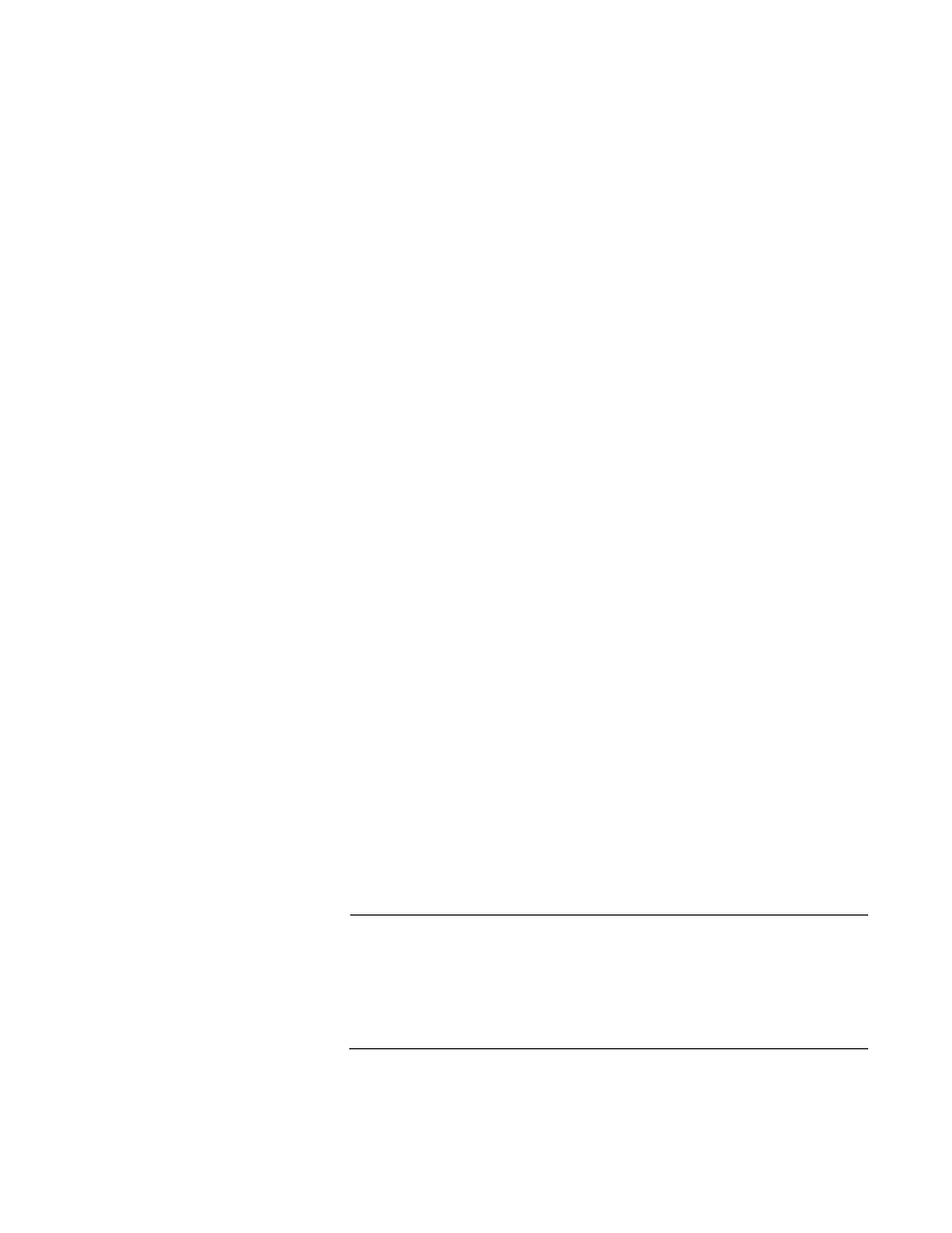
AT-8100 Switch Command Line User’s Guide
823
This example increases the forward time to 25 seconds and the hello time
to 8 seconds. The forward time controls the amount of time the ports
remain in the listening and learning states, and the hello time controls how
frequently the switch sends spanning tree configuration information:
awplus> enable
awplus# configure terminal
awplus(config)# spanning-tree forward-time 25
awplus(config)# spanning-tree hello-time 8
For reference information, refer to “SPANNING-TREE FORWARD-TIME”
on page 842, “SPANNING-TREE HELLO-TIME” on page 844 and
“SPANNING-TREE MAX-AGE” on page 847.
Setting the Bridge
Priority
The bridges of a spanning tree domain use their priority values to
determine the root bridge. The lower the value, the higher the priority. The
bridge with the highest priority becomes the root bridge. The range of the
parameter is 0 to 61,440, in increments of 4,096. The priority values can
be set only in increments of 4,096.
This example assigns the switch the low priority number 4,096 to increase
the likelihood of it becoming the root bridge of the spanning tree domain:
awplus> enable
awplus# configure terminal
awplus(config)# spanning-tree priority 4096
For reference information, refer to “SPANNING-TREE PRIORITY (Bridge
Priority)” on page 852.
Enabling or
Disabling BPDU
Guard
The BPDU guard feature disables edge ports if they receive BPDU
packets. For background information, refer to “RSTP and MSTP BPDU
Guard” on page 787. Here is the command:
awplus> enable
awplus# configure terminal
awplus(config)# spanning-tree portfast bpdu-guard
After you enter the command, the switch disables any edge ports that
receive BPDU packets.
Note
To enable an edge port that was disabled by the BPDU guard
feature, use the NO SHUTDOWN command. For instructions, refer
to “NO SHUTDOWN” on page 224. If a port is still receiving BPDUs,
the switch will disable it again unless you disconnect the network
cable.
