Adding dhcp relay to the vlans – Allied Telesis AT-8100 Series User Manual
Page 487
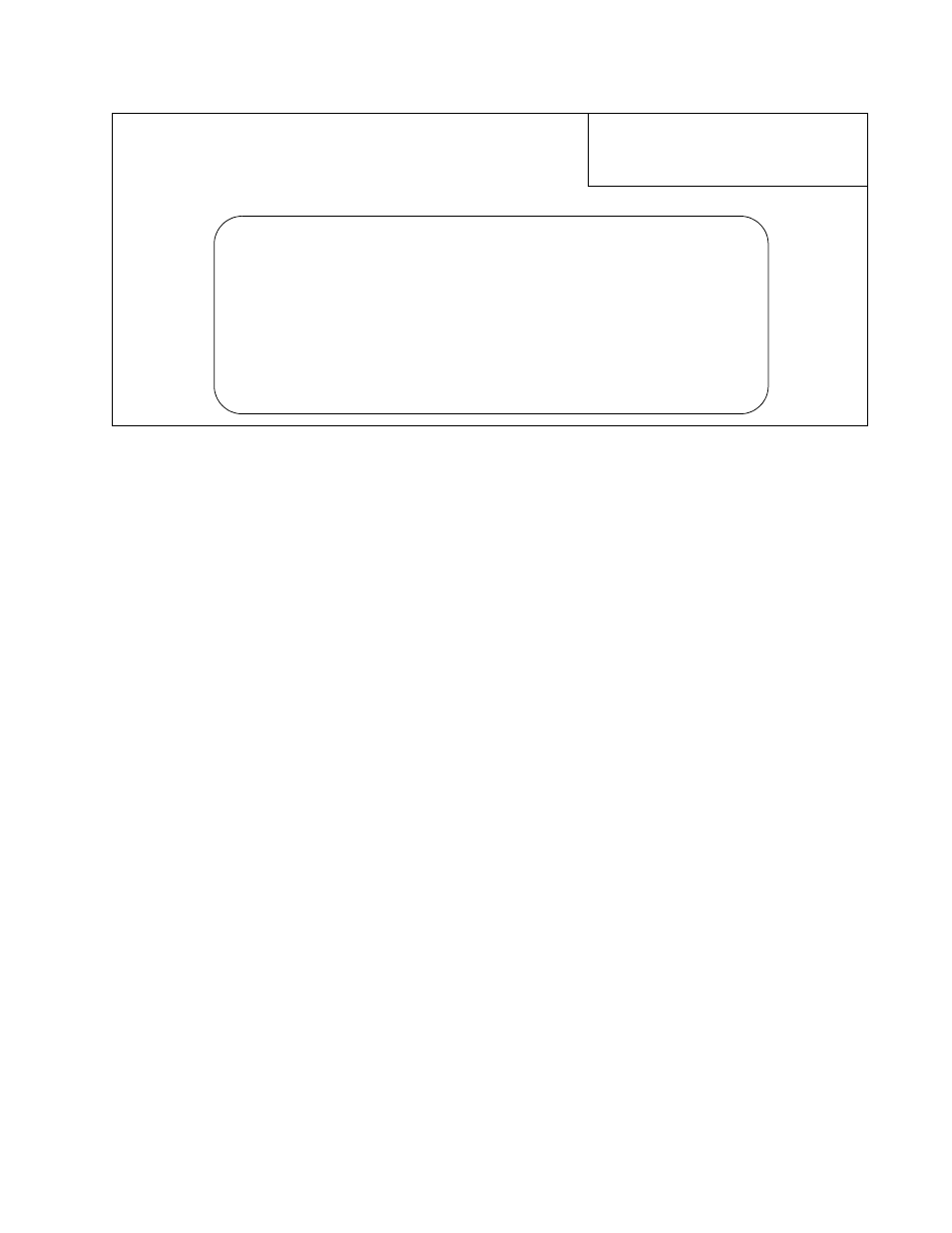
AT-8100 Switch Command Line User’s Guide
487
Adding DHCP
Relay to the
VLANs
A VLAN has to have an IP address interface before you can add the
DHCP relay agent to it. The agent needs an IP address to add to the
DHCP and BOOTP requests it relays from the VLAN. So if the VLAN does
not already have an IP address interface, you have to create it before
adding the relay agent.
The command for adding an IP address interface to a VLAN is the IP
ADDRESS command in the VLAN Configuration mode. A VLAN may have
only one IP address. The format of the command is shown here:
ip address
ipaddress
/
mask
The IPADDRESS parameter is the IPv4 management address the VLAN
is to be assigned. The address is specified in this format:
nnn.nnn.nnn.nnn
Each NNN is a decimal number from 0 to 255. The numbers must be
separated by periods.
The MASK parameter is a decimal number that represents the number of
bits, from left to right, that constitute the network portion of the address.
Here are a couple of basic examples:
The decimal mask 16 is equivalent to the mask 255.255.0.0.
The decimal mask 24 is equivalent to the mask 255.255.255.0.
After assigning the VLAN an IP address interface, you may add the DHCP
relay agent to it with the IP DHCP-RELAY command. The command,
found in the VLAN Configuration mode, does not have any parameters.
Here is an example of the commands. The DHCP relay agent is assigned
to a VLAN with the VID 28, and the IP address 149.23.32.41 and mask
255.255.255.0:
awplus# show ip dhcp-relay
Confirm the IP addresses with the
SHOW IP DHCP-RELAY
command.
DHCP Relay Service is disabled
List of Interfaces:
Maximum hop count is 10
Maximum DHCP message length is 576
Insertion of Relay Agent Option is disabled
Checking if Relay Agent Option is disabled
Relay Information policy is to replace existing relay
agent information.
List of servers: 149.23.22.143, 149.23.104.23
